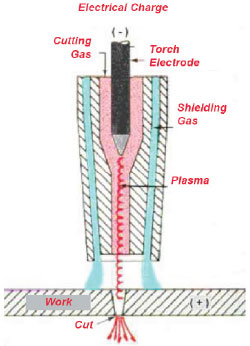Table of Contents
Are you tired of dealing with uneven cuts and wasted material on your CNC plasma table? Centering your plate is the key to achieving accurate cuts and optimizing your production. In this guide, we will walk you through the simple steps to center your plate on your CNC plasma table, so you can achieve the best results possible.
Whether you’re a seasoned professional or just starting out, centering your plate is a crucial step that can make all the difference in the quality of your cuts. By following our step-by-step instructions, you’ll be able to center your plate quickly and easily, ensuring that your CNC plasma table is always producing accurate, high-quality cuts. So, let’s get started and take your CNC plasma cutting to the next level!
To center a plate on a CNC plasma table, follow these steps:
- Place the plate on the table and align it with the X and Y axis.
- Use a tool or a finger to find the center of the plate.
- Set the X and Y zeros to the center of the plate on the CNC control software.
- Use a centering tool or a probe to find the Z zero.
- Adjust the height of the torch to match the Z zero and start cutting.
How to Center Plate on CNC Plasma Table?
If you are working with a CNC plasma table, you may have encountered the issue of centering your plate. This task may seem daunting at first, but with proper techniques and tools, you can easily center your plate and achieve accurate cuts. In this article, we will discuss the steps to center the plate on a CNC plasma table.
Step 1: Prepare the Plate
Before you start centering the plate, you need to prepare it for cutting. Make sure the plate is clean and free of any debris or oil. You can use a degreaser to clean the plate. Once the plate is clean, measure the dimensions of the plate and mark the center point with a marker.
Tools Required:
- Plate
- Degreaser
- Marker
- Tape Measure
Step 2: Align the Plate on the Table
Once you have marked the center point, place the plate on the CNC plasma table. Align the plate so that the center point is located at the center of the cutting area. Use clamps to secure the plate to the table to prevent it from moving during the cutting process.
Tools Required:
- Plate
- CNC Plasma Table
- Clamps
Step 3: Use the Cross-Hair Method
To ensure that the plate is centered accurately, use the cross-hair method. This method involves creating a cross-hair on the plate using the CNC plasma cutter. Start the CNC plasma cutter and create a small hole at the center point of the plate. Then, create two lines, one horizontal and one vertical, that intersect at the center point.
Tools Required:
- CNC Plasma Cutter
Step 4: Check the Cross-Hair
Once you have created the cross-hair, check if it is accurate. You can do this by using a square to check if the lines are perpendicular. If the cross-hair is not perpendicular, adjust the plate until it is aligned correctly.
Tools Required:
- Square
Step 5: Set the Cutting Parameters
Now that the plate is centered accurately, you need to set the cutting parameters. These parameters include the height of the torch, the speed of the cutting, and the amperage. You can refer to the manual of the CNC plasma table for the recommended cutting parameters.
Tools Required:
- CNC Plasma Table Manual
Step 6: Start the Cutting Process
Once you have set the cutting parameters, start the cutting process. The CNC plasma cutter will follow the cross-hair and cut the plate accordingly. Make sure to monitor the cutting process to ensure that the plate is cut accurately.
Tools Required:
- CNC Plasma Cutter
Step 7: Remove the Plate
After the cutting process is completed, remove the plate from the CNC plasma table. Check the plate for any rough edges or burrs and remove them using a grinder or a deburring tool.
Tools Required:
- Grinder
- Deburring Tool
Step 8: Clean the Plate
Once the plate is deburred, clean it using a degreaser. Make sure that the plate is completely clean before using it for any applications.
Tools Required:
- Degreaser
Step 9: Inspect the Cut
Inspect the cut to ensure that it meets the required specifications. Check for any deviations from the design and make any necessary adjustments.
Tools Required:
- Measuring Tools
Step 10: Store the Plate
Once the plate is cut and inspected, store it in a safe place. Make sure to label the plate with the necessary information such as the dimensions, material, and date of cutting.
Tools Required:
- Labeling Tools
Benefits:
By centering the plate on the CNC plasma table, you can achieve accurate cuts, which is essential for any application. This process also ensures that the plate is aligned correctly, reducing the risk of errors and wastage.
Conclusion:
Centering the plate on a CNC plasma table may seem daunting at first, but with proper techniques and tools, you can easily achieve accurate cuts. Follow the steps mentioned in this article to center your plate and achieve precision in your cutting applications.
Freequently Asked Questions
In CNC plasma cutting, one of the most important steps is to center the plate on the table. This ensures that the cutting is accurate and precise. However, many people are not sure how to do this. To help, we have compiled a list of frequently asked questions and answers about how to center plate on a CNC plasma table.
How do I center the plate on my CNC plasma table?
Centering the plate on a CNC plasma table is a simple process. First, you need to set the origin point. This is the point where the cutting process will start. Once you have set the origin point, you can use the homing feature on your machine to locate the center of the table. Once the center is located, you can use the jog feature to move the cutting head to the center of the plate.
If you are using software to control your machine, you can use the “center plate” feature to automatically move the cutting head to the center of the plate. This feature is available on most CNC plasma cutting software and can save you a lot of time and effort.
How do I find the center of my plate?
Finding the center of your plate is an important step in centering the plate on a CNC plasma table. The easiest way to find the center of the plate is to measure the length and width of the plate and divide both by two. This will give you the coordinates of the center point. You can then use these coordinates to move the cutting head to the center of the plate using the jog feature.
If you are using software to control your machine, you can use the “find center” feature to automatically locate the center of the plate. This feature uses sensors to locate the center of the plate and can save you a lot of time and effort.
What should I do if my plate is not perfectly rectangular?
If your plate is not perfectly rectangular, centering the plate on a CNC plasma table can be a bit more challenging. In this case, you should use the longest straight edge of the plate as a reference. Measure the distance from the edge of the plate to the center point and use this distance to move the cutting head to the center of the plate.
If you are using software to control your machine, you can use the “find center” feature to automatically locate the center of the plate. This feature uses sensors to locate the center of the plate, even if it is not perfectly rectangular.
What is the importance of centering the plate on a CNC plasma table?
Centering the plate on a CNC plasma table is important because it ensures that the cutting is accurate and precise. If the plate is not centered, the cutting head may move off course, resulting in inaccurate cuts. This can lead to wasted time, material, and money. Centering the plate also helps to extend the life of the cutting head and the machine by reducing wear and tear.
By taking the time to properly center the plate on your CNC plasma table, you can ensure that your cuts are accurate, precise, and efficient.
How often should I center the plate on my CNC plasma table?
You should center the plate on your CNC plasma table every time you start a new job or change the plate. This ensures that the cutting is accurate and precise. If you are cutting multiple parts from the same plate, you only need to center the plate once. However, if you are cutting parts from multiple plates, you will need to center each plate separately.
By centering the plate on your CNC plasma table regularly, you can ensure that your cuts are always accurate and precise, and that you are getting the most out of your machine.
In conclusion, centering the plate on a CNC plasma table is an essential step in achieving accurate and precise cuts. By following the steps outlined in this guide, you can ensure that your plate is perfectly aligned and ready for cutting. Remember to always double-check your measurements and adjust as needed to avoid wasting time and materials.
Additionally, taking the time to properly center your plate can also improve the lifespan of your CNC plasma table. By reducing the wear and tear on the machine, you can save money on repairs and replacements in the long run.
Overall, mastering the art of centering your plate on a CNC plasma table takes time and practice. But by following these simple steps and incorporating them into your workflow, you can achieve the best possible results and take your cutting skills to the next level.
Request a quote today!
[contact-form-7 id="1578" title="Contact form"]
Please compress the file into a ZIP or RAR file before uploading. Alternatively, send through your RFQ by email.
enquires@unitymanufacture.com