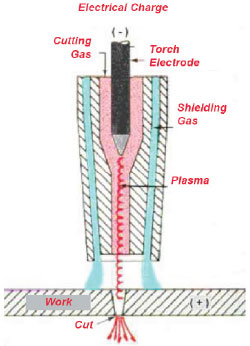Table of Contents
- How to Clean Your Plasma CNC Machine?
- Step 1: Turn off the Machine and Disconnect from Power Source
- Step 2: Remove Debris and Dust from the Machine
- Step 3: Clean the Torch Head
- Step 4: Clean the Plasma Cutter Table
- Step 5: Lubricate the Moving Parts
- Step 6: Clean the Filters
- Step 7: Check the Wiring
- Step 8: Reassemble the Machine
- Step 9: Test the Machine
- Step 10: Regular Maintenance
- Frequently Asked Questions
- 1. Why is cleaning my plasma CNC machine important?
- 2. What should I use to clean my plasma CNC machine?
- 3. How often should I clean my plasma CNC machine?
- 4. What parts of the plasma CNC machine should I focus on when cleaning?
- 5. Are there any safety precautions I need to take when cleaning my plasma CNC machine?
If you own a plasma CNC machine, you know that it’s essential to keep it clean and well-maintained to ensure optimal performance. However, the process of cleaning a plasma CNC machine can be daunting, especially if you’re new to the task. In this article, we’ll guide you through the step-by-step process of cleaning your plasma CNC machine, so you can keep it running smoothly and extend its lifespan.
Cleaning your plasma CNC machine is crucial to prevent damage caused by debris buildup, and it can also improve the quality of your cuts. With our expert tips and tricks, you’ll be able to maintain your machine’s accuracy and efficiency, and ensure that it continues to produce high-quality results every time you use it. So, let’s get started and learn how to clean your plasma CNC machine like a pro!
If you want to clean your Plasma CNC machine, follow these simple steps:
- Turn off the machine and disconnect it from the power source.
- Remove any loose debris and dust from the machine with a soft-bristle brush.
- Use a non-abrasive cleaner to wipe down the machine’s exterior and interior surfaces.
- Clean the machine’s torch and nozzle with a specialized cleaning solution.
- Reconnect the machine to the power source and turn it back on.
Regular cleaning of your Plasma CNC machine will help maintain its performance and longevity.
How to Clean Your Plasma CNC Machine?
Keeping your plasma CNC machine clean is essential to maintain its efficiency and longevity. Regular cleaning not only improves the machine’s performance but also prevents rust and corrosion from building up. In this article, we will look at how to clean your plasma CNC machine step by step.
Step 1: Turn off the Machine and Disconnect from Power Source
Before starting the cleaning process, ensure that the plasma CNC machine is turned off and disconnected from the power source. This step is crucial to prevent any electrical mishap or accidental machine start-up.
After disconnecting the power, remove the cover plates, and take out the torch head to clean the machine’s interior properly.
Benefits of Disconnecting from the Power Source
Disconnecting the machine from the power source ensures no electrical current is running through the system, which prevents any electrical mishaps during cleaning. Moreover, it helps to save electricity and extend the machine’s life.
Step 2: Remove Debris and Dust from the Machine
The next step is to remove any debris or dust from the machine. Use a soft-bristle brush and an air blower to clean the machine’s exterior and interior. Ensure that there are no loose metal pieces, dirt, or dust particles left inside the machine.
Benefits of Removing Debris and Dust
Removing debris and dust from the machine’s exterior and interior helps to prevent any metal pieces or dirt buildup, which can affect the machine’s performance. Moreover, it helps to prolong the machine’s life by preventing rust and corrosion.
Step 3: Clean the Torch Head
The torch head is an essential component of the plasma CNC machine. It requires regular cleaning to ensure optimal performance. Use a soft-bristle brush and a cleaning solution to clean the torch head thoroughly. Avoid using water as it can damage the machine’s electrical components.
Benefits of Cleaning the Torch Head
Cleaning the torch head regularly helps to prevent any metal buildup, which can affect the machine’s performance. Moreover, it helps to prolong the machine’s life by preventing rust and corrosion.
Step 4: Clean the Plasma Cutter Table
The plasma cutter table is where the material is placed for cutting. It requires regular cleaning to ensure optimal performance. Use a soft-bristle brush and a cleaning solution to clean the table thoroughly.
Benefits of Cleaning the Plasma Cutter Table
Cleaning the plasma cutter table regularly helps to prevent any metal buildup or dirt, which can affect the machine’s performance. Moreover, it helps to prolong the machine’s life by preventing rust and corrosion.
Step 5: Lubricate the Moving Parts
The moving parts of the plasma CNC machine require regular lubrication to ensure optimal performance. Use a lubricant recommended by the manufacturer to lubricate the moving parts.
Benefits of Lubricating the Moving Parts
Lubricating the moving parts regularly helps to reduce friction, which can affect the machine’s performance. Moreover, it helps to prolong the machine’s life by preventing wear and tear.
Step 6: Clean the Filters
The plasma CNC machine has filters that require regular cleaning to ensure optimal performance. Remove the filters and clean them with a cleaning solution. Allow them to dry before placing them back into the machine.
Benefits of Cleaning the Filters
Cleaning the filters regularly helps to prevent any debris buildup, which can affect the machine’s performance. Moreover, it helps to prolong the machine’s life by preventing rust and corrosion.
Step 7: Check the Wiring
The wiring of the plasma CNC machine requires regular checking to ensure optimal performance. Check for any loose wires or damaged wiring and repair or replace them as necessary.
Benefits of Checking the Wiring
Checking the wiring regularly helps to prevent any electrical mishap, which can affect the machine’s performance. Moreover, it helps to prolong the machine’s life by preventing electrical damage.
Step 8: Reassemble the Machine
After cleaning and checking all the components, reassemble the machine and ensure that all the components are correctly placed.
Benefits of Reassembling the Machine
Reassembling the machine correctly ensures optimal performance and prolongs the machine’s life.
Step 9: Test the Machine
After reassembling the machine, test it to ensure optimal performance. Check for any unusual noise or vibration and resolve the issue as necessary.
Benefits of Testing the Machine
Testing the machine after cleaning and reassembling ensures optimal performance and prolongs the machine’s life by identifying and resolving any issues.
Step 10: Regular Maintenance
Regular maintenance is essential to ensure the plasma CNC machine’s optimal performance and longevity. Follow the manufacturer’s guidelines for regular maintenance and cleaning.
Benefits of Regular Maintenance
Regular maintenance helps to prevent any issues and ensures optimal performance and longevity of the plasma CNC machine.
In conclusion, cleaning your plasma CNC machine is essential to maintain its efficiency and longevity. Regular cleaning and maintenance can prevent rust and corrosion from building up, prolonging the machine’s life. Follow the steps mentioned above to clean your plasma CNC machine and enjoy optimal performance.
Frequently Asked Questions
Plasma CNC machines are a significant investment for any business or individual. To ensure they perform at their best, regular maintenance and cleaning are essential. Here are five frequently asked questions and their answers on how to clean your plasma CNC machine.
1. Why is cleaning my plasma CNC machine important?
Cleaning your plasma CNC machine regularly is essential to ensure it runs efficiently and effectively. Over time, debris and dust can accumulate on the machine, leading to decreased performance and potential damage. Regular cleaning can also help to extend the life of your machine and save money on repairs and replacements.
Moreover, a clean machine will produce cleaner cuts and better results, which will help you achieve the desired results and improve your business’s reputation.
2. What should I use to clean my plasma CNC machine?
When it comes to cleaning your plasma CNC machine, it’s essential to use the right materials. Avoid using abrasive materials or harsh chemicals that can scratch or damage the surface. Instead, use a soft cloth or sponge, mild soap, and water to wipe down the machine’s exterior.
For the interior, use a vacuum cleaner or compressed air to remove dust and debris from the machine’s components. Be sure to follow the manufacturer’s instructions and safety guidelines when cleaning the machine.
3. How often should I clean my plasma CNC machine?
The frequency of cleaning your plasma CNC machine will depend on how often you use it and the environment it’s in. As a general rule, it’s best to clean the machine after each use to prevent debris and dust from building up.
If you use the machine frequently, you may want to clean it more often, such as once a week or every few days. However, if you only use the machine occasionally, it may be sufficient to clean it once a month or as needed.
4. What parts of the plasma CNC machine should I focus on when cleaning?
When cleaning your plasma CNC machine, it’s important to focus on the areas that accumulate the most dust and debris. These areas may include the cutting table, gantry, rails, and drive system.
You should also clean the machine’s filters, as they play a crucial role in preventing dust and debris from entering the machine’s components. Be sure to follow the manufacturer’s instructions on how to clean and replace the filters.
5. Are there any safety precautions I need to take when cleaning my plasma CNC machine?
Yes, there are several safety precautions you should take when cleaning your plasma CNC machine. First, ensure the machine is turned off and unplugged before cleaning to avoid any accidents or damage to the components.
Wear protective gear such as gloves, safety glasses, and a mask to protect yourself from dust and debris. Be cautious when cleaning the machine’s interior and avoid touching any components unless necessary. Finally, follow the manufacturer’s instructions and safety guidelines to ensure you clean the machine safely and effectively.
In conclusion, cleaning your plasma CNC machine is essential for ensuring its longevity and performance. By following the steps outlined in this article, you can keep your machine in top condition and avoid costly repairs and downtime.
Remember to regularly clean the machine’s exterior and interior, including the torch, cutting bed, and filters. Use appropriate cleaning solutions and tools to avoid damaging sensitive components.
By making cleaning a regular part of your machine maintenance routine, you can ensure that your plasma CNC machine will continue to deliver precise and efficient cuts for years to come. So, take some time to clean your machine today and enjoy the benefits of a well-maintained machine.
Request a quote today!
[contact-form-7 id="1578" title="Contact form"]
Please compress the file into a ZIP or RAR file before uploading. Alternatively, send through your RFQ by email.
enquires@unitymanufacture.com