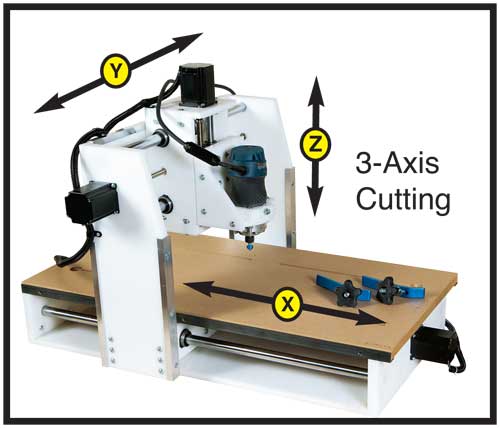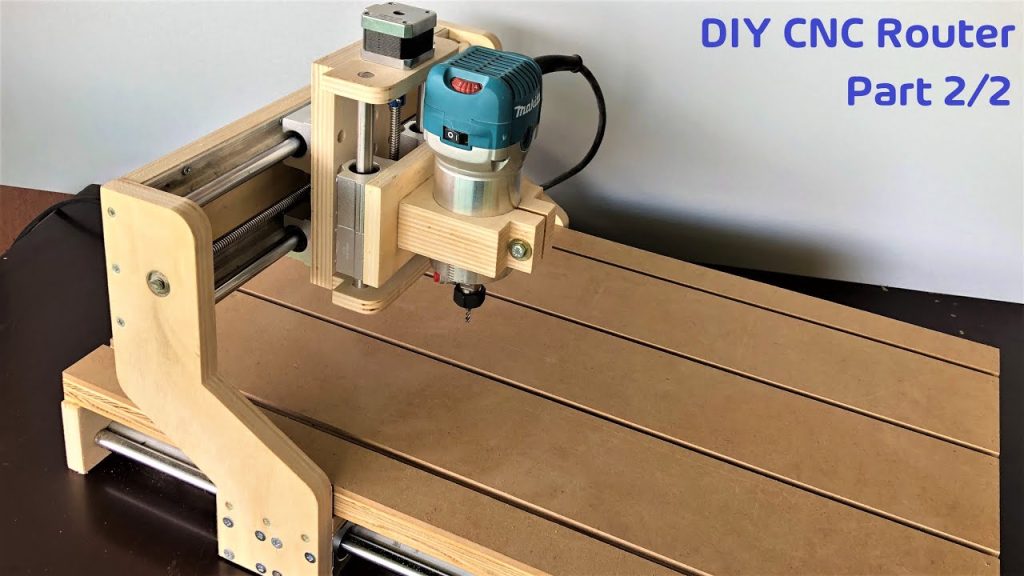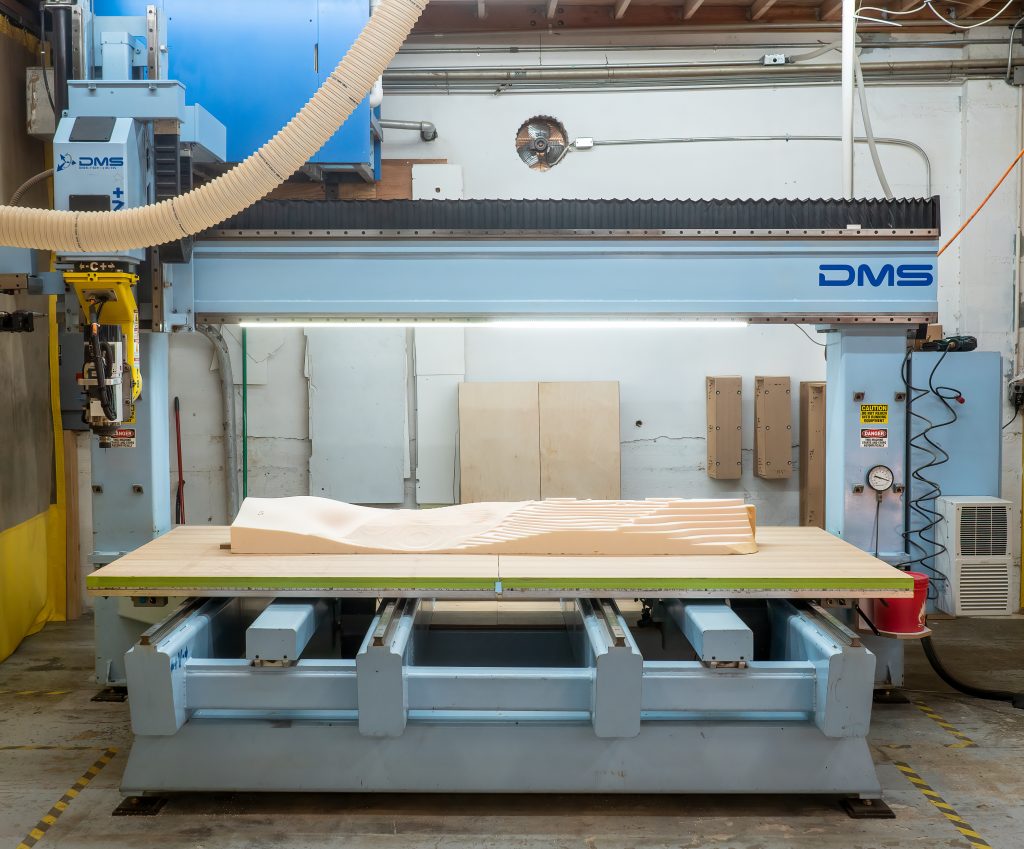Table of Contents
Are you considering using a CNC router for your next project? If so, you may be wondering if it is possible to use STL files with this type of machine. The answer is yes, a CNC router can use STL files to create precise and accurate cuts on a wide range of materials.
STL files are commonly used in 3D printing, but they can also be used in the CNC routing process. By converting an STL file to G-code, the CNC router can accurately carve out intricate designs and shapes with ease. This opens up a whole new world of possibilities for creators and makers looking to bring their designs to life with precision and efficiency.
Yes, a CNC router can use STL files. STL files are a common 3D model format that can be used with various CNC machines, including routers. These files can be imported into a CAD/CAM software program, which generates the toolpaths needed for the CNC router to carve out the 3D model. However, it’s important to ensure that the STL file is properly formatted and compatible with the CNC software being used.
Can a CNC Router Use STL Files?
STL files are widely used in 3D printing and computer-aided manufacturing. However, many people wonder whether a CNC router can use STL files. In short, the answer is yes, CNC routers can use STL files. But, there are some important things to consider.
What is a CNC Router?
A CNC router is a computer-controlled cutting machine used for cutting various materials such as wood, plastic, and metal. It uses a rotating cutting tool to remove material from the workpiece. CNC routers are widely used in manufacturing, woodworking, and sign-making industries.
How Does a CNC Router Work?
A CNC router works by following a set of instructions programmed into its computer system. The program tells the router how to move the cutting tool and what shape to cut out of the material. The router moves along three axes (x, y, and z) to cut the material in the desired shape.
What are STL Files?
STL files are a standard file format used in 3D printing and computer-aided manufacturing. They contain a 3D model’s information, such as its shape and dimensions, in a format that can be easily read by a computer. STL files are created using 3D modeling software and can be exported to various software applications, including CNC routers.
How Can a CNC Router Use STL Files?
To use an STL file with a CNC router, you need to convert the file into a format that the router can understand. There are various software applications available that can convert STL files into G-code, which is the language that CNC routers understand.
Once the STL file is converted into G-code, it can be loaded into the CNC router’s computer system. The router will then follow the G-code instructions to cut the material in the desired shape.
Benefits of Using STL Files with CNC Routers
Using STL files with CNC routers offers several benefits. First, it allows you to create complex shapes and designs that would be difficult to achieve manually. Second, it reduces the time and effort required to create the desired shape. Third, it ensures accuracy and precision, as the CNC router follows the programmed instructions to the letter.
STL Files vs. Other File Formats
STL files are not the only file format used in computer-aided manufacturing. Other formats, such as STEP and IGES, are also used. However, STL files are the most commonly used format in 3D printing and are widely supported by various software applications.
Conclusion
In conclusion, CNC routers can use STL files, but they need to be converted into G-code first. Using STL files with CNC routers offers several benefits, including the ability to create complex shapes and designs, reduce time and effort, and ensure accuracy and precision. STL files are the most commonly used file format in 3D printing and computer-aided manufacturing and are widely supported by various software applications.
Freequently Asked Questions
Here are some frequently asked questions about whether a CNC router can use STL files. Read on to find out the answers.
Can a CNC router use STL files?
Yes, a CNC router can use STL files. STL files are commonly used in 3D printing, but they can also be used for CNC routing. CNC routers can read and interpret STL files to create 3D shapes and objects.
When using STL files with a CNC router, it is important to make sure that the file is properly configured for CNC routing. The file may need to be adapted or modified to ensure that it will work with the specific CNC router and cutting tool being used.
What software is needed to use STL files with a CNC router?
To use STL files with a CNC router, you will need software that can read and interpret the files. There are a variety of software options available, including specialized CNC routing software and 3D printing software that can also be used for CNC routing.
Some popular software options for CNC routing include Vectric Aspire, Fusion 360, and VCarve. These programs can import STL files and convert them into toolpaths for CNC routing.
What types of projects can be created using STL files with a CNC router?
Using STL files with a CNC router allows for a wide range of 3D projects to be created. These projects can include everything from sculptures and signs to furniture and decorative items.
CNC routers can cut a variety of materials, including wood, plastic, and metal, which allows for even greater versatility when creating projects with STL files.
What are the advantages of using STL files with a CNC router?
One of the main advantages of using STL files with a CNC router is the ability to create complex 3D shapes and designs that would be difficult or impossible to create by hand. Using a CNC router also allows for greater precision and accuracy in cutting and shaping materials.
Additionally, using STL files with a CNC router can save time and labor compared to traditional woodworking or sculpting methods. The ability to create multiple copies of the same design with consistent results is also a major advantage.
Are there any limitations to using STL files with a CNC router?
One limitation of using STL files with a CNC router is that the size of the project may be limited by the size of the CNC router’s cutting bed. Additionally, certain types of designs may be more difficult to create with a CNC router than with traditional methods, such as intricate carvings or highly detailed woodworking.
It is also important to note that using STL files with a CNC router requires some technical knowledge and expertise. Proper setup and configuration of the CNC router and software are essential to ensure that the project is successful.
In conclusion, the answer is yes, a CNC router can use STL files. With the advancement in technology, CNC routers have become more versatile and can now work with a variety of file types, including STL files. This means that 3D models created in software like SolidWorks, Fusion 360, or Tinkercad can be exported as STL files and used on a CNC router.
Using STL files on a CNC router can save time and increase efficiency. It eliminates the need to create toolpaths manually, which can be time-consuming and prone to errors. Instead, the STL file can be imported directly into the CNC software, and the router will automatically generate the necessary toolpaths to create the desired shape.
Overall, using STL files on a CNC router is a great way to streamline the manufacturing process and create more complex shapes and designs. As technology continues to advance, we can expect CNC routers to become even more versatile and capable of working with a wider range of file types.
Request a quote today!
[contact-form-7 id="1578" title="Contact form"]
Please compress the file into a ZIP or RAR file before uploading. Alternatively, send through your RFQ by email.
enquires@unitymanufacture.com