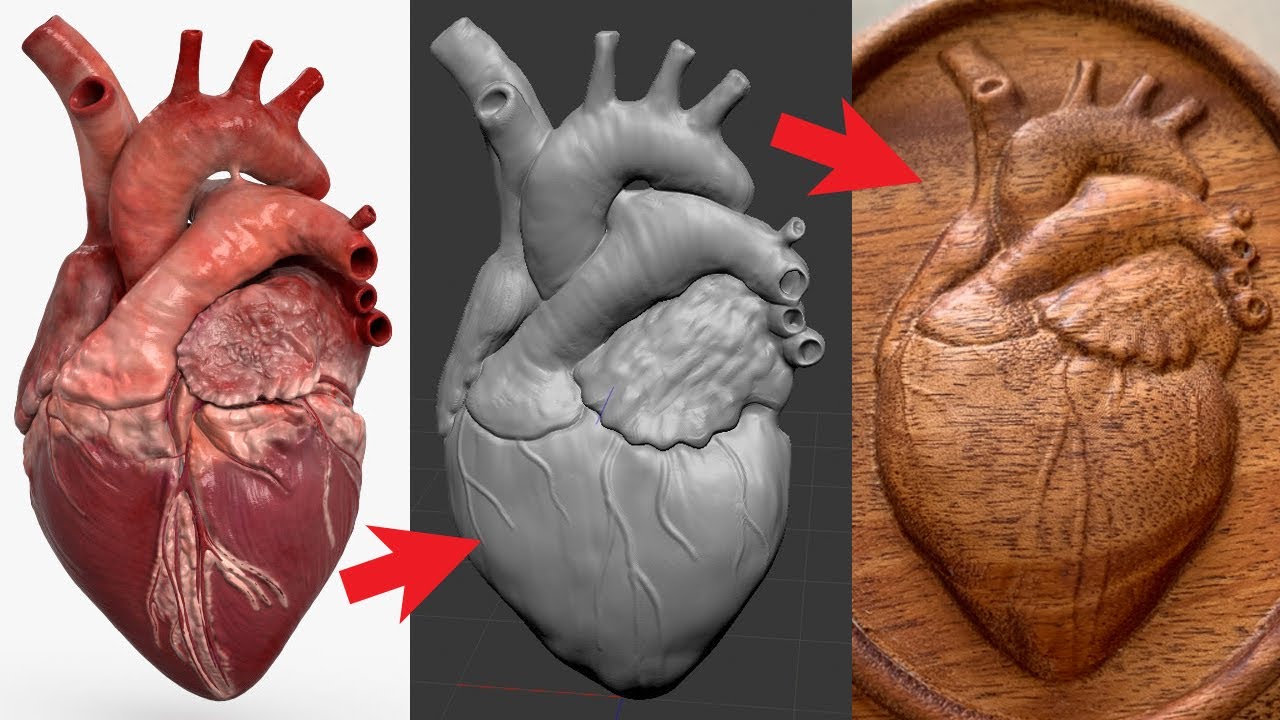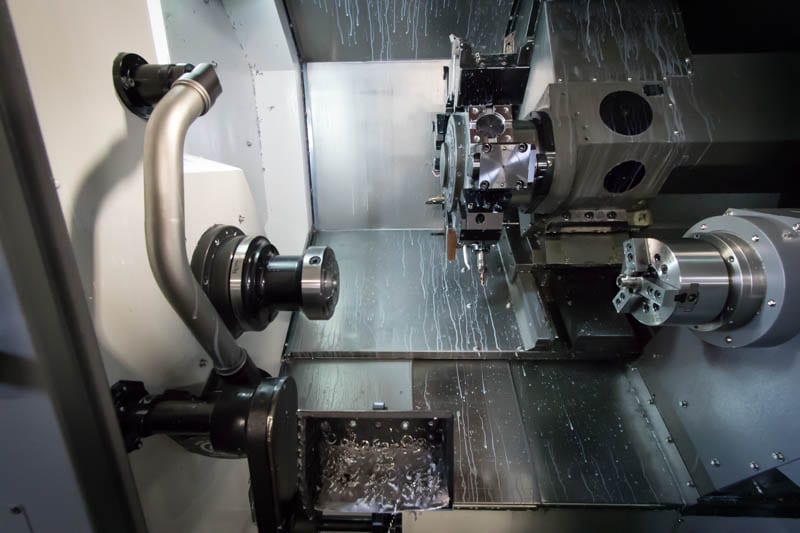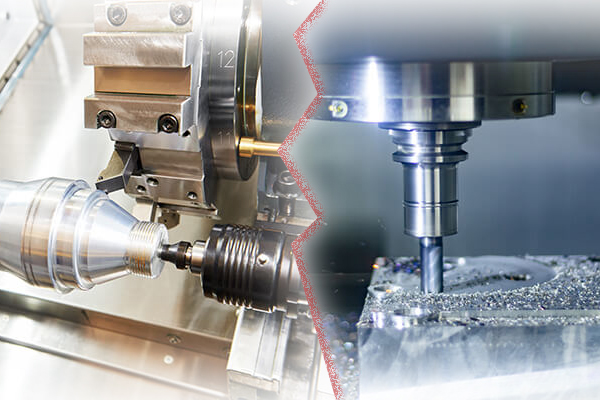Table of Contents
Do you have a favorite picture that you would love to turn into a unique piece of art? With the help of CNC carving, you can transform any image into a stunning work of art that will be sure to impress. In this article, we will guide you through the steps to turn a picture into a CNC carving, and explore the endless possibilities that this technology offers for artists and hobbyists alike.
CNC carving is a modern technique that utilizes computer-controlled machines to carve intricate designs into a variety of materials. With the ability to create detailed and precise carvings, CNC carving has become a popular choice for artists and craftsmen who want to bring their visions to life in three-dimensional form. So, whether you’re a professional artist or just getting started with CNC carving, read on to learn how to turn your favorite picture into a stunning work of art.
To turn a picture into a CNC carving, follow these simple steps:
- Choose a picture with good contrast and clear outlines.
- Convert the picture into a black and white image, and adjust the contrast and brightness levels as necessary.
- Use a vector software program, such as Adobe Illustrator, to trace the image and convert it into a vector file.
- Import the vector file into a CNC carving software, such as VCarve, and adjust the settings for the carving process.
- Set up the CNC machine with the appropriate tool and material, and start the carving process.
How to Turn a Picture Into a CNC Carving?
Are you interested in creating your own CNC carvings but don’t know where to start? One way to get started is by turning a picture into a CNC carving. This process involves converting an image into a digital file that can be used by a CNC machine to carve the design into wood, metal, or other materials. Here’s how to turn a picture into a CNC carving.
Step 1: Choose Your Image
The first step is to choose the image you want to use for your CNC carving. You can choose any image you like, but keep in mind that some images may be more difficult to convert than others. It’s best to choose an image that has clear lines and high contrast.
Once you’ve chosen your image, you’ll need to convert it into a digital file. There are many software programs available that can do this for you, including Adobe Photoshop, Inkscape, and CorelDRAW. You’ll need to save your image as a vector file, which is a digital file that uses mathematical equations to create lines and shapes.
Step 2: Prepare Your Image for CNC Carving
Once you have your digital file, you’ll need to prepare it for CNC carving. This involves cleaning up the image and making sure it’s optimized for carving. You can use a software program to do this, or you can do it manually.
One thing to keep in mind is that CNC machines can only carve in two dimensions. This means that your image will need to be flat or have a defined depth, like a relief carving. You may need to adjust your image to make it work for CNC carving.
Step 3: Create Your Toolpaths
The next step is to create your toolpaths. A toolpath is a set of instructions that tells the CNC machine how to carve the design. You’ll need to use a software program to create your toolpaths.
One of the most important things to consider when creating your toolpaths is the size of your bit. The size of the bit will determine the level of detail you can achieve in your carving. You’ll also need to consider the depth of your carving and the speed of your machine.
Step 4: Test Your Design
Before you start carving your design, it’s important to test it out first. You can do this by creating a small prototype of your design using a scrap piece of material. This will allow you to see how your design looks and make any necessary adjustments before you start carving.
Step 5: Carve Your Design
Once you’ve tested your design, you’re ready to start carving. You’ll need to set up your CNC machine and load your digital file. Make sure you follow all safety precautions when using your machine.
As your machine carves your design, make sure you keep an eye on it to make sure everything is going smoothly. You may need to make adjustments to your machine or your design as you go.
Step 6: Finish Your Carving
Once your carving is complete, you’ll need to finish it. This involves sanding down any rough spots and applying a finish to protect the material. You can use a variety of finishes, including paint, stain, or varnish.
Benefits of Turning a Picture Into a CNC Carving
There are many benefits to turning a picture into a CNC carving. One of the biggest benefits is that you can create custom carvings that are unique to you. You can also create carvings that are more detailed and precise than what you could achieve by hand.
Another benefit is that CNC carvings are more efficient than hand-carved designs. You can create multiple copies of your design with ease, which is great if you’re creating a series of carvings.
Hand-Carving Vs CNC Carving
While hand-carving and CNC carving both have their benefits, there are some key differences between the two. Hand-carving is a more traditional method that allows for more creativity and expression. However, it can be time-consuming and may not be as precise as CNC carving.
CNC carving, on the other hand, is more efficient and precise. It’s great for creating multiple copies of a design and for achieving a high level of detail. However, it can be more expensive and may not have the same level of creativity as hand-carving.
Conclusion
Turning a picture into a CNC carving is a great way to get started in the world of CNC carving. By following these steps, you can create your own custom carvings that are unique to you. Whether you choose to hand-carve or use a CNC machine, carving is a rewarding and fulfilling hobby that allows you to create beautiful works of art.
Frequently Asked Questions
Here are some frequently asked questions about how to turn a picture into a CNC carving.
What software do I need to create a CNC carving from a picture?
There are several different software options available for creating a CNC carving from a picture. Some popular choices include Adobe Illustrator, Autodesk Fusion 360, and VCarve Pro. Each of these programs has its own set of features and tools that can make the design process easier.
When choosing a software program, it’s important to consider your level of experience with design software, as well as your budget and the specific features you need for your project. Some programs may be more expensive or complex than others, but they may also offer more advanced features that can help you create a more detailed and precise carving.
How do I choose the right picture for my CNC carving?
When selecting a picture to turn into a CNC carving, it’s important to consider the size and complexity of the image. A simple, high-contrast image with clean lines and distinct shapes will be easier to carve than a detailed photograph with multiple shading and color variations.
Additionally, you’ll need to consider the size of your carving and the material you’ll be using. A larger carving may require a higher resolution image to maintain detail, while a smaller carving may require a simpler image with fewer details. It’s also important to choose an image that will look good in the final material and finish you plan to use for your carving.
What types of materials can I use for a CNC carving?
CNC carvings can be created from a wide variety of materials, including wood, plastic, metal, and even stone. The type of material you choose will depend on the look and feel you want for your carving, as well as the tools and equipment you have available.
Some materials may require specialized tools or techniques to carve effectively, so it’s important to choose a material that is compatible with your CNC machine and carving tools. Additionally, you’ll need to consider factors like the durability and stability of the material, as well as any safety concerns that may arise during the carving process.
What are some tips for creating a successful CNC carving from a picture?
There are several key factors to keep in mind when creating a CNC carving from a picture, including the resolution and quality of the image, the size and complexity of the design, and the type of material being used.
It’s important to take your time and carefully plan your design before starting the carving process, using software tools like tracing and image manipulation to create a clean and accurate design. Additionally, you’ll need to consider factors like tool selection, cutting depth, and feed rate to ensure that your carving is accurate and consistent. Finally, it’s important to regularly check and maintain your CNC machine and tools to ensure that they are functioning properly and producing high-quality carvings.
Can I create multiple carvings from the same picture?
Yes, it’s possible to create multiple carvings from the same picture using a CNC machine. However, it’s important to ensure that each carving is consistent and accurate, with the same level of detail and quality as the original design.
To achieve this, you may need to adjust your tool settings or make other adjustments to ensure that each carving is as similar as possible. Additionally, you’ll need to consider factors like material consistency and stability, as well as any wear and tear on your tools and equipment over time. With careful planning and attention to detail, it’s possible to create multiple high-quality carvings from the same picture using a CNC machine.
In conclusion, turning a picture into a CNC carving is a fantastic way to create unique and personalized gifts or decor. With the right tools and techniques, you can easily transform any image into a stunning piece of art. Whether you are a seasoned woodworker or a beginner, CNC carving offers endless possibilities and opportunities for creativity.
By following the steps outlined in this guide, you can take your woodworking skills to the next level and create stunning pieces that will impress your friends and family. Remember to take your time and experiment with different techniques to achieve the desired result. With practice, you will become more confident and comfortable with the CNC carving process.
Overall, CNC carving is a fun and rewarding hobby that can be enjoyed by anyone. With the right tools, software, and a bit of creativity, you can turn any picture into a beautiful and unique work of art. So why not give it a try and see what you can create? Who knows, you might just discover a new passion for woodworking and CNC carving!
Request a quote today!
[contact-form-7 id="1578" title="Contact form"]
Please compress the file into a ZIP or RAR file before uploading. Alternatively, send through your RFQ by email.
enquires@unitymanufacture.com