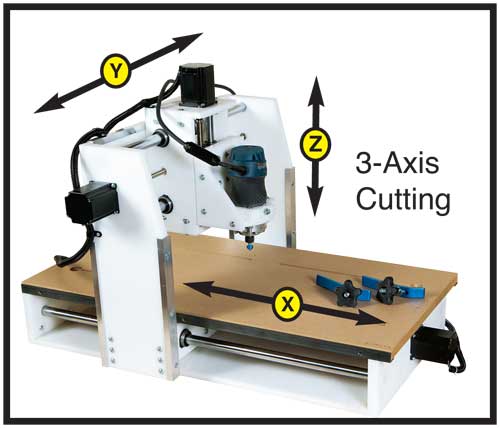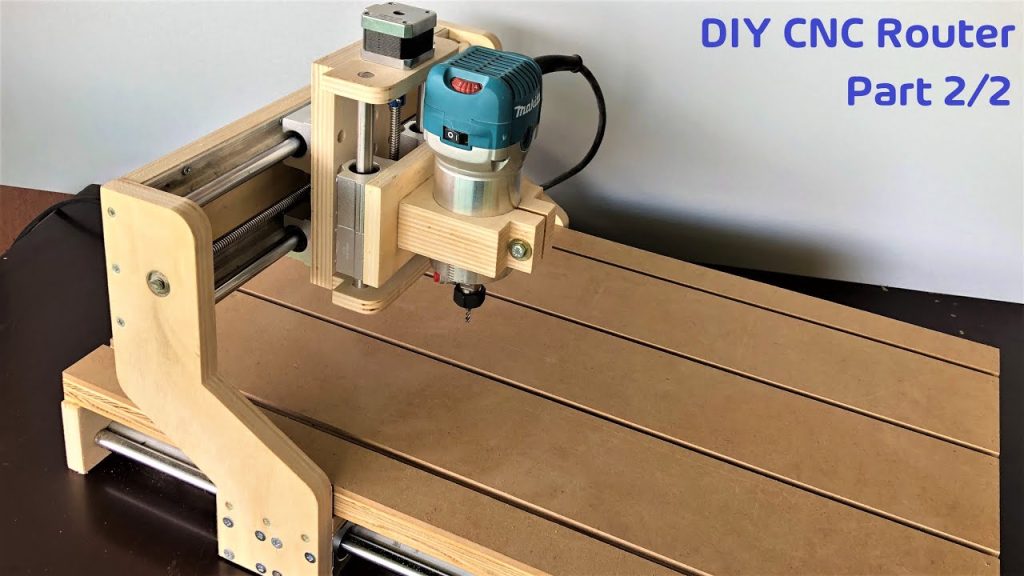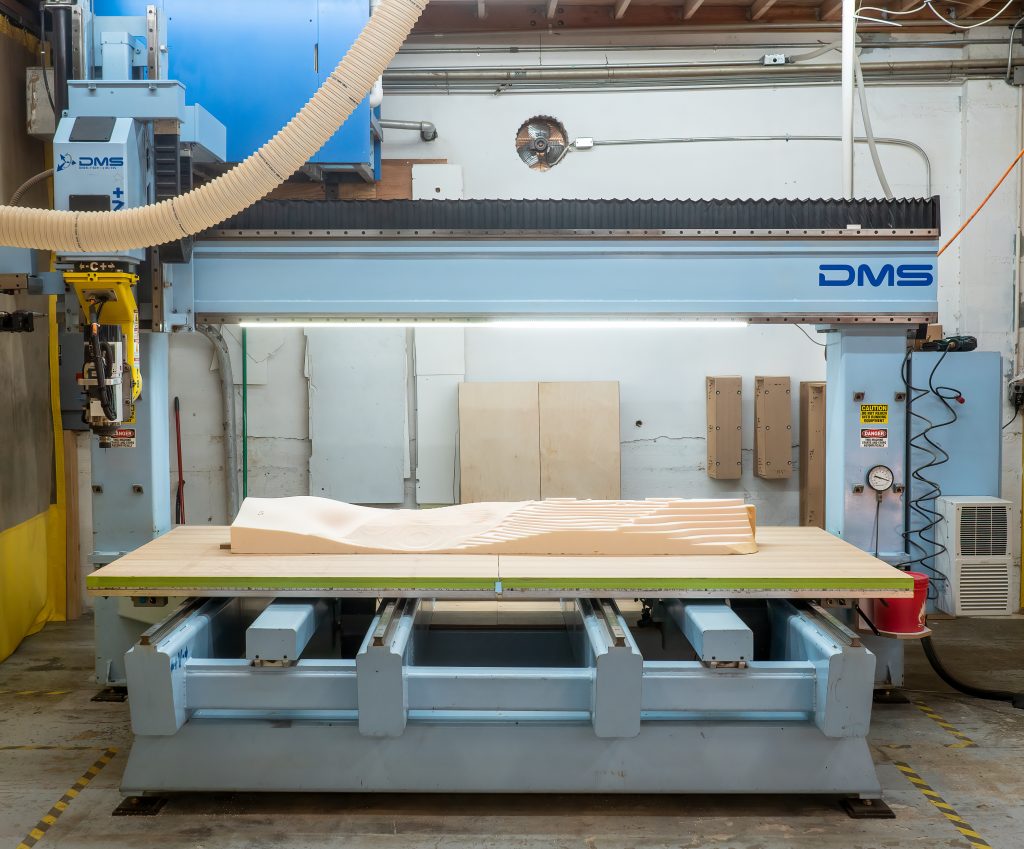Table of Contents
CNC routers have revolutionized the world of woodworking and metalworking. These machines have made it easier to create intricate designs and models with precision and accuracy. One of the most common questions asked by those who are just starting out in the field is whether or not a CNC router can run DXF files. In this article, we will explore this question in detail and explain how DXF files can be used with CNC routers.
DXF files are a popular file format used for 2D drawing and design. They are widely used in the manufacturing industry and are supported by most CAD software programs. Many CNC routers can also read and run DXF files, making it easier to transfer designs from the computer to the machine. In the following sections, we will dive deeper into the topic of using DXF files with CNC routers and explore the benefits of this approach.
Yes, CNC routers can run DXF files. DXF (Drawing Exchange Format) is a file format used for CAD (Computer-Aided Design) software, which is compatible with CNC (Computer Numerical Control) machines. DXF files provide the necessary instructions for the CNC machine to cut or carve designs. CNC routers can read DXF files and execute the instructions provided, making it a popular file format for CNC routing projects.
Can CNC Router Run DXF Files?
If you are a CNC router user, you may be wondering if your machine can run DXF files. The simple answer is yes. A DXF (Drawing Exchange Format) file is a widely used file format for vector graphics, and it is compatible with most CNC router software. However, there are a few things you should know before you start using DXF files with your CNC router.
What is a DXF File?
A DXF file is a file format that is used to exchange CAD (Computer-Aided Design) drawings between different software programs. It was developed by Autodesk, the creator of AutoCAD, and it has become a standard format for vector graphics. A DXF file contains information about the lines, arcs, circles, and other geometric shapes that make up a drawing. It can be read by most CNC router software, including popular programs like Mach3, WinCNC, and Vectric Aspire.
How to Use DXF Files with Your CNC Router?
To use a DXF file with your CNC router, you will first need to import the file into your CNC software. Most software programs have a feature that allows you to import DXF files directly. Once you have imported the file, you can manipulate it to create toolpaths that your CNC router can use to cut out the design. You can adjust the cutting depth, cutting speed, and other parameters to optimize the cutting process.
If you are new to CNC routing and DXF files, there are many tutorials and resources available online that can help you get started. You can also find pre-made DXF files that you can download and use with your CNC router.
The Benefits of Using DXF Files with Your CNC Router
There are many benefits to using DXF files with your CNC router. One of the biggest advantages is that DXF files are widely used and supported by many different software programs. This means that you can create a design in one program and easily transfer it to another program for CNC routing. DXF files are also easy to edit and manipulate, which makes them a flexible and versatile format for CNC routing.
Another benefit of using DXF files is that they are compatible with most CNC routers. This means that you can use the same file on different machines without having to worry about compatibility issues. You can also share your designs with others who use CNC routers, which can be useful for collaboration and sharing ideas.
DXF Files vs. Other File Formats
While DXF files are a popular choice for CNC routing, there are other file formats available. Some CNC router software programs support other formats, such as DWG, SVG, and AI. However, these formats may not be as widely used or supported as DXF files. Additionally, some file formats may not support all of the features and capabilities of your CNC router.
It is important to choose the right file format for your CNC router based on your specific needs and preferences. If you are unsure which file format to use, you can consult the documentation for your CNC router software or seek advice from other CNC router users.
Conclusion
In conclusion, DXF files are a widely used and versatile file format for CNC routing. They are compatible with most CNC router software programs and can be easily edited and manipulated. Using DXF files can save you time and effort, and they allow you to share your designs with others. So if you are a CNC router user, consider using DXF files for your next project.
Freequently Asked Questions
Here are some commonly asked questions about whether a CNC router can run DXF files:
Can a CNC router read DXF files?
Yes, most modern CNC routers are able to read DXF files. DXF (Drawing Exchange Format) is a file format used for CAD (Computer-Aided Design) software that contains vector image data and can be read by CNC machines. Many CNC router software programs include the ability to import DXF files directly into the program.
However, it is important to note that not all CNC routers are created equal and some may require additional software or hardware in order to read DXF files. It is always best to check with the manufacturer or software provider to ensure compatibility with your specific CNC router.
What types of files can a CNC router read?
In addition to DXF files, CNC routers are able to read a variety of other file types including G-code, SVG, and DWG files. G-code is a programming language used to control CNC machines and can be created from a variety of different software programs. SVG (Scalable Vector Graphics) files are another vector-based file format like DXF files that can be read by CNC machines. DWG (Drawing) files are also a file format used by CAD software and can be read by some CNC routers.
It is always important to check with the manufacturer or software provider to ensure compatibility with your specific CNC router.
How do I prepare a DXF file for my CNC router?
Preparing a DXF file for your CNC router involves a few steps. First, you will want to ensure that the file is in the correct format for your specific CNC router software. This may involve adjusting the file dimensions, scaling, or converting the file to a different file format.
Next, you will want to ensure that the file is properly set up for cutting or engraving. This may involve setting the tool paths, adjusting the cutting speed, or selecting the appropriate cutting tool for the job. Many CNC router software programs offer tools to help automate this process and ensure that your file is ready for cutting or engraving.
Can I create my own DXF files for my CNC router?
Yes, you can create your own DXF files for your CNC router using a variety of different CAD software programs. These programs allow you to create vector-based designs that can be exported as DXF files and imported into your CNC router software. Some popular CAD software programs include AutoCAD, SolidWorks, and SketchUp.
It is important to note that creating your own DXF files can be a complex process and may require some experience with CAD software. However, there are many online resources and tutorials available to help you get started.
Are there any limitations to using DXF files with a CNC router?
While DXF files are a commonly used file format for CNC routers, there are some limitations to using them. One limitation is that DXF files are 2D vector-based files and may not be suitable for more complex 3D designs. In addition, some CNC router software programs may have difficulty reading or importing certain DXF files.
It is always important to check with the manufacturer or software provider to ensure compatibility with your specific CNC router and to consider the limitations of using DXF files for your specific project.
In conclusion, a CNC router can certainly run DXF files. The DXF file format is widely used in the CNC industry, and most CNC routers have the capability to read and interpret these files. With the right software and settings, you can easily import your DXF files into your CNC router and start cutting your designs.
However, it’s important to keep in mind that not all CNC routers are created equal. Some may have limitations when it comes to the size or complexity of the DXF files they can handle. It’s always a good idea to check the specifications of your CNC router and make sure it can handle the files you want to use.
Overall, if you’re looking to use your CNC router to cut intricate designs and shapes, DXF files are a great option. With the right tools and techniques, you can create stunning pieces that are sure to impress.
Request a quote today!
[contact-form-7 id="1578" title="Contact form"]
Please compress the file into a ZIP or RAR file before uploading. Alternatively, send through your RFQ by email.
enquires@unitymanufacture.com