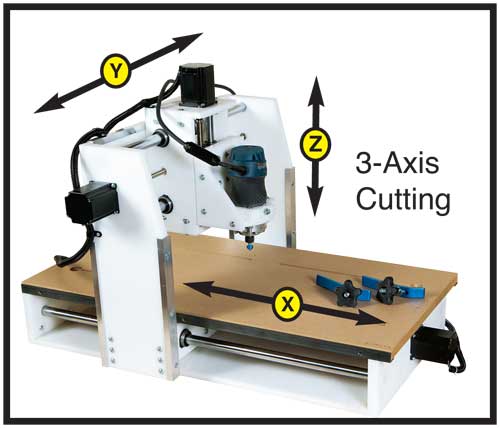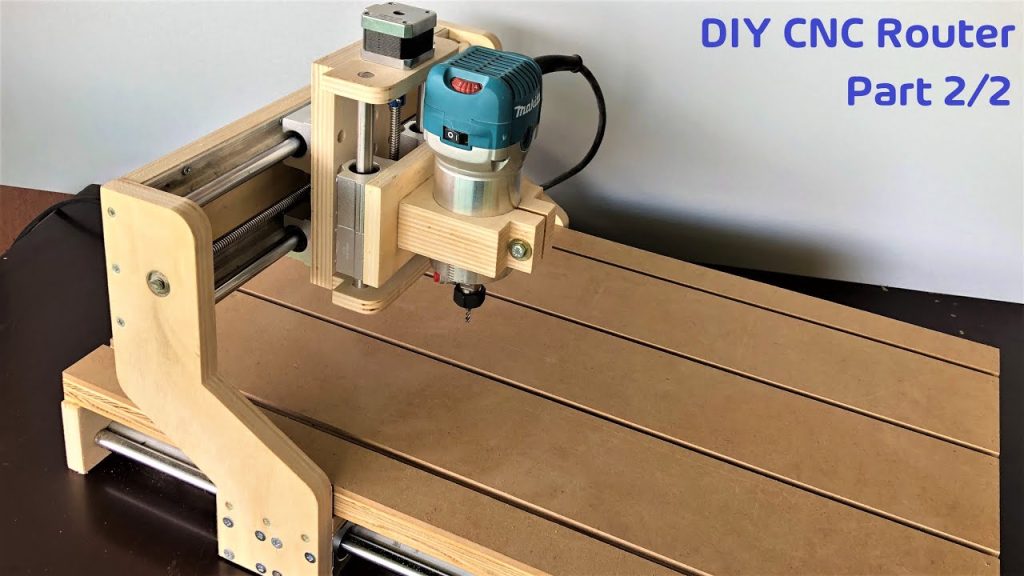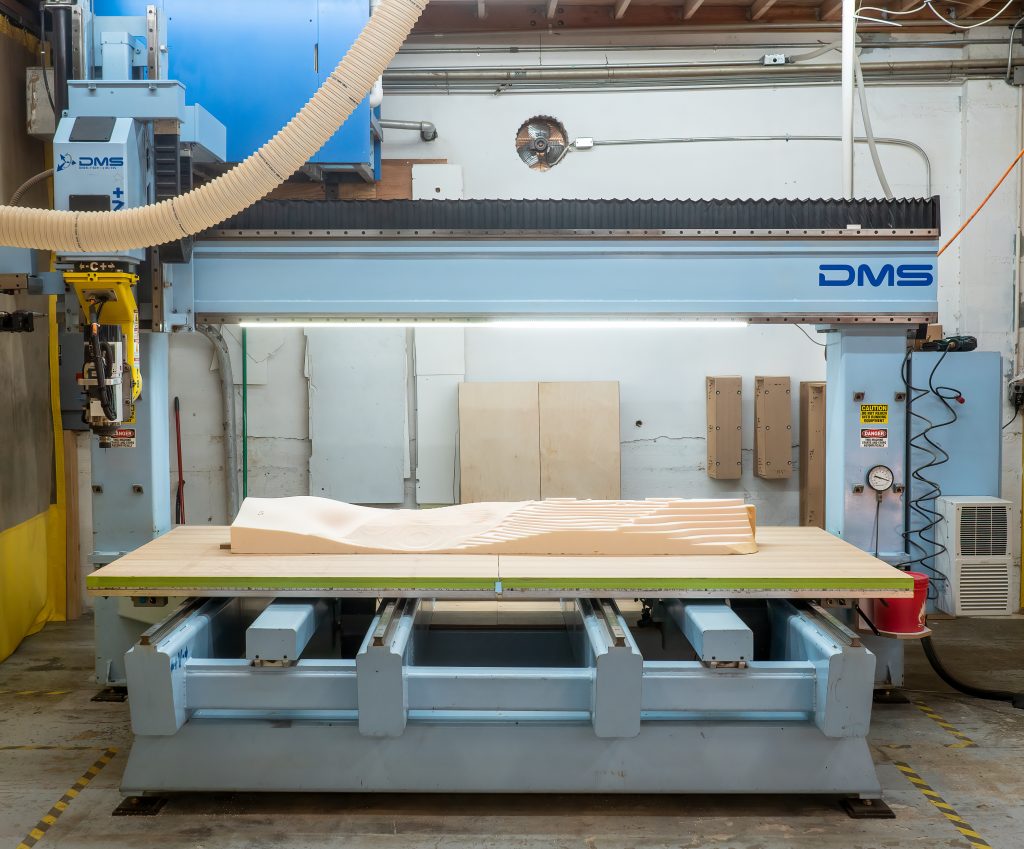Table of Contents
Are you curious about whether a CNC router can cut paper? Perhaps you’re an artist or crafter looking for a new tool to add to your arsenal. Well, the answer is yes, a CNC router can indeed cut paper! In fact, it can do so with precision and speed, making it a versatile tool for a variety of projects.
With a CNC router, you can create intricate designs and shapes in paper that would be difficult or impossible to achieve by hand. Plus, the machine’s computer-controlled cutting ensures that each cut is precise and consistent, making it perfect for creating small, intricate details. So whether you’re looking to create unique invitations, intricate paper sculptures, or even custom greeting cards, a CNC router may be just the tool you need.
Can I Cut Paper With a CNC Router?
If you’re a creative person who loves working with paper, you might be wondering if you can use a CNC router to cut paper. CNC routers are typically used for cutting wood, plastic, and other materials, but can they handle paper? The short answer is yes, but there are some things you need to know before you get started.
What is a CNC Router?
A CNC router is a computer-controlled cutting machine that uses a rotating cutting tool to carve and shape materials. The machine is programmed to make precise cuts, and it can be used to cut a wide range of materials. CNC routers come in different sizes, from small desktop machines to large industrial models.
How Does a CNC Router Work?
Before you can start cutting paper with a CNC router, it’s important to understand how the machine works. A CNC router uses a cutting tool that rotates at high speeds to cut through the material. The machine is controlled by a computer program, which tells the router where to cut and how deep to go. The paper is held in place on the router bed by a vacuum table or other clamping mechanism.
Can You Cut Paper with a CNC Router?
Yes, you can cut paper with a CNC router. However, there are some things you need to keep in mind. First, paper is a delicate material, and it can tear or wrinkle if it’s not cut properly. Second, you need to use the right cutting tool for the job. A sharp blade or a small-diameter end mill is best for cutting paper. Finally, you need to adjust the cutting speed and depth to ensure that you get clean, precise cuts without damaging the paper.
The Benefits of Cutting Paper with a CNC Router
There are several benefits to using a CNC router to cut paper. First, you can create complex designs and patterns that would be difficult or impossible to cut by hand. Second, you can make multiple copies of the same design with perfect accuracy. Third, you can save time and effort by letting the CNC router do the cutting for you.
Benefits of CNC Router vs Traditional Paper Cutting Methods
Using a CNC router to cut paper has several advantages over traditional paper cutting methods. First, you can create intricate designs with greater precision and accuracy. Second, you can save time by automating the cutting process. Third, you can avoid the risk of repetitive strain injuries that can occur when cutting paper by hand.
Benefits of Paper Cutting with CNC Router vs Laser Cutter
While a laser cutter can also be used to cut paper, there are some advantages to using a CNC router instead. First, a CNC router can cut thicker paper and other materials that may be too thick for a laser cutter. Second, a CNC router can create more intricate designs with greater precision and accuracy. Finally, a CNC router is typically less expensive than a laser cutter, making it a more accessible option for hobbyists and small businesses.
Conclusion
In conclusion, a CNC router can be used to cut paper, but you need to be careful and use the right cutting tool and settings. By taking the time to learn how to properly use a CNC router, you can create intricate designs and patterns with greater precision and accuracy than traditional paper cutting methods. Whether you’re a hobbyist or a professional, a CNC router is a valuable tool to have in your arsenal.
Frequently Asked Questions
Here are some common questions people have about cutting paper with a CNC router.
Can I cut paper with a CNC router?
Yes, you can cut paper with a CNC router, but it requires some special considerations. Paper is a delicate material, and a CNC router is a powerful tool that can easily damage it if not used correctly.
To cut paper with a CNC router, you need to use a very sharp and thin cutting tool, and you need to adjust the cutting speed and depth carefully. You also need to make sure the paper is securely held in place, because even a small movement can cause the cutting tool to tear the paper.
What kind of cutting tool do I need to cut paper with a CNC router?
To cut paper with a CNC router, you need a cutting tool that is very sharp and thin. The best type of cutting tool for paper is a single-flute or two-flute straight router bit. These bits have a sharp point and a very sharp edge that can easily cut through paper without tearing it.
You should also make sure the cutting tool is properly sharpened and in good condition. A dull or damaged cutting tool can easily damage the paper or cause it to tear.
What kind of paper can I cut with a CNC router?
You can cut many different types of paper with a CNC router, including cardstock, cardboard, and even thin sheets of wood veneer. However, you need to make sure the paper is not too thick or too thin, and that it is properly supported and secured during the cutting process.
You should also be aware that different types of paper may require different cutting speeds and depths, so it’s important to experiment and test different settings before starting your project.
How do I secure the paper for cutting with a CNC router?
To secure the paper for cutting with a CNC router, you can use double-sided tape, clamps, or a vacuum table. Double-sided tape is a good option for thin paper, while clamps or a vacuum table are better for thicker paper or larger sheets.
You should make sure the paper is held securely in place, but not so tightly that it is crushed or deformed. You should also avoid placing any clamps or tape in the cutting path of the router, as this can interfere with the cutting process.
What are some tips for cutting paper with a CNC router?
Some tips for cutting paper with a CNC router include using a sharp and thin cutting tool, adjusting the cutting speed and depth carefully, and securing the paper properly. You should also avoid making sharp turns or sudden movements with the router, as this can cause the paper to tear.
It’s also a good idea to test your cutting settings on a small piece of scrap paper before starting your project, and to make sure your router is properly calibrated and aligned. With the right tools and techniques, cutting paper with a CNC router can be a fun and rewarding experience.
In conclusion, cutting paper with a CNC router is absolutely possible. Though it may not be one of the most common uses for this technology, it is a fantastic option for those looking to create precise and intricate paper designs. With the right equipment and settings, the CNC router can cut through paper with ease, allowing you to create stunning pieces to display or use in various projects.
However, it is important to note that not all CNC routers are created equal. When choosing a machine for paper cutting, it is essential to consider the settings, bit and blade options, and overall precision of the machine. With the right equipment and a bit of practice, cutting paper on a CNC router can be a fun and rewarding process.
In summary, if you’re a designer, artist, or hobbyist looking for a new way to create intricate paper designs, a CNC router may be just what you need. With its precision and versatility, this technology can help you achieve your vision and bring your ideas to life. So why not give it a try and see what amazing creations you can make?
Request a quote today!
[contact-form-7 id="1578" title="Contact form"]
Please compress the file into a ZIP or RAR file before uploading. Alternatively, send through your RFQ by email.
enquires@unitymanufacture.com