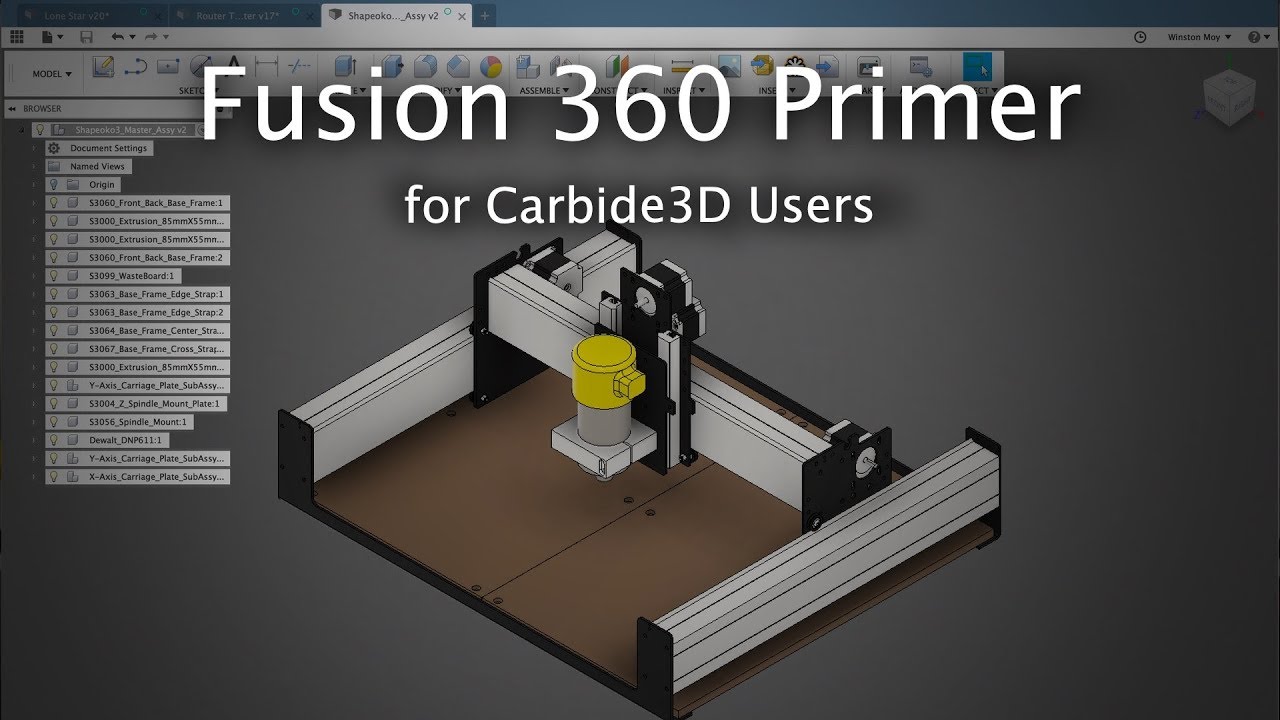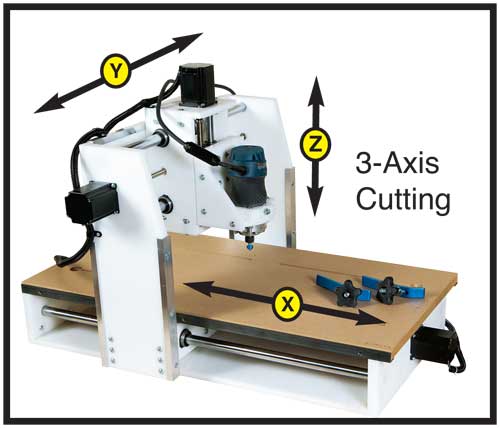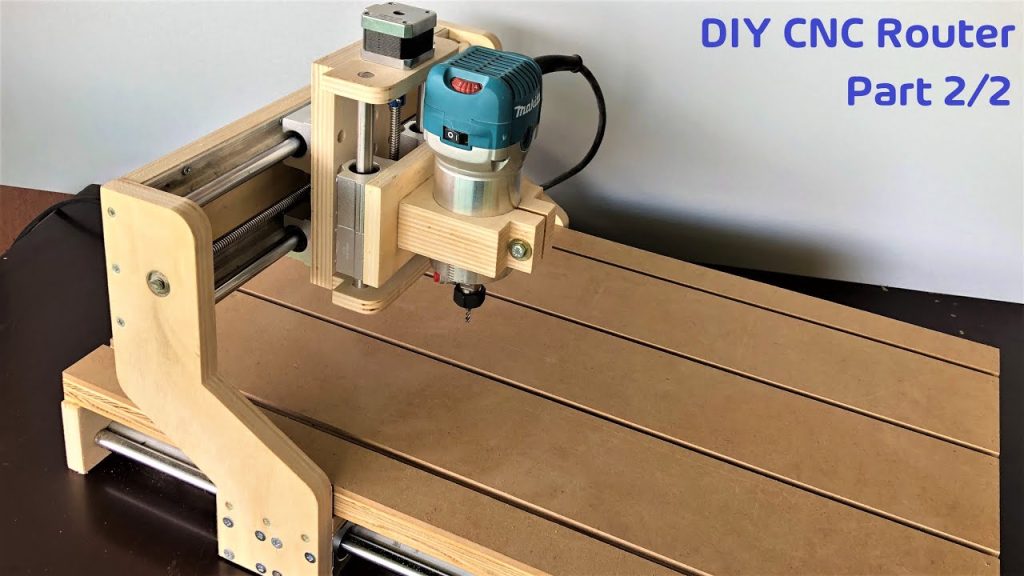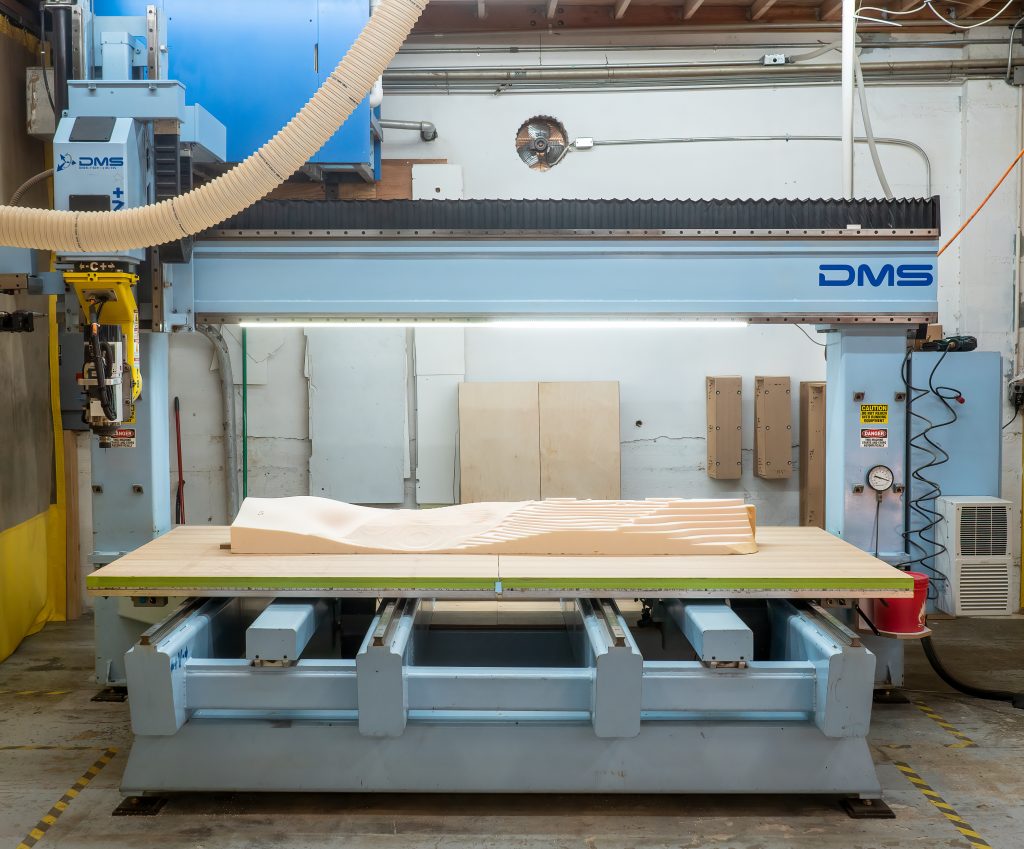Table of Contents
- Using Fusion 360 with CNC Router: A Comprehensive Guide
- What is Fusion 360?
- What is a CNC Router?
- Can Fusion 360 be used with a CNC Router?
- The Benefits of Using Fusion 360 with a CNC Router
- Fusion 360 vs Other CAD/CAM Software
- Getting Started with Fusion 360 and CNC Router
- Designing for CNC Router
- Optimizing Toolpaths for CNC Router
- Common Issues and Solutions
- Conclusion
- Frequently Asked Questions
Are you looking to take your CNC router projects to the next level with Fusion 360? You’re not alone! Many CNC enthusiasts are curious if they can use Fusion 360 with their CNC routers. The answer is yes, and in this article, we’ll explore how you can use Fusion 360 to design and create stunning projects with your CNC router. So, let’s dive in and find out how you can take advantage of this powerful software to bring your creative visions to life.
Using Fusion 360 with CNC Router: A Comprehensive Guide
What is Fusion 360?
Fusion 360 is a cloud-based 3D CAD, CAM, and CAE software platform that allows users to design, test, and fabricate products. It is a powerful tool that supports a wide range of design and manufacturing processes, including 2D and 3D modeling, simulation, rendering, and machining.
What is a CNC Router?
A CNC (Computer Numerical Control) router is a machine that uses computer-controlled motors to carve, cut, or engrave materials such as wood, plastic, and metal. It is a versatile tool that can create intricate shapes and patterns with high precision and accuracy.
Can Fusion 360 be used with a CNC Router?
Yes, Fusion 360 can be used with a CNC router to create complex designs and prototypes. The software provides a range of tools and features that allow users to generate 2D and 3D models, generate toolpaths, and simulate the machining process.
The Benefits of Using Fusion 360 with a CNC Router
There are several benefits to using Fusion 360 with a CNC router. Firstly, the software provides a user-friendly interface that allows designers to create complex designs with ease. Secondly, the software is cloud-based, which means that users can access their designs from anywhere in the world. Thirdly, Fusion 360 provides a range of simulation tools that allow users to test and optimize their designs before machining.
Fusion 360 vs Other CAD/CAM Software
Fusion 360 is a versatile software platform that offers a range of features and tools that are not available in other CAD/CAM software. For example, Fusion 360 provides a range of simulation tools that allow users to test and optimize their designs before machining. It also provides a range of collaboration tools that allow users to work together on projects in real-time.
Getting Started with Fusion 360 and CNC Router
To get started with Fusion 360 and CNC router, users will need to follow several steps. Firstly, they will need to download and install Fusion 360 on their computer. Secondly, they will need to create a design in Fusion 360 and generate toolpaths. Thirdly, they will need to export the toolpaths to their CNC router and begin machining.
Designing for CNC Router
Designing for a CNC router requires a different approach than traditional 3D modeling. Users will need to take into account the limitations and capabilities of the CNC router, such as the maximum cutting depth and the size of the cutting tool. They will also need to optimize their designs for efficient machining, such as minimizing the number of tool changes and reducing the amount of material waste.
Optimizing Toolpaths for CNC Router
Optimizing toolpaths is an essential step in CNC router machining. Users will need to generate toolpaths that are efficient and accurate, taking into account the material properties and the capabilities of the CNC router. They will also need to simulate the machining process to ensure that the toolpaths are optimized and that there are no collisions or errors.
Common Issues and Solutions
There are several common issues that users may encounter when using Fusion 360 with a CNC router. These include tool breakage, material waste, and inaccuracies in machining. To overcome these issues, users can take several steps, such as optimizing toolpaths, using high-quality cutting tools, and testing their designs before machining.
Conclusion
In conclusion, Fusion 360 is a powerful software platform that can be used with a CNC router to create complex designs and prototypes. By following the steps outlined in this article, users can get started with Fusion 360 and CNC router and begin machining with confidence. With its user-friendly interface, collaboration tools, and simulation capabilities, Fusion 360 is an essential tool for any designer or engineer looking to create high-quality products.
Frequently Asked Questions
In this section, we will answer some of the most common questions about using Fusion 360 with a CNC router.
Can I Use Fusion 360 With CNC Router?
Yes, you can use Fusion 360 with a CNC router. In fact, Fusion 360 is one of the best software options available for CNC routing. It offers a range of features that make it easy to design 2D and 3D models, create toolpaths, and generate G-code for your CNC router.
Fusion 360 also allows you to simulate your CNC router projects to ensure that they will work correctly before you start cutting. This can save you a lot of time and material costs, especially if you are working on a complex or intricate project. Additionally, Fusion 360 integrates with a range of different CNC routers, making it a versatile software option for CNC routing.
What Are the Benefits of Using Fusion 360 With CNC Router?
There are several benefits to using Fusion 360 with a CNC router. One of the main benefits is that it offers a range of powerful design and modeling tools that make it easy to create both 2D and 3D models. Additionally, Fusion 360 allows you to generate toolpaths and G-code for your CNC router, which can save you a lot of time and effort compared to manually programming your router.
Fusion 360 also offers simulation and visualization tools that allow you to see how your project will look and function before you start cutting. This can help you catch any potential issues or errors early on, which can save you a lot of time and material costs. Finally, Fusion 360 integrates with a range of different CNC routers, making it a versatile software option for CNC routing.
Do I Need Any Special Training to Use Fusion 360 With CNC Router?
While some experience with 3D modeling and CNC routing is helpful, you do not need any special training to use Fusion 360 with a CNC router. The software is user-friendly and intuitive, with a range of tutorials and resources available to help you get started. Additionally, Fusion 360 offers a range of templates and pre-built components that you can use to speed up your design process.
If you are new to CNC routing or Fusion 360, it may be helpful to take some online courses or attend a workshop to learn more about the software and how to use it effectively. However, with a bit of practice and experimentation, you should be able to use Fusion 360 with your CNC router with ease.
Can I Use Fusion 360 With Any CNC Router?
Fusion 360 is compatible with a range of different CNC routers, including those from popular manufacturers like ShopBot, AXYZ, and Thermwood. However, it is important to check the specific requirements for your router and ensure that it is compatible with Fusion 360 before getting started.
Additionally, some CNC routers may require additional software or plugins to work with Fusion 360. Be sure to check with the manufacturer or consult the Fusion 360 documentation to ensure that you have everything you need to use the software with your CNC router.
Is Fusion 360 the Best Software Option for CNC Routing?
While there are many software options available for CNC routing, Fusion 360 is one of the best options available. It offers a range of powerful design and modeling tools, as well as simulation and visualization features that can help you catch errors and issues before you start cutting. Additionally, Fusion 360 integrates with a range of different CNC routers, making it a versatile software option for CNC routing.
However, the best software option for CNC routing depends on your specific needs and preferences. It may be helpful to try out a few different software options and compare their features and capabilities before deciding on the best option for your project.
In conclusion, the answer is a resounding yes! You can use Fusion 360 with CNC routers. The software’s versatility and compatibility with various manufacturing processes make it a popular choice for CNC router users.
With Fusion 360, you can create 3D models and use them to generate toolpaths that can be sent directly to your CNC router. The software’s intuitive interface and advanced features make it easy to design complex shapes and structures that can be accurately machined by the router.
Furthermore, Fusion 360’s cloud-based platform enables collaboration between designers, engineers, and machinists, ensuring that your project is completed efficiently and accurately. So, whether you’re a hobbyist or a professional, Fusion 360 is an excellent choice for CNC router applications.
Request a quote today!
[contact-form-7 id="1578" title="Contact form"]
Please compress the file into a ZIP or RAR file before uploading. Alternatively, send through your RFQ by email.
enquires@unitymanufacture.com