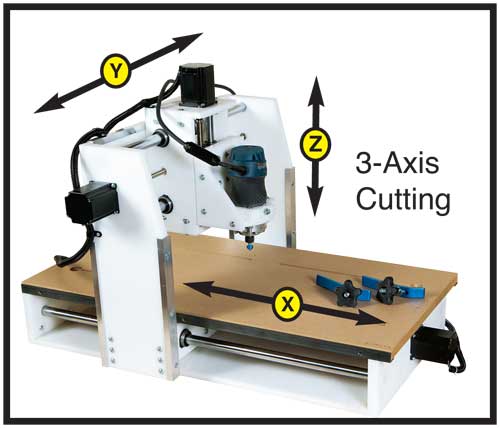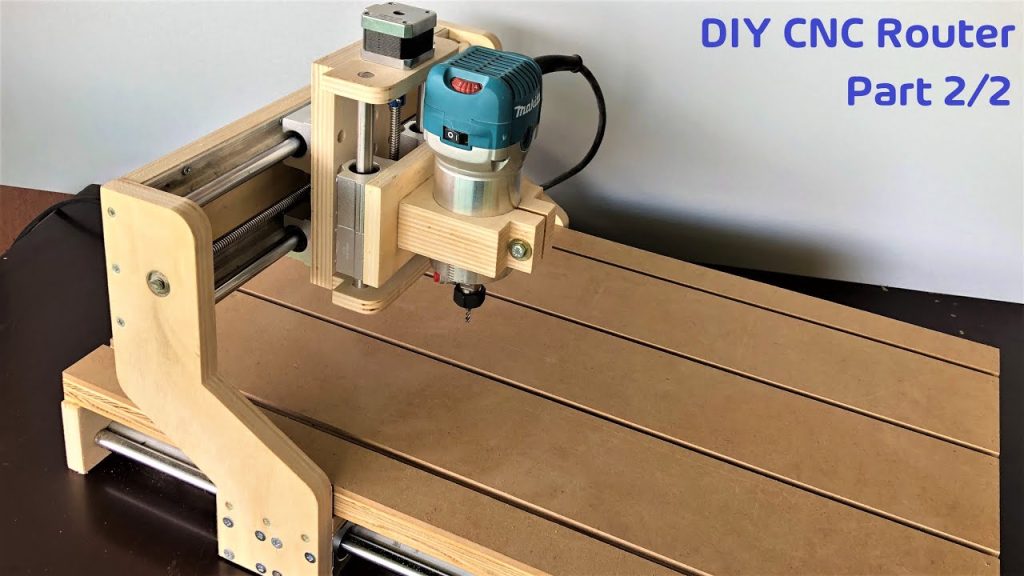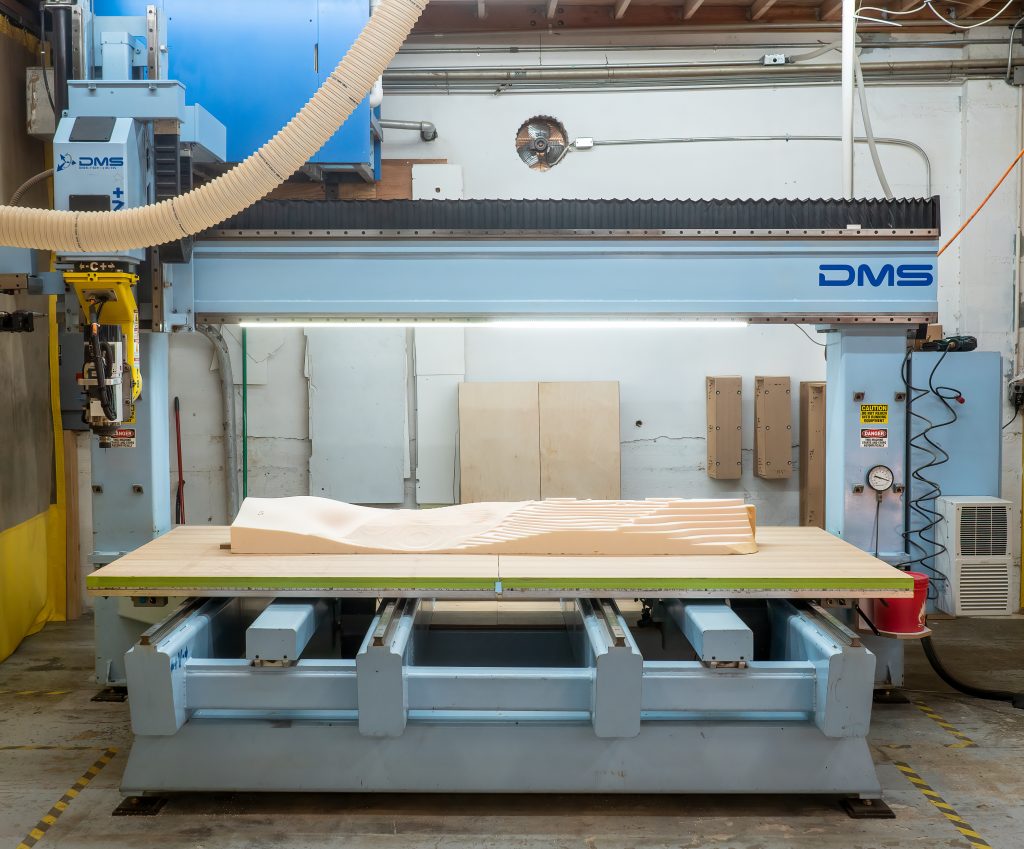Table of Contents
As technology advances, so do the ways we interact with machines. CNC routers are no exception, with many wondering if they can be operated with a laptop. The good news is that it is possible, and it comes with many benefits.
Gone are the days where you had to rely on a separate computer to run your CNC router. With the help of modern software, you can now operate your CNC router with just a laptop. This not only saves space but also allows for greater flexibility in terms of location and ease of use. So, let’s dive into the details of how to run a CNC router with a laptop.
Can You Run a CNC Router With a Laptop?
If you are a CNC router user, you may be wondering if it is possible to run your machine using a laptop. The answer is yes, you can run a CNC router with a laptop. In fact, running a CNC router with a laptop has become increasingly popular in recent years. In this article, we will explore the advantages and disadvantages of running a CNC router with a laptop, how to set it up, and what software you need.
Advantages of Running a CNC Router with a Laptop
Running a CNC router with a laptop has several advantages. Firstly, it is more convenient for many users who do not want to have a dedicated computer for their CNC router. A laptop is portable, so you can move it around your workshop or take it to job sites. Secondly, you can save money by not having to buy a dedicated computer for your CNC router. Thirdly, running a CNC router with a laptop can be faster and more efficient because you can use the most up-to-date software.
To run a CNC router with a laptop, you will need a few things. Firstly, you will need a CNC machine that is compatible with your laptop. You will also need a USB cable to connect your laptop to your CNC router. Additionally, you will need software that is compatible with both your laptop and your CNC router. Some popular software options include Mach3, LinuxCNC, and GRBL.
Disadvantages of Running a CNC Router with a Laptop
While there are many advantages to running a CNC router with a laptop, there are also some disadvantages. Firstly, laptops are not designed to run continuously for long periods of time. This means that you may need to take breaks to let your laptop cool down if you are running your CNC router for extended periods of time. Secondly, laptops can be more prone to viruses and other malware, which can be a concern if you are running sensitive software on your CNC router. Finally, running a CNC router with a laptop can be more difficult to set up than using a dedicated computer.
Setting Up Your Laptop to Run a CNC Router
To set up your laptop to run a CNC router, you will need to follow a few steps. Firstly, you will need to download and install the software that is compatible with your CNC router and your laptop. Once you have installed the software, you will need to connect your laptop to your CNC router using a USB cable. Finally, you will need to configure the software to communicate with your CNC router.
Software Options for Running a CNC Router with a Laptop
There are several software options available for running a CNC router with a laptop. Here are a few popular options:
- Mach3 – a popular software option that is easy to use and compatible with most CNC routers.
- LinuxCNC – an open-source software option that is free to use and has a large community of users.
- GRBL – a free, open-source software option that is compatible with most CNC routers.
Hardware Requirements for Running a CNC Router with a Laptop
To run a CNC router with a laptop, you will need to ensure that your laptop meets the following minimum requirements:
- Intel or AMD processor with dual-core or higher
- 4GB of RAM or more
- USB 2.0 or higher port
- Windows 7 or higher operating system
Conclusion
Running a CNC router with a laptop is possible and has many advantages. However, it is important to consider the disadvantages as well before deciding to use your laptop as your CNC router controller. Make sure that your laptop meets the minimum hardware requirements, and choose software that is compatible with both your laptop and your CNC router. With the right setup, running a CNC router with a laptop can be a convenient and efficient way to work.
Frequently Asked Questions
Here are some commonly asked questions about running a CNC router with a laptop.
Can you run a CNC router with a laptop?
Yes, you can run a CNC router with a laptop. Most modern CNC routers have a USB port that you can connect to your laptop. You can then use software, such as Mach3 or Grbl, to control the CNC router. The software will allow you to create a design, generate G-code, and send the G-code to the CNC router.
Before you connect your laptop to the CNC router, make sure that the laptop meets the minimum system requirements for the software you plan to use. You should also make sure that the laptop has a reliable power source, as any interruptions in power could cause the CNC router to malfunction.
What software do you need to run a CNC router with a laptop?
To run a CNC router with a laptop, you will need software that can generate G-code. Some popular options include Mach3, Grbl, and LinuxCNC. These programs allow you to create a design, generate G-code, and send the G-code to the CNC router.
Before you choose software, make sure to check the system requirements to ensure that your laptop can run it smoothly. You should also consider the features and ease of use of each program to find one that meets your needs.
What are the advantages of running a CNC router with a laptop?
Running a CNC router with a laptop has several advantages. First, it allows you to create and edit designs directly on the computer, which can save time and reduce errors. Second, it provides greater control over the CNC router, allowing you to make precise adjustments to the machine’s movements. Finally, using a laptop can be more convenient and portable than using a dedicated computer.
However, there are also some potential disadvantages to using a laptop, such as the risk of power interruptions or compatibility issues with the software. Make sure to weigh these factors before deciding whether to use a laptop to run your CNC router.
What are the system requirements for running a CNC router with a laptop?
The system requirements for running a CNC router with a laptop will depend on the software you plan to use. However, in general, you will need a laptop with a fast processor, plenty of RAM, and a dedicated graphics card. You should also have a USB port available to connect the laptop to the CNC router.
Before you start using your laptop to run a CNC router, make sure to check the system requirements for the software you plan to use. If your laptop doesn’t meet the minimum requirements, you may experience performance issues or other problems.
Can you run multiple CNC routers with a single laptop?
It is possible to run multiple CNC routers with a single laptop, but it will depend on the software you are using and the capabilities of your laptop. Some software programs may allow you to control multiple CNC machines simultaneously, while others may require you to use multiple instances of the software.
If you plan to run multiple CNC routers with a single laptop, make sure to check the system requirements for the software you plan to use. You should also make sure that your laptop has enough processing power and memory to handle the demands of multiple CNC machines.
In conclusion, running a CNC router with a laptop is indeed possible. The use of software that can control the CNC router, such as Mach3, enables the laptop to communicate with the machine. This allows precise control and customization of cutting operations, making it a popular option for hobbyists and small businesses.
However, it is important to note that not all laptops are suitable for running a CNC router. The laptop needs to have enough processing power and memory to handle the software and communicate with the machine. It is also important to ensure that the laptop is equipped with the necessary ports and connections to establish communication with the CNC router.
Overall, running a CNC router with a laptop is a convenient and cost-effective option for those who want to create custom designs and projects. With the right software and hardware, the laptop can effectively control the CNC router and produce high-quality results.
Request a quote today!
[contact-form-7 id="1578" title="Contact form"]
Please compress the file into a ZIP or RAR file before uploading. Alternatively, send through your RFQ by email.
enquires@unitymanufacture.com