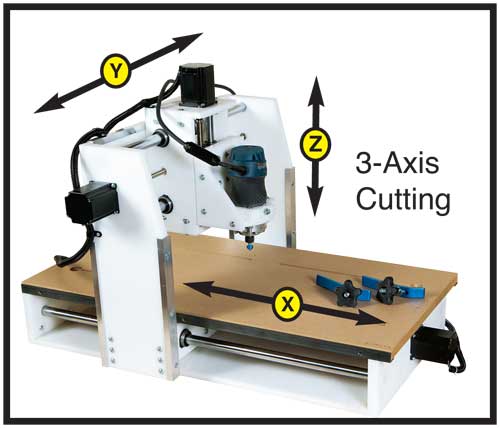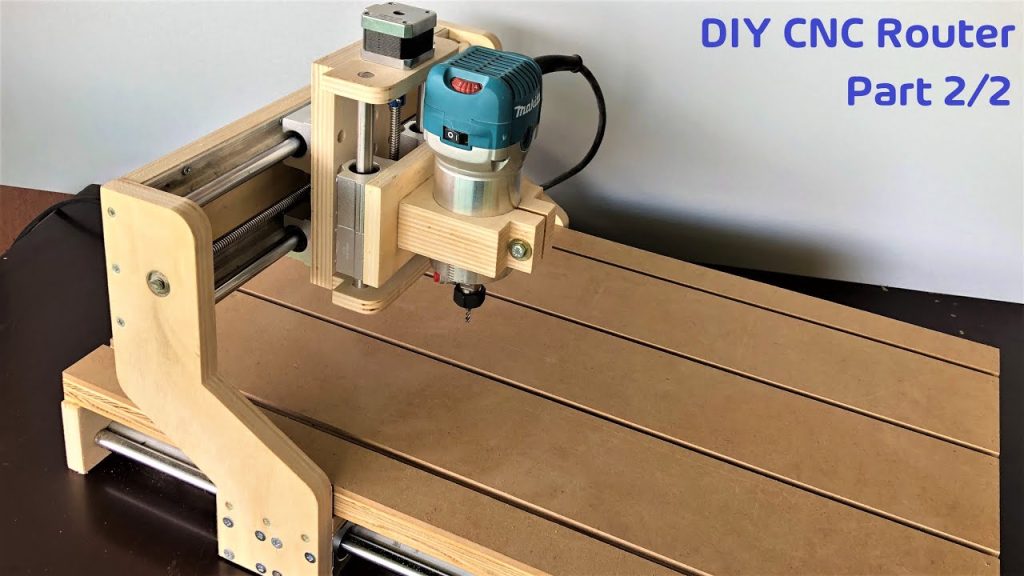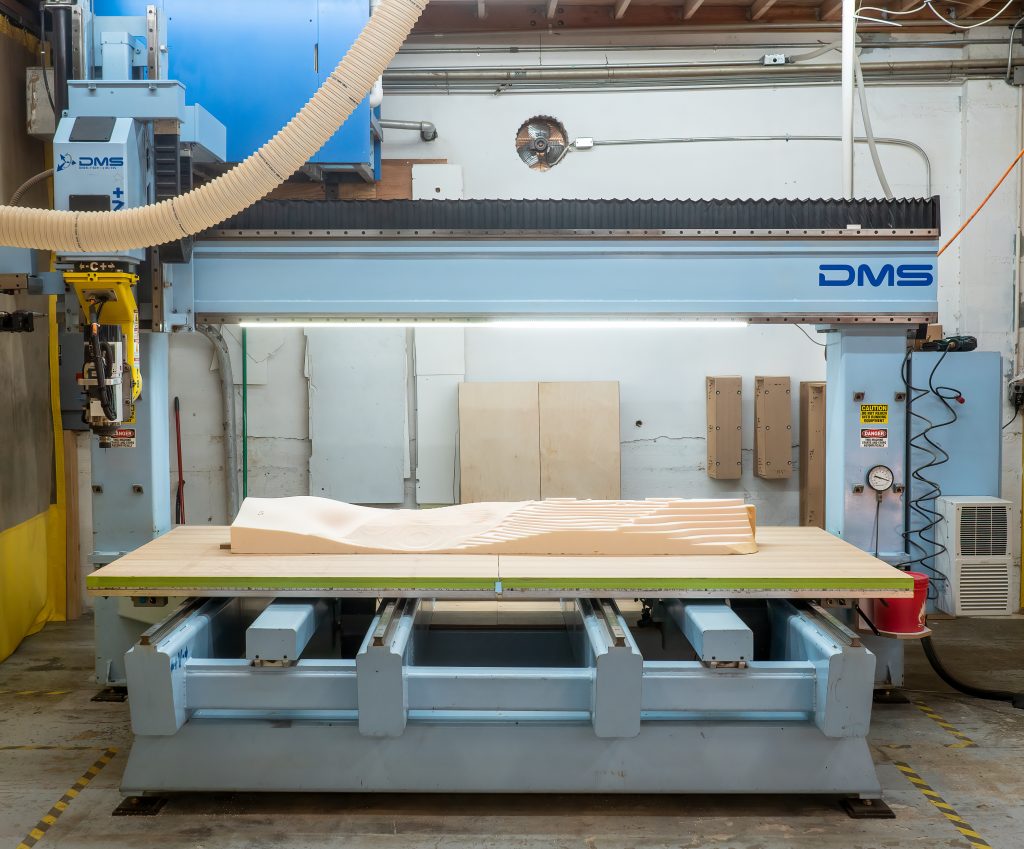Table of Contents
- Freequently Asked Questions
- Can you transfer 3D print files to a CNC router?
- What software do you need to convert a 3D print file to a CNC router file?
- What types of material can be used with a CNC router?
- What are the benefits of using a CNC router for cutting 3D designs?
- What are some tips for successfully transferring 3D print files to a CNC router?
Are you curious about the compatibility between 3D printing files and CNC routers? As the world of manufacturing continues to evolve, it’s important to understand the limitations and possibilities of different technologies. In this article, we will explore the question: Can you transfer 3D print files to a CNC router?
3D printing and CNC routing are two popular manufacturing methods, but they have distinct differences. While 3D printing is ideal for creating complex shapes and small runs of customized parts, CNC routing is best suited for creating large quantities of precise parts from a variety of materials. Understanding the differences between these technologies can help you determine the best approach for your manufacturing needs.
Can You Transfer 3D Print Files to a CNC Router?
Understanding the Differences Between 3D Printing and CNC Routing
When it comes to creating prototypes or one-off parts, 3D printing and CNC routing are two of the most popular methods. While 3D printing is the process of building a three-dimensional object layer by layer using a digital model, CNC routing involves removing material from a larger piece of material to create a custom shape.
One major difference between the two is that 3D printing is an additive process while CNC routing is a subtractive process. In other words, 3D printing builds up the object while CNC routing carves away from it. This fundamental difference makes it difficult to directly transfer 3D print files to a CNC router.
To transfer a 3D print file to a CNC router, you would need to convert the file to a format that the CNC router can understand. This typically involves creating a solid model from the 3D print file and then processing it with CAM software to generate toolpaths that the CNC router can follow.
The Process of Transferring 3D Print Files to a CNC Router
To transfer a 3D print file to a CNC router, follow these steps:
Step 1: Convert the 3D print file to a solid model. This can be done using CAD software or 3D modeling software.
Step 2: Import the solid model into CAM software. This will allow you to generate toolpaths that the CNC router can follow.
Step 3: Generate toolpaths using the CAM software. This process involves defining the cutting tools, speed, and depth of cut for the CNC router.
Step 4: Export the toolpaths to a format that the CNC router can understand. This could be G-code or a proprietary format specific to the CNC router.
Step 5: Load the toolpaths onto the CNC router and begin the cutting process.
Benefits of Using a CNC Router for Prototyping
While 3D printing is a popular method for creating prototypes, there are several benefits to using a CNC router instead:
1. Material Selection: CNC routers can cut a wide range of materials, including wood, metal, and plastic. This allows you to choose the best material for your project.
2. Speed: CNC routers can cut faster than 3D printers, especially when working with larger parts or thicker materials.
3. Accuracy: CNC routers can create highly accurate parts with tight tolerances, making them ideal for prototyping and precision manufacturing.
4. Finishing: CNC routers can create smooth finishes on parts, reducing the need for post-processing.
CNC Routing vs 3D Printing
While both CNC routing and 3D printing have their strengths, there are some key differences to keep in mind:
1. Material Selection: CNC routers can work with a wider range of materials than 3D printers.
2. Accuracy: CNC routers can achieve higher levels of accuracy and precision than 3D printers.
3. Cost: While 3D printing is generally more affordable for small projects, CNC routing can be more cost-effective for larger projects or when working with expensive materials.
4. Speed: CNC routers can cut faster than 3D printers, especially when working with larger parts or thicker materials.
5. Flexibility: 3D printers are more flexible when it comes to creating complex shapes and designs.
In conclusion, while it is possible to transfer 3D print files to a CNC router, it requires some additional steps and software. CNC routing offers several benefits over 3D printing, including material selection, accuracy, and speed. However, 3D printing is still a valuable tool for creating complex shapes and designs. Ultimately, the best method will depend on your specific project requirements and budget.
Freequently Asked Questions
In this section, we will address some of the most common questions people have about transferring 3D print files to a CNC router. We hope that by the end of this section, you will have a better understanding of how the process works and what you need to do to make it happen.
Can you transfer 3D print files to a CNC router?
Yes, you can transfer 3D print files to a CNC router. However, the process is not as simple as just sending the file over to the router. CNC routers and 3D printers use different file formats, so you need to convert the 3D print file into a format that the CNC router can read. This conversion process can be done using specialized software that is designed to convert 3D print files into CNC router files.
Once you have converted the file, you can then send it to the CNC router for cutting. Keep in mind that the CNC router may not be able to produce the same level of detail as a 3D printer, so you may need to adjust your design to accommodate for this. Additionally, you will need to choose the right type of material to use with the CNC router, as not all materials are suitable for cutting.
What software do you need to convert a 3D print file to a CNC router file?
There are several software programs available that can be used to convert 3D print files to CNC router files. Some of the most popular options include MeshCAM, CAMWorks, and Fusion 360. Each of these programs has its own strengths and weaknesses, so you will need to choose the one that best meets your needs.
When choosing a software program, make sure to consider factors such as ease of use, cost, and compatibility with your CNC router. You may also want to look for programs that offer additional features, such as the ability to optimize your design for CNC cutting or to simulate the cutting process to identify potential issues before you begin cutting.
What types of material can be used with a CNC router?
CNC routers can be used with a wide range of materials, including wood, plastic, metal, and composites. However, not all materials are suitable for cutting with a CNC router, as some may be too hard or brittle to cut effectively. Additionally, some materials may produce harmful dust or fumes when cut, so it is important to choose the right material for your project.
When selecting a material for your CNC cutting project, consider factors such as the hardness, density, and thickness of the material. You may also want to consider the type of cutting tool you will be using, as some materials may require specialized cutting tools to produce the desired results.
What are the benefits of using a CNC router for cutting 3D designs?
One of the main benefits of using a CNC router for cutting 3D designs is that it allows you to create more complex and detailed designs than you would be able to with a standard 3D printer. CNC routers are capable of cutting a wide range of materials, including wood, plastic, and metal, which means you have more options when it comes to choosing the right material for your project.
In addition to increased design flexibility, using a CNC router for cutting 3D designs can also be faster and more efficient than using a 3D printer, especially for larger or more complex designs. CNC routers are also capable of producing smoother and more precise cuts than 3D printers, which can result in a higher-quality finished product.
What are some tips for successfully transferring 3D print files to a CNC router?
One of the most important things to keep in mind when transferring 3D print files to a CNC router is to choose the right software for the job. Make sure to select a software program that is compatible with your CNC router and that offers the features you need to optimize your design for cutting.
You should also take the time to carefully consider the material you will be using for your project, as not all materials are suitable for cutting with a CNC router. Additionally, be sure to carefully review your design before sending it to the CNC router to identify any potential issues or areas that may need adjustment.
In conclusion, transferring 3D print files to a CNC router can be a tricky process, but it is definitely possible. With the right software and equipment, you can easily convert your 3D prints into CNC router files and start creating amazing projects.
However, it’s important to note that not all 3D prints are suitable for CNC routing. Some designs may require modifications or adjustments before they can be transferred. It’s essential to have a good understanding of both 3D printing and CNC routing to ensure that your projects turn out the way you want them to.
Overall, if you’re looking to expand your project possibilities and take your creations to the next level, transferring 3D print files to a CNC router is definitely worth exploring. With a bit of patience, practice, and skill, you can unlock a whole new world of possibilities and bring your ideas to life in exciting new ways.
Request a quote today!
[contact-form-7 id="1578" title="Contact form"]
Please compress the file into a ZIP or RAR file before uploading. Alternatively, send through your RFQ by email.
enquires@unitymanufacture.com