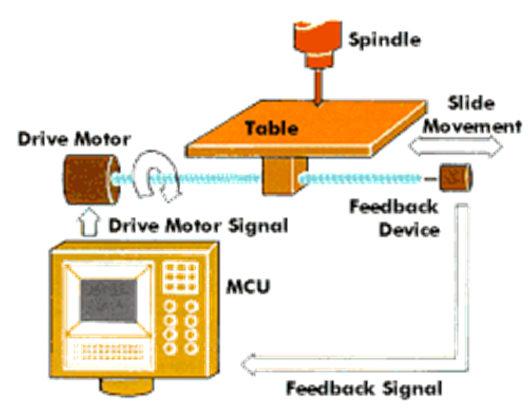CNC mills and 3D printers are two of the most popular manufacturing technologies in use today. While both are capable of creating complex designs and structures, they operate on different principles. One of the most common questions people have about these technologies is whether they use the same files. In this article, we’ll explore the similarities and differences between CNC mills and 3D printers, and answer the question of whether they use the same files.
When it comes to manufacturing, precision and accuracy are key. CNC mills and 3D printers are both capable of achieving high levels of precision, but they do so in very different ways. CNC mills use subtractive manufacturing, where material is removed from a block of material to create the desired shape. 3D printers, on the other hand, use additive manufacturing, where material is added layer by layer to create the final product. Despite their differences, both technologies rely on digital files to guide their operations.
CNC mills and 3D printers do not use the same files. While both machines use digital files to produce physical objects, CNC mills require 2D vector files, such as .dxf or .svg, while 3D printers require 3D models in .stl or .obj format. However, some software can convert between the two file types, allowing designers to create a single file that can be used by both types of machines.
Do CNC Mills and 3D Printers Use the Same Files?
Understanding CNC Mills and 3D Printers
CNC mills and 3D printers are two of the most popular and powerful manufacturing tools in the market. Both tools use digital files to create physical objects, but they differ significantly in terms of the manufacturing process and the materials they use.
A CNC mill is a computer-controlled machine that cuts and shapes objects from a variety of materials, including metals, plastics, and wood. The process involves removing material from a solid block to create a desired shape or design. On the other hand, 3D printers use additive manufacturing technology to create objects by building layers of material on top of each other.
The File Types Used by CNC Mills and 3D Printers
CNC mills and 3D printers use different file types to create objects. CNC mills use G-code, a programming language that controls the movement and speed of the cutting tool. G-code files are created using CAD (computer-aided design) software, which allows users to design and model objects in a 3D environment.
On the other hand, 3D printers use STL (stereolithography) files, which describe the surface geometry of a 3D object in a format that can be interpreted by the printer. STL files can be created using CAD software or specialized 3D modeling software.
Converting Files Between CNC Mills and 3D Printers
While CNC mills and 3D printers use different file types, it is possible to convert files between the two formats. However, the conversion process is not always straightforward, and it may require additional software or modifications to the original file.
One approach to converting files is to use a software tool that can convert G-code files to STL files or vice versa. These tools are often available as plugins for CAD software or as standalone programs that can be used to convert files in bulk.
The Benefits of Using Both CNC Mills and 3D Printers
While CNC mills and 3D printers have their differences, they both offer unique benefits to manufacturers and designers. CNC mills are ideal for creating precise and complex shapes from a variety of materials, including metals and plastics. They are also capable of producing high-quality parts in large volumes.
On the other hand, 3D printers are ideal for creating complex geometries that would be difficult or impossible to produce using traditional manufacturing methods. They are also capable of producing parts with intricate internal structures and complex surface finishes.
The Pros and Cons of CNC Mills and 3D Printers
CNC mills and 3D printers both have their pros and cons, and choosing the right tool for a particular project will depend on a variety of factors. CNC mills offer high precision and accuracy, making them ideal for creating mechanical parts and prototypes. They can also work with a wide range of materials, including metals, plastics, and wood.
However, CNC mills can be expensive and require significant maintenance and setup time. They are also limited in terms of the complexity of the shapes that they can create, and may not be suitable for creating objects with internal structures or complex geometries.
On the other hand, 3D printers are relatively inexpensive and require minimal setup time. They are also capable of creating objects with intricate geometries and internal structures. However, 3D printers are limited in terms of the materials they can use, and the quality of the finished parts may not be as high as those produced by CNC mills.
The Bottom Line
In conclusion, CNC mills and 3D printers are powerful manufacturing tools that offer unique benefits to designers and manufacturers. While they use different file types and have their pros and cons, they can both be used to create high-quality parts and prototypes. Choosing the right tool for a particular project will depend on a variety of factors, including the complexity of the part, the materials used, and the required precision and accuracy.
Frequently Asked Questions
Do CNC Mills and 3d Printers Use the Same Files?
Both CNC mills and 3D printers use digital files to create physical objects, but the types of files they use are different. CNC mills typically use G-code files, which contain instructions for the machine to follow in order to cut and shape materials. These files are created using computer-aided design (CAD) software and can be quite complex, as they need to account for factors such as cutting speed, tool size, and material thickness.
On the other hand, 3D printers typically use STL files, which are simpler and easier to create. These files contain a 3D model of the object to be printed, broken down into a series of triangles that the printer can build up layer by layer. While some CNC mills can also work with STL files, they will generally require some additional processing to convert the file into a format that the machine can understand.
Can You Convert G-code Files to STL Files?
While it is technically possible to convert G-code files to STL files, the process is not straightforward and may not always produce the desired results. G-code files contain information about the tool path and cutting operations that the machine should perform, whereas STL files simply provide a 3D model of the object to be printed. As a result, the conversion process can be complicated and may require manual adjustments to ensure that the final STL file is accurate and complete.
If you need to convert a G-code file to an STL file, there are a few software tools available that can help. However, it’s important to keep in mind that the converted file may not always be suitable for 3D printing, especially if the original G-code file was designed for a CNC mill rather than a 3D printer.
Can You Use the Same Software for CNC Mills and 3D Printers?
While there is some overlap between the software used for CNC mills and 3D printers, they are generally distinct and specialized tools. CNC mills require software that is capable of generating G-code files, which can be quite complex and may require advanced CAD skills to create. This software also needs to be able to communicate with the machine, sending instructions and receiving feedback in real-time.
By contrast, 3D printers typically come with their own software, which is designed to work specifically with the printer hardware. This software is generally much simpler and easier to use than the software used for CNC mills, as it only needs to generate STL files and communicate with the printer over a USB or Wi-Fi connection.
What Are Some Common File Formats for CNC Mills and 3D Printers?
For CNC mills, the most common file format is G-code, which contains a series of instructions that the machine can follow to cut and shape materials. G-code files can be created using a variety of CAD software tools, including popular programs like AutoCAD, SolidWorks, and Fusion 360. Other file formats that may be used for CNC mills include DXF, which is a 2D drawing format, and STEP, which is a 3D CAD file format.
For 3D printers, the most common file format is STL, which contains a 3D model of the object to be printed broken down into a series of triangles. STL files can be created using a variety of software tools, including free programs like Tinkercad and Meshmixer, as well as more advanced tools like Blender and Rhino. Other file formats that may be used for 3D printing include OBJ, which is a 3D model format used in many CAD programs, and AMF, which is a newer and more advanced file format designed specifically for 3D printing.
Can You Use the Same Material for CNC Mills and 3D Printers?
The materials used for CNC milling and 3D printing are generally different, as each process requires different properties and characteristics. CNC mills are typically used to cut and shape materials like metal, wood, and plastics, which need to be strong and durable enough to withstand the cutting process. These materials are usually supplied in the form of solid blocks or sheets, which are then machined down to the desired shape and size.
By contrast, 3D printers are usually used to create objects out of plastics or other synthetic materials, which can be melted and extruded through a nozzle to build up the object layer by layer. While some 3D printers may be capable of using more advanced materials like metal powders or composites, these materials are generally more expensive and require specialized equipment and expertise to work with.
In conclusion, while both CNC mills and 3D printers use digital files to create physical objects, they do not use the same files. CNC mills require files in G-code format, which contains instructions on tool movements and cutting paths. On the other hand, 3D printers use files in STL format, which describe the shape and dimensions of the object to be printed.
Despite the differences in file formats, both CNC mills and 3D printers have revolutionized the manufacturing industry by allowing for faster and more precise production of complex parts. With advancements in technology, it is possible to convert files between the two formats and even use both machines in tandem to achieve even greater efficiency.
As the demand for customized and intricate designs continues to grow, CNC mills and 3D printers will play an increasingly important role in manufacturing. It is important for designers and engineers to understand the differences between the two machines and choose the appropriate file format for their specific needs.
Request a quote today!
[contact-form-7 id="1578" title="Contact form"]
Please compress the file into a ZIP or RAR file before uploading. Alternatively, send through your RFQ by email.
enquires@unitymanufacture.com