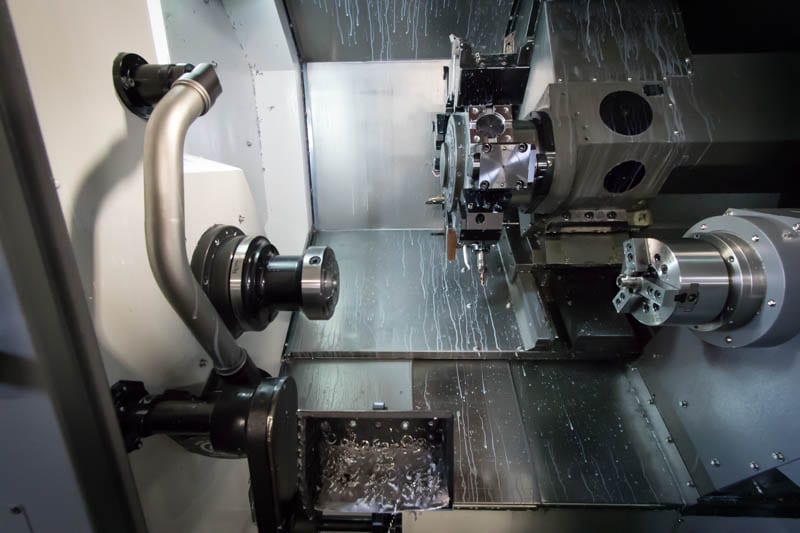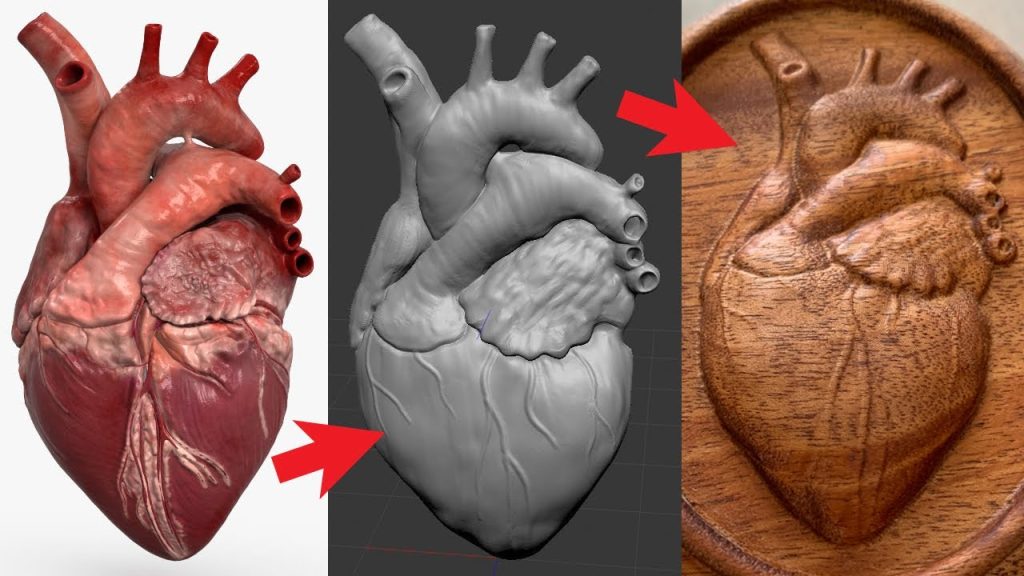CNC turning is a complex process that requires precision and accuracy. One of the critical factors in achieving the desired results is determining the feed rate. But, how do you calculate the feed rate for CNC turning?
In this article, we’ll explore the essentials of feed rate calculation for CNC turning. We’ll discuss the factors that affect the feed rate, the formula for calculating it, and some tips to improve your machining efficiency. By the end of this article, you’ll have a solid understanding of how to calculate feed rate for CNC turning, and you’ll be ready to tackle your next project with confidence.
To calculate the feed rate for CNC turning, you need to know the cutting speed, which is the speed at which the material is removed by the cutter. Once you have the cutting speed, you can calculate the feed rate using the following formula: feed rate = cutting speed (in meters per minute) x number of cutting edges (or flutes) x chip load (in millimeters per revolution). For example, if the cutting speed is 100 meters per minute, the number of cutting edges is 2, and the chip load is 0.1 millimeters per revolution, the feed rate would be 20 millimeters per minute.
How to Calculate Feed Rate for CNC Turning?
CNC turning is a popular manufacturing process that involves cutting and shaping metal or plastic material using computer-controlled machines. One of the most important factors in CNC turning is the feed rate, which determines how fast the cutting tool moves along the workpiece. Calculating the feed rate is crucial to ensure a smooth and efficient machining process. In this article, we will discuss how to calculate feed rate for CNC turning.
Understanding the Basics of Feed Rate
The feed rate is the speed at which the cutting tool moves along the workpiece during the machining process. It is usually measured in inches per minute (IPM) or millimeters per minute (mm/min). The feed rate is determined by the cutting speed, the number of cutting edges on the tool, and the chip load per tooth. The chip load per tooth is the amount of material that is removed by each tooth of the cutting tool during one revolution.
To calculate the feed rate, you need to know the cutting speed, the number of cutting edges on the tool, and the chip load per tooth. The cutting speed is the speed at which the cutting tool rotates, and it is usually measured in surface feet per minute (SFM) or meters per minute (m/min). The number of cutting edges on the tool is the number of flutes or teeth on the cutting tool. The chip load per tooth is usually provided by the tool manufacturer, and it is based on the material being machined and the type of tool being used.
Calculating the Feed Rate
The formula for calculating the feed rate is:
Feed Rate (IPM) = (RPM x Number of Cutting Edges x Chip Load) / 12
Where RPM is the cutting speed in revolutions per minute.
Let’s say you are machining a steel workpiece with a cutting speed of 200 SFM using a four-flute carbide end mill with a chip load per tooth of 0.003 inches. The RPM would be calculated as follows:
RPM = (4 x 200) / (4 x 0.5) = 1600
(Note: The number of cutting edges is divided by two because each edge of the tool takes a turn cutting the material.)
Using the formula, the feed rate would be:
Feed Rate (IPM) = (1600 x 4 x 0.003) / 12 = 16 IPM
The Benefits of Calculating Feed Rate
Calculating the feed rate is crucial to ensure that the machining process is efficient and accurate. A proper feed rate will result in a smooth surface finish, reduce tool wear, and minimize the risk of workpiece damage. It also helps in optimizing the machining time and reducing the overall cost of production.
Feed Rate vs. Cutting Speed
It is important to note that the feed rate and cutting speed are not the same. The cutting speed is the speed at which the cutting tool rotates, while the feed rate is the speed at which the tool moves along the workpiece. The cutting speed is determined by the material being machined and the type of tool being used, while the feed rate is determined by the cutting speed, the number of cutting edges on the tool, and the chip load per tooth.
In summary, calculating the feed rate is an essential part of CNC turning. It ensures that the machining process is efficient and accurate, resulting in a smooth surface finish, reduced tool wear, and minimized workpiece damage. By understanding the basics of feed rate and using the formula provided, you can easily calculate the feed rate for your specific machining needs.
Frequently Asked Questions
As a professional writer, I have researched and gathered the most frequently asked questions about calculating feed rate for CNC turning. Here are the top 5 questions and their answers:
What is feed rate in CNC turning?
Feed rate is the speed at which the cutting tool moves along the surface of the material being turned. It is usually measured in inches per minute (IPM) or millimeters per minute (mm/min). The feed rate determines how fast the material is removed from the workpiece and how smooth the surface finish will be.
The feed rate is calculated based on the material being turned, the type of cutting tool, and the desired surface finish. A higher feed rate will result in faster material removal but may also lead to a rougher surface finish, while a lower feed rate will result in a smoother surface finish but may take longer to complete the job.
How do you calculate feed rate for CNC turning?
The formula for calculating feed rate in CNC turning is:
Feed rate (IPM or mm/min) = RPM x number of cutting edges x chip load
Where RPM is the spindle speed in revolutions per minute, the number of cutting edges is the number of flutes on the cutting tool, and chip load is the thickness of the material removed by each cutting edge of the tool in a single pass.
It is important to note that the chip load should be within the recommended range for the cutting tool and material being turned. Using a chip load that is too high can result in tool breakage, while using a chip load that is too low can result in poor surface finish and increased tool wear.
What factors affect feed rate in CNC turning?
Several factors can affect the feed rate in CNC turning, including the material being turned, the type and size of the cutting tool, the spindle speed, and the depth of cut. Harder materials may require a slower feed rate to avoid tool breakage, while softer materials may allow for a faster feed rate.
The size and shape of the cutting tool can also affect the feed rate, as larger tools may require a slower feed rate to avoid vibration and ensure a smooth surface finish. The spindle speed and depth of cut can also impact the feed rate, as higher speeds and deeper cuts may require a slower feed rate to maintain accuracy and prevent tool wear.
How do you optimize feed rate in CNC turning?
To optimize feed rate in CNC turning, it is important to choose the right cutting tool, set the spindle speed and depth of cut correctly, and adjust the feed rate based on the material being turned and the desired surface finish. Using a cutting tool with the right geometry and edge design for the material being turned can help reduce tool wear and improve surface finish.
It is also important to monitor the cutting process and adjust the feed rate as needed to ensure consistent material removal and surface finish. Using a higher feed rate for roughing passes and a lower feed rate for finishing passes can help optimize the process and improve efficiency.
Why is feed rate important in CNC turning?
The feed rate is an important parameter in CNC turning, as it affects the efficiency and accuracy of the cutting process. A feed rate that is too high can result in tool breakage, poor surface finish, and increased tool wear, while a feed rate that is too low can result in longer machining times and reduced productivity.
By optimizing the feed rate based on the material being turned, the cutting tool, and the desired surface finish, CNC turning operators can achieve faster and more accurate machining, while also reducing tool wear and improving surface quality.
In conclusion, calculating the feed rate for CNC turning is a crucial aspect of achieving the desired results. By understanding the material being used, the cutting tool, and the machine’s capabilities, you can determine the ideal feed rate for your project.
It’s important to note that feed rate is just one of several factors that influence the turning process. Other variables like cutting speed, depth of cut, and coolant usage also play a significant role in achieving optimal results.
Ultimately, finding the right feed rate requires a balance between efficiency and quality. By following the guidelines outlined in this article and experimenting with various settings, you can hone your skills and create precise, high-quality turned parts.
Request a quote today!
[contact-form-7 id="1578" title="Contact form"]
Please compress the file into a ZIP or RAR file before uploading. Alternatively, send through your RFQ by email.
enquires@unitymanufacture.com