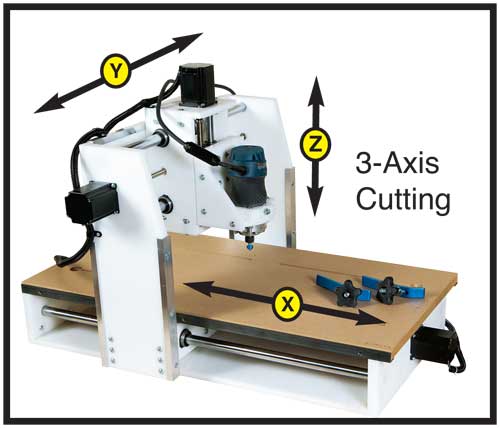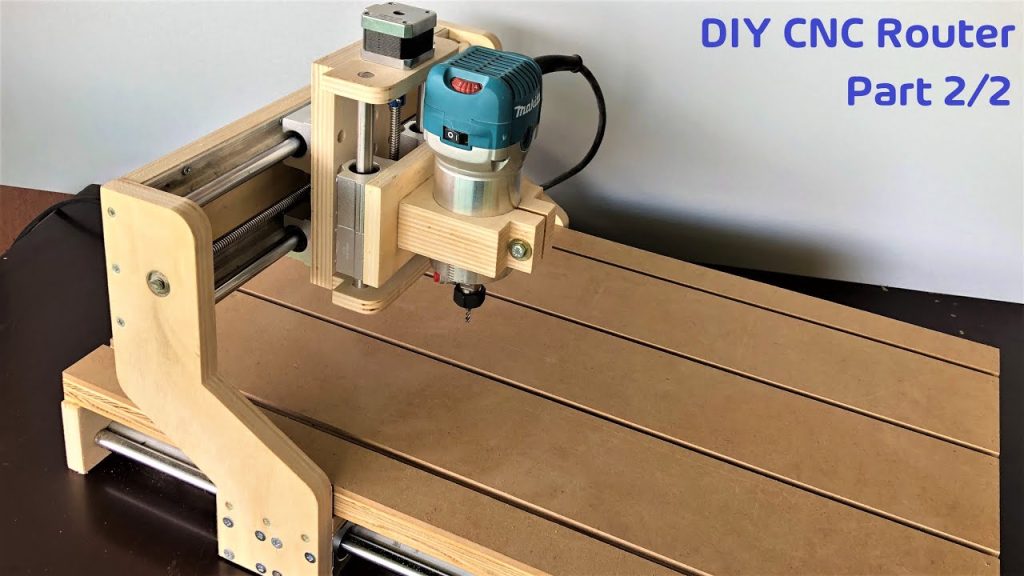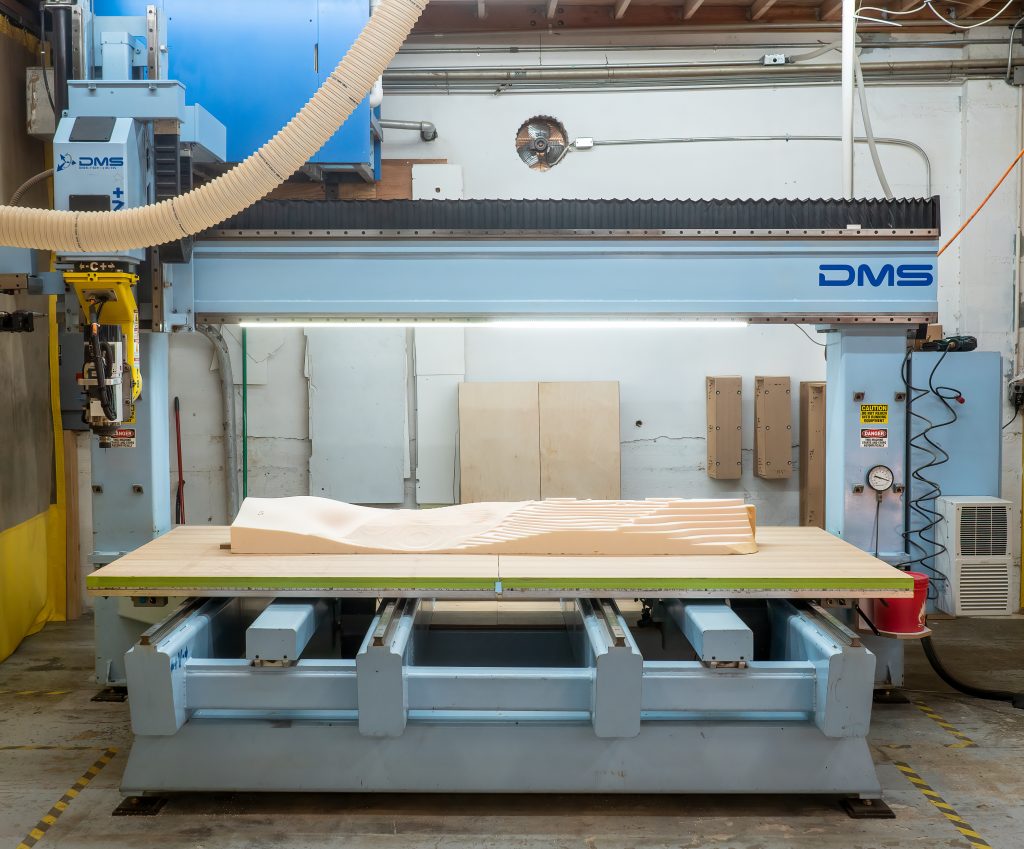Table of Contents
- How to Design for CNC Router: A Comprehensive Guide
- 1. Choosing the Right Software
- 2. Understanding Material Constraints
- 3. Creating Effective Tool Paths
- 4. Using Proper Fixturing
- 5. Designing for Tolerances
- 6. Optimizing Cutting Speeds
- 7. Ensuring Proper Ventilation
- 8. Post-Processing Your Design
- 9. Benefits of Designing for CNC Router
- 10. CNC Router vs. Other Manufacturing Methods
- Frequently Asked Questions
If you’re looking to create intricate designs on wood, plastic, or metal, a CNC router is an excellent tool to use. However, creating a design that can be executed properly by a CNC router requires careful planning and attention to detail. In this article, we’ll explore the basics of designing for CNC routers, from selecting the right materials to creating a digital model that will translate seamlessly to the machine. Whether you’re a seasoned designer or just starting out, this guide will provide you with the knowledge you need to create stunning and precise designs with a CNC router. So, let’s get started!
To design for CNC router, you need to create a 2D or 3D CAD model of the object you want to create. This model should be saved in a compatible file format like DXF or DWG. Once you have the file, you can use CAM software to program the CNC router. The software will generate toolpaths that the machine will follow to carve out your design. Make sure to consider the material you’re using, as it can affect the tooling and cutting parameters. Test your design on a small scale before starting on the final product.
How to Design for CNC Router: A Comprehensive Guide
CNC routers are a powerful tool in the world of manufacturing, allowing for precise cuts and complex designs that would be difficult to achieve with traditional tools. However, designing for CNC routers requires a different approach than designing for other methods. In this guide, we’ll take a look at the essential elements of designing for CNC routers, from choosing the right software to creating effective tool paths.
1. Choosing the Right Software
When designing for CNC routers, it’s important to choose software that’s specifically designed for the task. Some popular options include AutoCAD, SolidWorks, and Fusion 360. These programs allow you to create 3D models of your designs, which can then be exported as G-code, the language that CNC routers use to interpret tool paths.
It’s also important to consider the file format you’re using. DXF and DWG are commonly used for 2D designs, while STL and OBJ are better suited for 3D designs.
2. Understanding Material Constraints
CNC routers can work with a variety of materials, including wood, plastics, and metals. However, each material has its own set of constraints that must be considered when designing. For example, wood tends to splinter along the grain, which can affect the quality of the cut. Plastics, on the other hand, can melt or warp if the router is moving too quickly.
To ensure the best possible results, it’s important to understand the properties of the material you’re working with and adjust your design accordingly.
3. Creating Effective Tool Paths
A tool path is the route that the CNC router will take to cut your design. Creating an effective tool path is essential for achieving the desired result. There are several factors to consider when creating a tool path, including the type of bit you’re using, the depth of the cut, and the speed of the router.
One important consideration is the stepover, or the distance between each pass of the router. A smaller stepover will result in a more precise cut, but will take longer to complete. A larger stepover will be faster, but may result in a rougher finish.
4. Using Proper Fixturing
Fixturing refers to the process of securing your material to the CNC router bed. Proper fixturing is essential for ensuring accurate cuts and preventing damage to your material. There are several methods of fixturing, including clamps, double-sided tape, and vacuum tables.
It’s also important to consider the orientation of your material. Certain designs may require the material to be flipped or rotated during the cutting process, which can affect the fixturing method you choose.
5. Designing for Tolerances
Tolerances refer to the amount of variation that’s acceptable in your design. When designing for CNC routers, it’s important to consider the tolerances of your machine and your material. For example, if you’re designing a part that needs to fit together with another part, you’ll need to take into account the thickness of the material and the accuracy of the cuts.
One way to ensure that your tolerances are accurate is to perform a test cut on a piece of scrap material before cutting your final design.
6. Optimizing Cutting Speeds
The speed at which the CNC router moves can affect the quality of the cut. Moving too quickly can result in a rough finish, while moving too slowly can cause the material to melt or warp. It’s important to find the optimal cutting speed for your material and design.
Factors that can affect cutting speed include the type of material, the type of bit being used, and the depth of the cut. Experimentation and testing can help you find the best cutting speed for your specific needs.
7. Ensuring Proper Ventilation
CNC routers generate a lot of dust and debris during the cutting process. This can be harmful if inhaled, so it’s important to ensure proper ventilation in your workspace. This can be achieved through the use of fans, air filters, or a dedicated ventilation system.
It’s also important to wear appropriate personal protective equipment, such as a respirator and safety glasses, when working with a CNC router.
8. Post-Processing Your Design
Once your design has been cut, there may be additional post-processing steps required. This could include sanding, painting, or applying a finish to the material. It’s important to take these steps into account when designing your project, as they can affect the final result.
9. Benefits of Designing for CNC Router
Designing for CNC routers offers several benefits over traditional manufacturing methods. CNC routers allow for precise cuts and complex designs that would be difficult to achieve with traditional tools. They also allow for faster production times and more consistent results.
10. CNC Router vs. Other Manufacturing Methods
CNC routers are just one of many manufacturing methods available. Other methods include laser cutting, waterjet cutting, and traditional machining. Each method has its own advantages and disadvantages, and the best choice will depend on the specific needs of your project.
Overall, designing for CNC routers requires a different approach than designing for other methods. By understanding the essential elements of designing for CNC routers, you can ensure that your project is a success.
Frequently Asked Questions
Here are some commonly asked questions about designing for CNC router.
What software can I use to design for CNC router?
There are many software options available to design for CNC router, but some of the most commonly used ones are AutoCAD, SolidWorks, and Fusion 360. These software programs allow you to create 2D and 3D designs that can be exported as a .dxf or .dwg file, which can then be imported into the CNC router software. When designing for CNC router, it’s important to keep in mind the limitations of the machine and adjust your design accordingly.
Additionally, some CNC router manufacturers offer their own software that is specifically designed for their machine. It’s important to check with your specific machine’s manufacturer to see what software options they recommend.
What materials can be used with a CNC router?
CNC routers can work with a variety of materials, including wood, plastic, foam, and some metals. However, the type of material that can be used depends on the specific machine and its capabilities. Some CNC routers are designed to work with only certain types of materials, so it’s important to check with the manufacturer before starting any project.
Additionally, when designing for CNC router, it’s important to consider the properties of the material being used. For example, wood may have a certain grain direction that needs to be taken into account, while plastic may require different tooling than wood.
What file format should I use when exporting my design for CNC router?
The most common file formats used for CNC router are .dxf and .dwg. These file formats contain vector graphics that can be easily read by CNC router software. When exporting your design, it’s important to ensure that all lines are properly joined and that there are no overlapping lines, as this can cause issues when the design is being cut.
Additionally, some CNC router software may require a specific file format, so it’s important to check with the manufacturer before exporting your design.
How do I ensure that my design is suitable for CNC router?
When designing for CNC router, it’s important to keep in mind the capabilities of the machine. This includes the maximum cutting depth, the size of the cutting bed, and the types of materials that can be used. It’s also important to ensure that your design is properly optimized for the machine, with no overlapping lines, and that all lines are properly joined.
Additionally, some CNC router software may offer a simulation feature that allows you to preview your design before cutting, which can help identify any issues before they occur.
What factors should I consider when choosing a CNC router?
When choosing a CNC router, there are several factors to consider. These include the size of the cutting bed, the maximum cutting depth, the types of materials that can be used, and the software that is compatible with the machine. It’s also important to consider the level of support offered by the manufacturer, including training and technical support.
Additionally, it’s important to consider your specific needs and budget when choosing a CNC router. Some machines may be more expensive but offer more advanced features, while others may be more affordable but have limitations on the types of materials and designs that can be used.
In conclusion, designing for CNC routers requires a combination of technical skills and creativity. By following the principles of designing for CNC routers, you can create complex and intricate designs with precision and accuracy. Remember to pay attention to the material properties, tool selection, and CNC machine capabilities to ensure that your design comes out perfectly.
With the right tools and techniques, designing for CNC routers can be a fun and rewarding process. Whether you are a beginner or an experienced designer, there are always new challenges and opportunities to explore. By experimenting with different materials and techniques, you can push the boundaries of what is possible and create truly unique designs.
Ultimately, designing for CNC routers is not just about creating functional parts and objects- it is also about expressing your creativity and vision. With the right mindset and approach, you can turn your ideas into reality and bring your designs to life. So, start exploring the world of CNC router design today and see where your imagination takes you!
Request a quote today!
[contact-form-7 id="1578" title="Contact form"]
Please compress the file into a ZIP or RAR file before uploading. Alternatively, send through your RFQ by email.
enquires@unitymanufacture.com