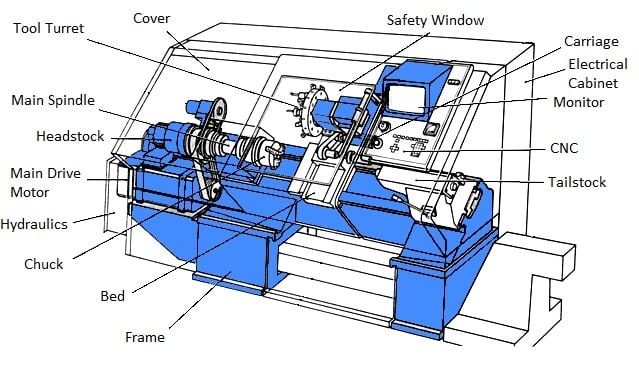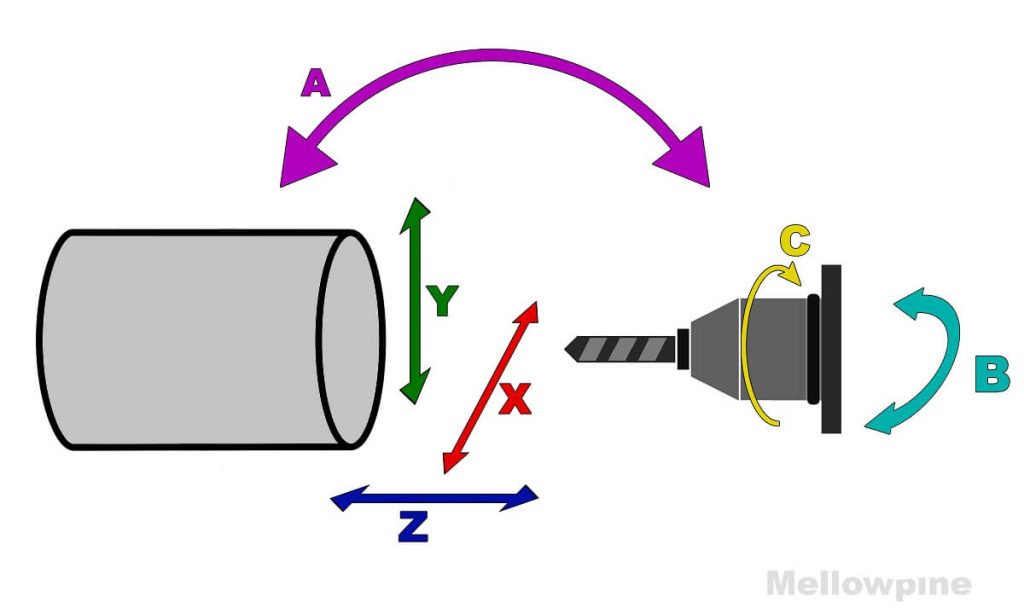Table of Contents
Are you interested in learning how to input programs into a CNC lathe? CNC lathes are machines that can perform a variety of tasks including cutting, drilling, and threading. However, they require specific instructions to operate, which is where programming comes in.
Programming a CNC lathe can be a daunting task, but with the right guidance, anyone can learn. In this article, we will break down the steps needed to input a program into a CNC lathe so that you can start producing high-quality parts with ease. Whether you’re a beginner or an experienced operator, this guide will provide you with the knowledge and skills needed to succeed. So, let’s get started!
- First, create the CNC program using a computer-aided manufacturing (CAM) software.
- Transfer the program file to the CNC lathe using a USB or Ethernet connection.
- Enter the program name and location in the CNC control panel.
- Use the control panel to set the tool offsets, workpiece zero point, and other machining parameters.
- Finally, run the program and monitor the machining process.
How to Input Program Into CNC Lathe?
If you are a machinist, then you know that CNC lathes are the go-to machines for precision cuts and efficient operations. But to get the most out of your CNC lathe, you need to know how to input the right program. In this article, we will guide you through the steps to input a program into your CNC lathe.
Step 1: Create a Program
Before you can input a program into your CNC lathe, you need to create one. A program is a set of instructions that tells the CNC machine what to do. There are many software programs available that can help you create a program. Once you have created the program, save it in a format that is compatible with your CNC lathe.
Benefits of Creating a Program
Creating a program has several benefits. First, it ensures that you have the right instructions for the job. You can save time and reduce errors by using a pre-designed program. Second, it allows you to make modifications to the program if needed. Finally, it ensures that the program is compatible with your CNC lathe.
Step 2: Load the Program
Once you have created the program, you need to load it onto your CNC lathe. There are several ways to do this. You can use a USB drive or transfer the program over a network. Some CNC lathes even have built-in memory that you can use to load the program.
Benefits of Loading a Program
Loading a program onto your CNC lathe has several benefits. First, it saves time by eliminating the need to manually enter the instructions. Second, it reduces errors by ensuring that the instructions are accurate. Finally, it allows you to easily switch between programs for different jobs.
Step 3: Set Up the Machine
Before you can start running the program, you need to set up the machine. This includes setting the tool offsets, adjusting the workpiece, and selecting the appropriate cutting tool. The setup process will vary depending on the job and the machine.
Benefits of Setting Up the Machine
Setting up the machine ensures that the program will run smoothly. It reduces the risk of errors and ensures that the machine is running at optimal efficiency. Additionally, it allows you to make adjustments to the program if needed.
Step 4: Run the Program
Once the machine is set up, you can start running the program. The CNC lathe will follow the instructions in the program and make precise cuts on the workpiece. You can monitor the progress of the job and make adjustments as needed.
Benefits of Running a Program
Running a program has several benefits. First, it ensures that the job is completed with precision and accuracy. Second, it saves time by allowing you to run multiple jobs without having to manually enter instructions. Finally, it reduces errors and improves efficiency.
Step 5: Review the Results
After the job is complete, you should review the results to ensure that everything is within specifications. You can use measuring tools to check the dimensions of the workpiece and compare them to the design specifications.
Benefits of Reviewing Results
Reviewing the results ensures that the job was completed accurately and within specifications. It allows you to identify any issues and make adjustments for future jobs. Additionally, it ensures that the workpiece is ready for the next step in the production process.
Step 6: Save the Program
Once the job is complete and the results have been reviewed, you should save the program. This will allow you to easily access it for future jobs and make modifications as needed.
Benefits of Saving the Program
Saving the program has several benefits. First, it ensures that you have the program for future jobs. Second, it allows you to make modifications to the program if needed. Finally, it ensures that the program is compatible with your CNC lathe.
Conclusion
Inputting a program into a CNC lathe may seem daunting at first, but it is a straightforward process that can be broken down into several steps. By following the steps outlined in this article, you can ensure that your CNC lathe is running at optimal efficiency and producing accurate and precise cuts. With practice, you will become more comfortable with the process and be able to create and run programs with ease.
Frequently Asked Questions
In this section, you will find some frequently asked questions related to the process of inputting a program into a CNC lathe machine.
What is a CNC Lathe Machine?
A CNC lathe machine is a computer-controlled manufacturing tool that is used to shape and cut materials such as wood, metal, and plastic. The machine is operated by a computer program that controls the movement of the cutting tool along the material.
The CNC lathe machine is capable of producing complex shapes and designs with high precision and accuracy. It can be programmed to perform a wide range of tasks such as drilling, tapping, and turning.
How to Prepare a Program for the CNC Lathe Machine?
Before inputting a program into a CNC lathe machine, you need to prepare the program using a computer-aided design (CAD) software. The program should contain all the instructions for the machine to perform the desired task such as cutting, drilling, or turning.
Once the program is complete, you need to save it in a format that is compatible with the CNC lathe machine. Most machines use a standard format such as G-code or M-code. You can then transfer the program to the machine using a USB drive or network connection.
How to Input a Program into the CNC Lathe Machine?
To input a program into a CNC lathe machine, you need to follow a few simple steps. First, you need to turn on the machine and ensure that it is in the correct mode for program input.
Next, you need to load the program into the machine using the appropriate method such as USB drive or network connection. Once the program is loaded, you can select it from the machine’s menu and start the machining process.
What are the Benefits of Using a CNC Lathe Machine?
The CNC lathe machine offers several benefits over traditional machining methods. It is faster, more accurate, and can produce complex shapes and designs with ease.
The machine also requires less human intervention and can operate continuously for long periods, resulting in increased productivity and efficiency. Additionally, the CNC lathe machine can be programmed to perform a wide range of tasks, making it a versatile tool for any manufacturing process.
What are the Safety Precautions when Using a CNC Lathe Machine?
When using a CNC lathe machine, it is essential to follow all safety precautions to avoid accidents and injuries. Always wear appropriate personal protective equipment such as gloves, safety glasses, and ear protection.
Ensure that the machine is properly grounded and that all guards and safety devices are in place. Never leave the machine unattended while it is in operation and always follow the manufacturer’s instructions for maintenance and operation.
In conclusion, learning how to input a program into a CNC lathe can be a challenging task, but with patience and practice, it can be mastered. It is important to begin by understanding the basic functions of the machine and the software used to program it.
Once the fundamentals are understood, it is essential to create a clear and concise program that accurately reflects the desired outcome. This can be achieved through careful planning, testing, and revising.
Finally, it is crucial to follow safety procedures when operating the CNC lathe and to continually monitor its performance to ensure it is functioning correctly. By following these steps and taking the time to learn the necessary skills, anyone can successfully input a program into a CNC lathe and produce high-quality parts with precision and efficiency.
Request a quote today!
[contact-form-7 id="1578" title="Contact form"]
Please compress the file into a ZIP or RAR file before uploading. Alternatively, send through your RFQ by email.
enquires@unitymanufacture.com