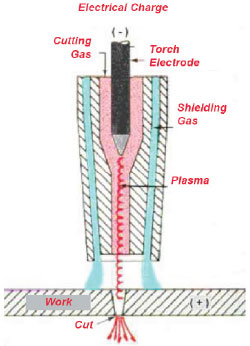Table of Contents
- How to Make a CNC Plasma Follow a Line?
- Step 1: Choose the Right Software
- Step 2: Prepare the Material
- Step 3: Import the Design
- Step 4: Convert the Design to G-code
- Step 5: Set the Cutting Parameters
- Step 6: Test the Cutting Path
- Step 7: Start Cutting
- Step 8: Monitor the Cutting Process
- Step 9: Clean the Material
- Step 10: Evaluate the Results
- Benefits of CNC Plasma Cutting
- Conclusion
- Frequently Asked Questions
Paragraph 1:
Imagine having the ability to create intricate designs on metal with precision and ease. A CNC plasma cutter can do just that, but what if it could also follow a specific line? This would open up a world of possibilities for custom metal fabrication.
Paragraph 2:
In this article, we will explore how to make a CNC plasma cutter follow a line, from designing the pattern to programming the machine. Whether you are a hobbyist or a professional metalworker, this guide will provide you with the knowledge and skills needed to take your creations to the next level.
- Choose a CAD software that allows you to draw the line you want the CNC plasma to follow.
- Convert the drawing to a G-code using a CAM software.
- Upload the G-code to the CNC plasma controller.
- Set the plasma cutter to the appropriate height and speed settings.
- Press start and watch the CNC plasma follow the line.
How to Make a CNC Plasma Follow a Line?
CNC plasma cutting is a popular method for cutting metals, and it can be used to create complex shapes with precision. One of the essential features of a CNC plasma cutter is its ability to follow a line accurately. In this article, we’ll discuss the steps to make a CNC plasma cutter follow a line with precision.
Step 1: Choose the Right Software
The first step in making a CNC plasma cutter follow a line is to choose the right software. You need software that allows you to import vector files and convert them into G-code. G-code is the language that CNC machines understand, and it tells the machine how to move the cutter.
Choose a software that has a user-friendly interface and allows you to preview your design before cutting. Some popular software options include Mach 3, SheetCAM, and Autodesk Fusion 360.
Step 2: Prepare the Material
Before you start cutting, you need to prepare the material that you’ll be cutting. Ensure that it’s clean and free of any debris. You also need to secure it firmly to the cutting table to prevent any movement during the cutting process.
Step 3: Import the Design
Once you have your software ready, import your design into the software. Ensure that the design is in a vector format such as SVG, DXF, or AI. You can use software such as Adobe Illustrator or Inkscape to create your design.
Step 4: Convert the Design to G-code
The next step is to convert your design into G-code. This process is also known as CAM (Computer-Aided Manufacturing). In this step, the software generates the code that the CNC machine will use to cut the material.
Step 5: Set the Cutting Parameters
Once you’ve generated the G-code, you need to set the cutting parameters. These parameters include the speed, depth, and feed rate of the cutter. The cutting parameters will depend on the material you’re cutting and the thickness of the material.
Step 6: Test the Cutting Path
Before you start cutting, it’s essential to test the cutting path. You can do this by running the cutter along the intended path without cutting the material. This step allows you to check for any errors or issues with the design or cutting parameters.
Step 7: Start Cutting
Once you’ve tested the cutting path, you can start cutting the material. Ensure that you’re wearing the necessary safety gear such as gloves and eye protection.
Step 8: Monitor the Cutting Process
During the cutting process, it’s essential to monitor the cutter’s progress. Ensure that the cutter is cutting along the intended path and that there are no signs of overheating or other issues.
Step 9: Clean the Material
Once the cutting process is complete, remove the material from the cutting table and clean it. Use a wire brush or sandpaper to remove any rough edges or burrs.
Step 10: Evaluate the Results
Finally, evaluate the results of the cutting process. Check if the material has been cut accurately along the intended path. If there are any issues, review the cutting parameters and the design to identify any errors or issues.
Benefits of CNC Plasma Cutting
CNC plasma cutting offers several benefits, including:
– Precision: CNC machines can cut complex shapes with high accuracy.
– Speed: CNC machines can cut material quickly, reducing production time.
– Versatility: CNC machines can cut a wide range of materials, including steel, aluminum, and copper.
– Automation: CNC machines can run continuously, reducing the need for manual labor.
Conclusion
Making a CNC plasma cutter follow a line accurately requires the right software, cutting parameters, and monitoring during the cutting process. By following the steps outlined in this article, you can create precise cuts and take advantage of the benefits of CNC plasma cutting.
Frequently Asked Questions
Here are some commonly asked questions about how to make a CNC plasma follow a line.
What is a CNC plasma cutter?
A CNC plasma cutter is a computer-controlled cutting machine that uses a plasma torch to cut through metal. It operates by sending a program to the machine that tells it how to move the torch along a predefined path.
The machine uses a combination of high-pressure gas and an electrical arc to create a plasma stream that melts the metal and blows it away, leaving a clean cut. CNC plasma cutters are commonly used in metal fabrication shops for cutting and shaping metal parts.
How can I make my CNC plasma cutter follow a line?
To make your CNC plasma cutter follow a line, you will need to create a digital file of the line you want to cut. This can be done using a CAD (computer-aided design) program or by converting a scanned image into a digital file.
Once you have the digital file, you can import it into your CNC software and use it to generate the G-code that will control the movement of the plasma torch. The G-code will tell the machine how fast to move, where to start and stop, and how deep to cut.
What are some tips for making precise cuts with a CNC plasma cutter?
To make precise cuts with a CNC plasma cutter, it’s important to use the right settings for your material and the thickness of the metal. You should also make sure that your machine is properly calibrated and that your consumables (such as the plasma torch and nozzle) are in good condition.
Additionally, you should take care to avoid any vibration or movement of the machine during cutting, as this can cause the torch to deviate from the intended path. Finally, it’s important to monitor the cut and make any necessary adjustments to the settings or machine position as needed.
Can I use a CNC plasma cutter for other types of materials besides metal?
While CNC plasma cutters are primarily designed for cutting metal, they can also be used for other materials such as plastic, wood, and even some types of stone. However, the type of material and its thickness will affect the settings and consumables that you need to use, so it’s important to consult your machine’s manual or a professional before attempting to cut anything other than metal.
Additionally, it’s important to note that cutting materials other than metal may require additional safety precautions or equipment, such as a fume extractor or different types of protective gear.
What are some common mistakes to avoid when using a CNC plasma cutter?
Some common mistakes to avoid when using a CNC plasma cutter include using incorrect settings or consumables for the material you are cutting, not properly maintaining your machine or consumables, and not monitoring the cut closely enough.
Other mistakes include not properly grounding your workpiece or machine, which can cause electrical interference or even damage to the machine or surrounding equipment. Finally, it’s important to make sure that you are properly trained and familiar with your machine before attempting to use it, as improper use can be dangerous and even result in injury.
In conclusion, learning how to make a CNC plasma follow a line is an essential skill for anyone interested in CNC machining. By following the steps outlined in this guide, you can achieve precise cuts and shapes with ease.
Firstly, ensure that your CNC plasma cutter is properly calibrated and that the cutting parameters are set correctly. Secondly, make sure that you have a clear and accurate drawing of the line you want to cut. Finally, use the appropriate software to convert your drawing into G-code, which the CNC plasma cutter can read and execute.
By following these steps, you’ll be able to create precise cuts and shapes that meet your exact specifications. Whether you’re a professional machinist or a hobbyist, learning how to make a CNC plasma follow a line is an essential skill that can help you achieve your goals. So start practicing today and see the results for yourself!
Request a quote today!
[contact-form-7 id="1578" title="Contact form"]
Please compress the file into a ZIP or RAR file before uploading. Alternatively, send through your RFQ by email.
enquires@unitymanufacture.com