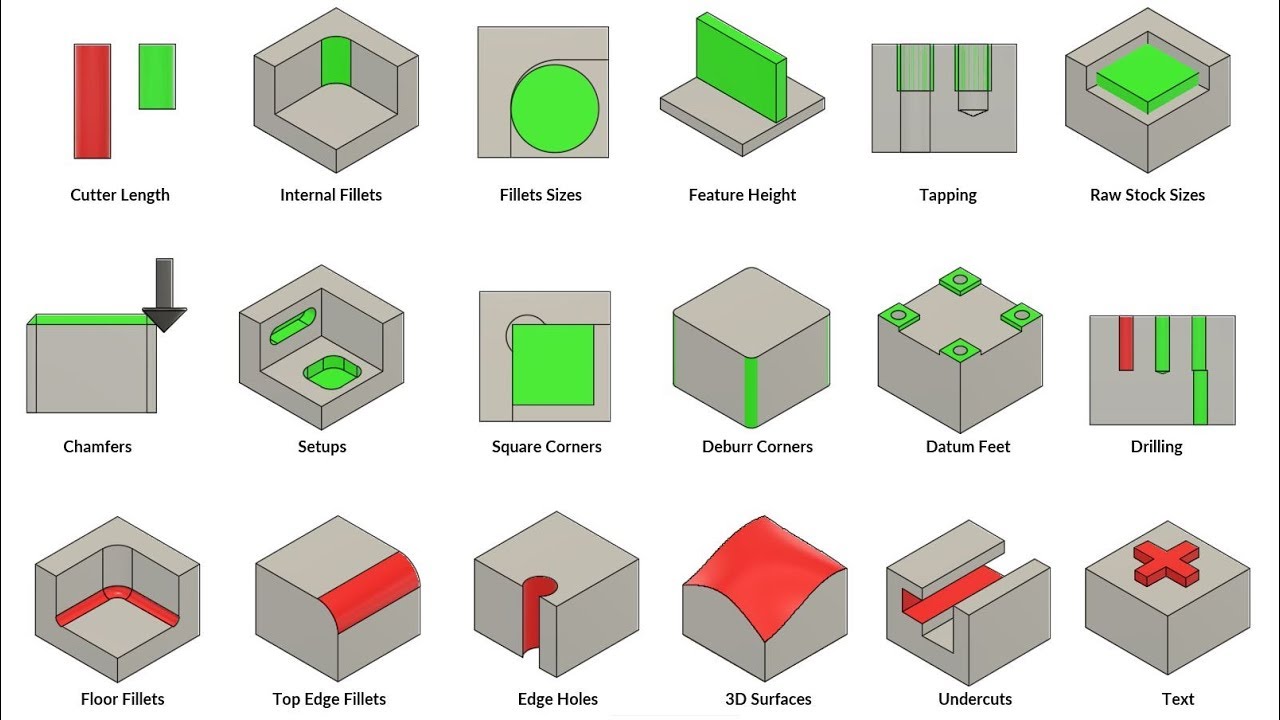Table of Contents
- How to Make Patterns for CNC Machine?
- Freequently Asked Questions
- What is a CNC machine, and how does it work?
- What software can I use to create patterns for CNC machines?
- What are some best practices for creating patterns for CNC machines?
- What are some common mistakes to avoid when creating patterns for CNC machines?
- What are some tips for troubleshooting common issues when creating patterns for CNC machines?
CNC machines have revolutionized the manufacturing industry. They have made it easier to create complex shapes and designs with precision and accuracy. However, the key to creating these designs lies in the patterns. If you’re wondering how to make patterns for CNC machines, you’ve come to the right place.
In this article, we’ll take a deep dive into the process of creating patterns for CNC machines. We’ll cover everything from the basics of pattern-making to advanced techniques that will help you create intricate designs. So, whether you’re a beginner or an experienced CNC machinist, this guide will help you take your skills to the next level.
- Choose the design you want to create.
- Use a CAD software to create a 2D or 3D model of the design.
- Convert the design into a CNC-compatible file format such as DXF or DWG.
- Import the file into your CNC machine software and select the appropriate tool and material.
- Run a test cut to ensure the design is accurate and make any necessary adjustments.
- Begin the cutting process and monitor the machine to ensure it completes the pattern accurately.
How to Make Patterns for CNC Machine?
Are you curious about how to make patterns for CNC machines? CNC machines are used for a variety of applications, including woodworking, metalworking, and plastic fabrication. But before you can use a CNC machine, you need to create a pattern or design that the machine can follow. In this article, we will discuss the steps involved in making patterns for CNC machines.
Step 1: Choose Your Design Software
The first step in making patterns for CNC machines is to choose your design software. There are many options available, including CAD software, 3D modeling software, and vector graphics software. CAD software is great for creating precise designs, while 3D modeling software is ideal for creating 3D models. Vector graphics software is also a good choice because it allows you to create scalable designs that can be resized without losing quality.
Once you have chosen your design software, you can start creating your pattern. Begin by sketching out your design on paper or using a digital drawing tablet. Once you have a rough idea of what you want your pattern to look like, you can start creating it using your design software.
Step 2: Choose Your Material
The next step in making patterns for CNC machines is to choose your material. CNC machines can work with a variety of materials, including wood, metal, plastic, and composites. The material you choose will depend on the application of your pattern and the capabilities of your CNC machine.
After choosing your material, you can start designing your pattern in your design software. Make sure that your design is optimized for the material you have chosen. For example, if you are working with wood, you will want to make sure that your design is suitable for carving or cutting.
Step 3: Design Your Pattern
Once you have chosen your design software and material, you can start designing your pattern. Use your software to create a digital model of your pattern. Your software should allow you to create precise measurements and angles, which are essential for creating a pattern that can be accurately reproduced by a CNC machine.
Make sure that your pattern is optimized for your CNC machine. Check the machine’s specifications to ensure that your pattern will fit within the machine’s operating parameters. This will help to prevent errors and ensure that your pattern is accurate and consistent.
Step 4: Prepare Your CNC Machine
Before you can use your CNC machine to create your pattern, you need to prepare the machine. This involves setting up the machine, installing the necessary software, and calibrating the machine to ensure that it is accurate.
Once your CNC machine is set up and calibrated, you can start using it to create your pattern. Make sure that you follow the manufacturer’s instructions for your particular machine to ensure that you get the best results.
Step 5: Create Your Pattern
Now it’s time to create your pattern! Use your CNC machine to carve or cut your pattern out of your chosen material. Make sure that you follow the instructions for your machine and take the necessary safety precautions, such as wearing protective gear and using the machine in a well-ventilated area.
Once your pattern is complete, you can use it for a variety of applications, including woodworking, metalworking, and plastic fabrication. The possibilities are endless!
Benefits of Making Patterns for CNC Machines
There are many benefits to making patterns for CNC machines. One of the main benefits is that you can create precise and accurate patterns that can be reproduced consistently. This is especially beneficial for applications that require a high degree of precision, such as aerospace and medical device manufacturing.
Another benefit of making patterns for CNC machines is that it allows you to create complex designs that would be difficult or impossible to make by hand. CNC machines can carve and cut intricate patterns with ease, allowing you to create designs that are both beautiful and functional.
Pattern Making vs. Traditional Methods
When it comes to making patterns, CNC machines offer several advantages over traditional methods. Traditional methods, such as hand carving or cutting, can be time-consuming and labor-intensive. They also require a high degree of skill and precision, which can be difficult to achieve.
CNC machines, on the other hand, can create patterns quickly and with a high degree of accuracy. They also require less skill and training, which makes them accessible to a wider range of users. Additionally, CNC machines can create patterns that are more complex and detailed than traditional methods, which allows for greater design flexibility.
Conclusion
In conclusion, making patterns for CNC machines is a valuable skill that can be used in a variety of applications. By following the steps outlined in this article, you can create precise and accurate patterns that can be used for woodworking, metalworking, plastic fabrication, and more. Whether you are a professional designer or just getting started, CNC machines offer a powerful tool for creating beautiful and functional patterns.
Freequently Asked Questions
In this section, we will answer some frequently asked questions about how to make patterns for CNC machines. These questions will help you understand the basics of creating patterns for CNC machines and guide you through the process.
What is a CNC machine, and how does it work?
A CNC machine is a computer-controlled machine used in manufacturing to cut, shape, and carve materials such as wood, metal, and plastic. The machine follows a set of programmed instructions to execute precise movements and cuts in the material. CNC machines use various tools such as drills, routers, and lasers to perform the desired operation on the material.
The machine’s software reads a computer-aided design (CAD) file that contains the pattern or design to be cut. The software then translates the design into a set of instructions that the machine can understand and execute. The CNC machine’s precision and accuracy make it a popular choice for manufacturing complex and intricate designs.
What software can I use to create patterns for CNC machines?
Several software programs are available to create patterns for CNC machines. Some popular options include AutoCAD, SolidWorks, SketchUp, and Fusion 360. These programs offer a range of features and tools to help you create and modify designs quickly and easily. Some software programs also offer simulation tools that allow you to test the design before sending it to the CNC machine.
When selecting software, consider the complexity of the design you plan to create and the level of experience you have with the program. Some software may be more beginner-friendly, while others may require more advanced knowledge.
What are some best practices for creating patterns for CNC machines?
When creating patterns for CNC machines, there are several best practices to follow to ensure a successful outcome. First, ensure that your design is optimized for CNC machining. This includes using appropriate tool paths and minimizing the number of tool changes required.
Second, pay attention to the material being used and adjust the settings accordingly. For example, if you are cutting metal, you may need to adjust the cutting speed and depth to avoid damaging the material. Finally, always test the design on a small piece of material before cutting the final product to ensure that it meets your requirements.
What are some common mistakes to avoid when creating patterns for CNC machines?
One of the most common mistakes when creating patterns for CNC machines is not considering the material being used. Different materials require different settings and tool paths, so it is essential to adjust the design accordingly. Another mistake is not optimizing the design for CNC machining, which can result in inefficient cutting and longer processing times.
It is also important to avoid using too many tool changes, as this can increase the processing time and lead to errors in the final product. Finally, be sure to double-check the design before sending it to the CNC machine to ensure that it is error-free and meets your requirements.
What are some tips for troubleshooting common issues when creating patterns for CNC machines?
When creating patterns for CNC machines, you may encounter common issues such as tool breakage, poor surface finish, or incorrect cutting depths. To troubleshoot these issues, start by checking the tool path and adjusting the settings as needed.
Next, ensure that the material being used is appropriate for the design and that the machine is calibrated correctly. Finally, if you continue to experience issues, consider seeking advice from a professional or referring to the machine’s user manual for troubleshooting tips.
In conclusion, making patterns for CNC machines is a skill that can be learned with practice and patience. By following the steps outlined above, you can create intricate and precise designs that can be used in a variety of projects. Remember to take the time to choose the right materials and tools, and to test your patterns before sending them to the CNC machine. With a little effort, you can master this valuable skill and take your creativity to the next level.
In summary, the process of making patterns for CNC machines involves designing and creating a digital file that can be read and executed by the machine. This requires a basic understanding of computer-aided design (CAD) software and the ability to create precise measurements and dimensions. Once the file is created, it can be sent to the CNC machine, which will use a cutting tool to carve out the design from the chosen material.
Finally, it’s important to keep in mind that making patterns for CNC machines is a constantly evolving process. As technology advances and new materials become available, there will always be new ways to create and innovate. By staying up-to-date with the latest techniques and tools, you can continue to push the boundaries of what is possible with CNC machines and create truly unique and stunning designs.
Request a quote today!
[contact-form-7 id="1578" title="Contact form"]
Please compress the file into a ZIP or RAR file before uploading. Alternatively, send through your RFQ by email.
enquires@unitymanufacture.com