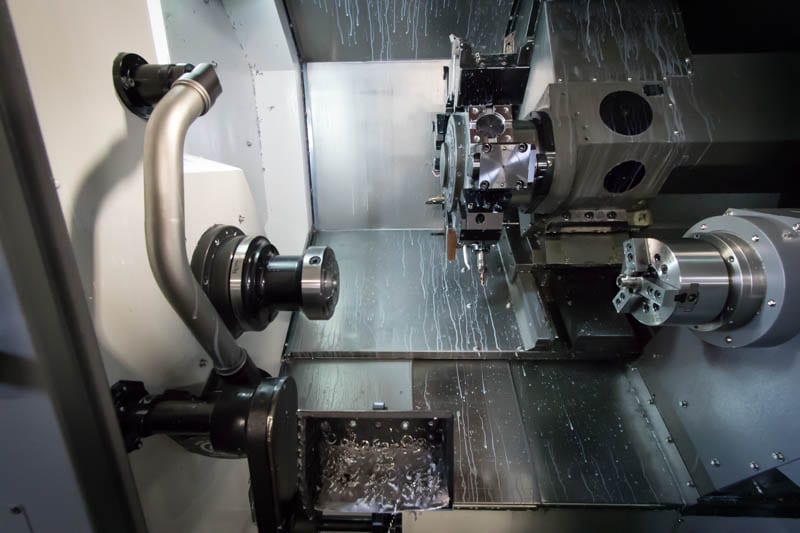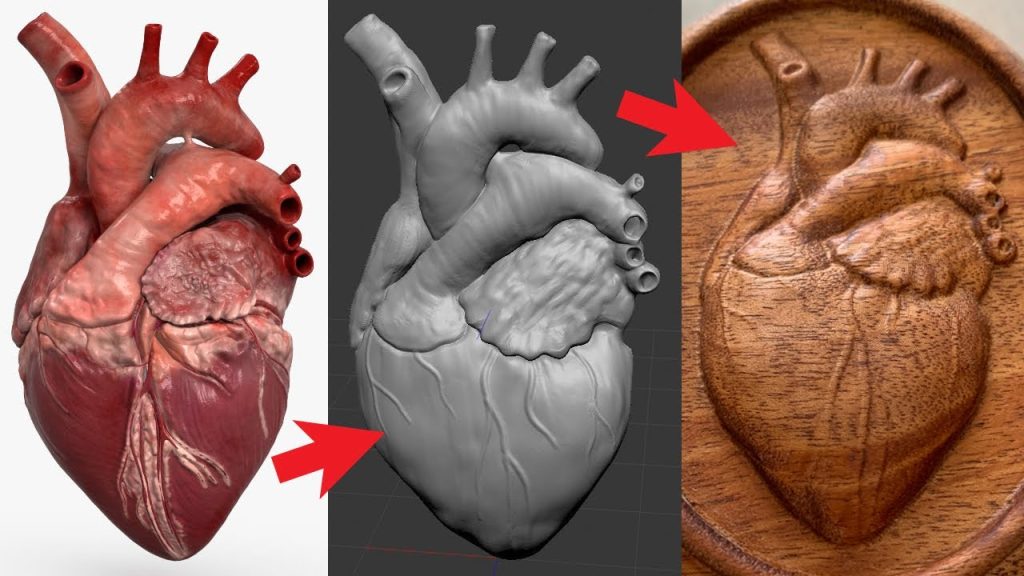Table of Contents
CNC turning machines have revolutionized the way we manufacture complex parts and components. These machines are highly sophisticated and require specialized knowledge and skills to operate. If you’re interested in learning how to operate a CNC turning machine, you’ve come to the right place! In this article, we’ll provide you with a comprehensive guide on how to operate a CNC turning machine from start to finish. Whether you’re a beginner or an experienced operator, our guide will equip you with the knowledge and skills you need to operate a CNC turning machine with confidence.
To begin with, we’ll introduce you to the basics of CNC turning machines, including their components, functions, and applications. You’ll learn how to set up the machine, load the workpiece, and program the tool paths. We’ll also provide you with tips and tricks for optimizing your machining process and troubleshooting common issues. By the end of this article, you’ll have a solid foundation for operating a CNC turning machine and producing high-quality parts and components. So, let’s get started!
To operate a CNC turning machine, follow these steps:
- Power on the machine and the computer controlling it.
- Load the necessary tools into the tool turret.
- Load the workpiece onto the chuck and secure it.
- Enter the program instructions into the computer.
- Test the program and make any necessary adjustments.
- Press the start button and monitor the machine’s progress.
- When the job is complete, turn off the machine and computer.
How to Operate CNC Turning Machine?
CNC turning machines are widely used in the manufacturing industry for precision turning operations. With the help of computer numerical control (CNC) technology, these machines can produce high-quality and accurate parts. But how do you operate a CNC turning machine? Let’s take a closer look.
1. Familiarize Yourself with the Machine
Before you start operating the CNC turning machine, it’s essential to familiarize yourself with its components and functions. The machine comprises a bed, headstock, tailstock, turret, and control panel. The headstock holds the workpiece, while the turret holds the cutting tools. The tailstock supports the workpiece during the turning process.
Components of a CNC Turning Machine
| Component | Function |
|---|---|
| Bed | Provides a stable base for the machine |
| Headstock | Holds the workpiece and rotates it |
| Tailstock | Supports the workpiece during turning operations |
| Turret | Holds the cutting tools and rotates them into position |
| Control Panel | Allows the operator to program and control the machine |
Benefits of Using CNC Turning Machines
- Increased productivity and efficiency
- Improved accuracy and precision
- Reduced labor costs
- Ability to produce complex parts
- Consistent quality and repeatability
2. Program the Machine
The next step is to program the CNC turning machine. This involves creating a set of instructions that tell the machine how to move and cut the workpiece. The program is typically created using computer-aided manufacturing (CAM) software and transferred to the machine’s control panel.
Steps for Programming a CNC Turning Machine
- Create a CAD model of the part
- Import the CAD model into CAM software
- Generate a toolpath for the cutting tools
- Create a G-code program based on the toolpath
- Transfer the G-code program to the machine’s control panel
Benefits of CNC Programming
- Reduced setup time
- Improved accuracy and precision
- Ability to produce complex parts
- Consistent quality and repeatability
- Reduced labor costs
3. Set Up the Machine
Once the machine is programmed, it’s time to set it up for the turning operation. This involves mounting the workpiece on the headstock and tailstock and ensuring that it’s securely held in place. The cutting tools are then loaded into the turret and positioned to make the required cuts.
Steps for Setting Up a CNC Turning Machine
- Mount the workpiece on the headstock and tailstock
- Load the cutting tools into the turret
- Position the cutting tools for the required cuts
- Set the cutting speed, feed rate, and depth of cut
- Check the workpiece and cutting tools for proper alignment
Benefits of CNC Machine Setup
- Reduced setup time
- Improved accuracy and precision
- Ability to produce complex parts
- Consistent quality and repeatability
- Reduced labor costs
4. Start the Turning Operation
With the machine set up and the program loaded, it’s time to start the turning operation. The machine will automatically move the cutting tools along the workpiece according to the programmed instructions. The operator must monitor the process to ensure that everything is running smoothly and make any necessary adjustments.
Steps for Starting a CNC Turning Machine
- Load the program into the control panel
- Set the machine to the correct operating mode
- Start the turning operation
- Monitor the operation for any issues or errors
- Make adjustments as necessary
Benefits of CNC Turning Operations
- Increased productivity and efficiency
- Improved accuracy and precision
- Reduced labor costs
- Ability to produce complex parts
- Consistent quality and repeatability
5. Finish the Turning Operation
Once the turning operation is complete, the operator must remove the workpiece from the machine and inspect it for quality. If everything is up to standard, the workpiece can be used for its intended purpose. If not, the operator must identify the issue and make any necessary adjustments.
Steps for Finishing a CNC Turning Operation
- Stop the machine’s operation
- Remove the workpiece from the machine
- Inspect the workpiece for quality
- Identify and correct any issues
- Use the workpiece for its intended purpose
Benefits of Finishing a CNC Turning Operation
- Improved quality control
- Ability to catch and correct issues early
- Reduced waste and scrap
- Increased customer satisfaction
In conclusion, operating a CNC turning machine requires a combination of technical skill and knowledge. By following the steps outlined above, you can ensure that your turning operations are efficient, accurate, and of high quality. Remember to familiarize yourself with the machine, program it properly, set it up correctly, monitor the operation, and finish the job with care.
Frequently Asked Questions
What is a CNC Turning Machine?
A CNC Turning Machine is a computer-controlled manufacturing tool that works by removing material from a workpiece using rotating cutting tools. The machine is programmed to move the cutting tool to specific positions and depths, allowing it to create precise shapes and dimensions.
To operate a CNC Turning Machine, you need to have a good understanding of computer programming and mechanical engineering. You also need to know how to set up and maintain the machine to ensure that it operates correctly.
How do you Set up a CNC Turning Machine?
To set up a CNC Turning Machine, you need to first prepare the workpiece and the cutting tools. This involves selecting the appropriate tools and selecting the correct cutting speeds and feeds to ensure that the machine operates efficiently.
Once the tools and workpiece are prepared, you need to load the program into the machine and set the machine parameters such as the spindle speed and feed rate. You then need to align the workpiece and the tool, and run a test program to ensure that everything is set up correctly.
What are the Safety Precautions when Operating a CNC Turning Machine?
When operating a CNC Turning Machine, it is important to follow safety precautions to prevent accidents and injuries. This includes wearing appropriate personal protective equipment such as safety glasses and gloves, and ensuring that the work area is clean and free from debris.
You should also be aware of the potential hazards associated with the machine, such as flying debris and sharp cutting tools. Always keep your hands and fingers away from moving parts, and never attempt to remove chips or debris while the machine is running.
How do you Troubleshoot CNC Turning Machine Problems?
If you encounter problems while operating a CNC Turning Machine, the first step is to check the machine’s error codes and diagnostic messages. This can help you identify the cause of the problem and determine the best course of action.
If the problem persists, you may need to inspect the machine’s mechanical components such as the spindle, bearings, and cutting tools. You should also check the machine’s electrical and hydraulic systems to ensure that they are operating correctly.
What are the Benefits of Using a CNC Turning Machine?
Using a CNC Turning Machine offers several benefits, including improved accuracy and precision, increased productivity, and reduced labor costs. The machine’s computer-controlled system allows for faster and more consistent production, and the ability to produce complex shapes and designs.
In addition, CNC Turning Machines can operate continuously for long periods of time without the need for human intervention, allowing for greater efficiency and cost savings. Overall, using a CNC Turning Machine can help businesses to remain competitive in a rapidly evolving manufacturing industry.
In conclusion, operating a CNC turning machine can be a valuable skill to have in today’s manufacturing industry. With the proper training and knowledge, anyone can learn to operate these machines successfully.
Firstly, it’s crucial to understand the basics of the machine’s functions and capabilities. This knowledge will allow you to create efficient programs that will produce high-quality parts.
Secondly, practicing safe procedures while operating the machine is essential. Always wear the proper protective equipment and ensure the machine is properly maintained to avoid accidents.
Lastly, staying up-to-date with the latest technologies and software can improve your efficiency and productivity. Continuous learning and improvement can help you become a skilled CNC turning machine operator.
In conclusion, mastering the operation of a CNC turning machine can open many doors in the manufacturing industry. Follow these tips and guidelines to become a successful operator and advance your career.
Request a quote today!
[contact-form-7 id="1578" title="Contact form"]
Please compress the file into a ZIP or RAR file before uploading. Alternatively, send through your RFQ by email.
enquires@unitymanufacture.com