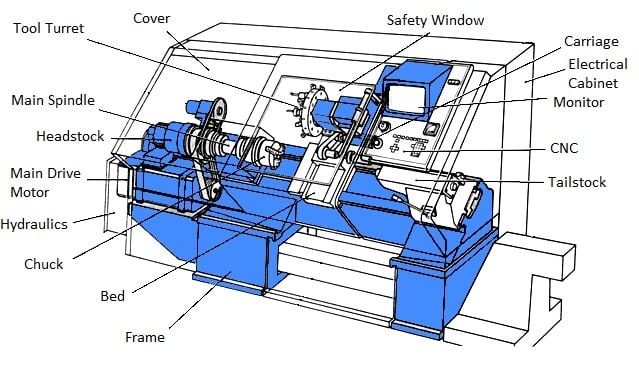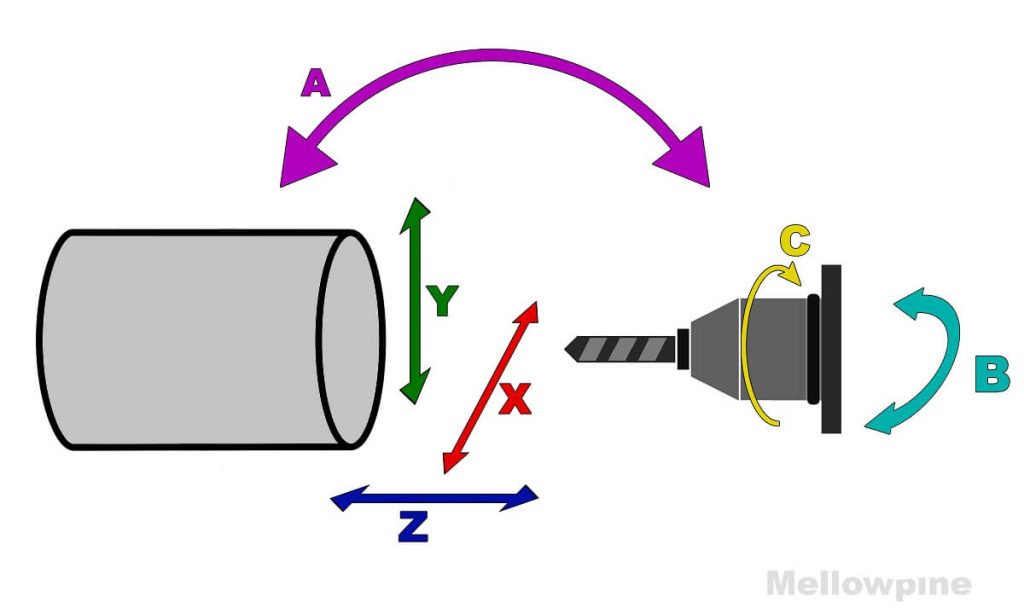Table of Contents
- How to Program a Radius on a CNC Lathe?
- Frequently Asked Questions
- What is a radius on a CNC lathe?
- What are some tips for programming a radius on a CNC lathe?
- What are some common mistakes to avoid when programming a radius on a CNC lathe?
- What are some best practices for programming a radius on a CNC lathe?
- How can I learn more about programming a radius on a CNC lathe?
The world of manufacturing is changing at a rapid pace, and with it comes the need for advanced technology and skilled workers. One such technology that has been gaining popularity in recent years is the Computer Numerical Control (CNC) lathe. While these machines offer numerous advantages, they require specialized knowledge to operate. In this article, we will dive into the basics of programming a radius on a CNC lathe and provide you with the essential information you need to get started.
Programming a radius on a CNC lathe may seem daunting at first, but with the right approach, it can become second nature. The process involves understanding the machine’s capabilities, interpreting the design specifications, and using the appropriate software to create the necessary code. Whether you are a seasoned machinist or a beginner looking to expand your skill set, this guide will provide you with the fundamental knowledge needed to program a radius on a CNC lathe. So, let’s get started!
- Select the radius feature on the CNC lathe control.
- Enter the desired radius dimension.
- Choose the cutting tool and insert it into the tool holder.
- Set the cutting tool at the center of the workpiece.
- Program the lathe to follow the contour of the radius by entering the appropriate G-code.
- Run a test program to ensure the radius is correct.
- Begin the production run.
How to Program a Radius on a CNC Lathe?
Programming a radius on a CNC lathe might seem like a daunting task, but it is actually a relatively straightforward process. By following a few simple steps, you can program a radius on your CNC lathe quickly and accurately. In this article, we will guide you through the process of programming a radius on a CNC lathe, from start to finish.
Step 1: Understand the Basics of CNC Lathe Programming
Before you can program a radius on a CNC lathe, you need to have a basic understanding of CNC lathe programming. There are two main ways to program a CNC lathe: G-code and conversational programming. G-code is a standard programming language used in CNC machines, while conversational programming is a simplified programming method that uses a series of prompts and responses to guide the user through the programming process.
The Benefits of G-Code Programming
– G-code programming is more flexible, allowing you to create more complex programs.
– G-code programming is more precise and accurate than conversational programming.
– G-code programming is a standard language used in the industry, making it easier to share programs between machines and operators.
The Benefits of Conversational Programming
– Conversational programming is easier to learn and use, making it ideal for beginners.
– Conversational programming eliminates the need for complex G-code programming, making it faster to create simple programs.
– Conversational programming allows you to create programs without having to know the exact coordinates of the tool and workpiece.
Step 2: Set Up Your CNC Lathe
Once you have a basic understanding of CNC lathe programming, the next step is to set up your CNC lathe for programming. This involves selecting the correct tool and workpiece, setting the tool offsets, and setting the workpiece zero point.
Setting Up Your Tool and Workpiece
Before you can program a radius on your CNC lathe, you need to select the correct tool and workpiece. The tool should be the correct size and shape for the radius you want to create, and the workpiece should be securely clamped in the lathe chuck.
Setting Tool Offsets
Tool offsets are used to compensate for the size and shape of the tool when programming the CNC lathe. To set the tool offsets, you need to measure the tool using a tool presetter or a touch probe, and then enter the measurements into the CNC lathe control.
Setting Workpiece Zero Point
The workpiece zero point is the reference point from which all measurements are made when programming the CNC lathe. To set the workpiece zero point, you need to use a touch probe or a dial indicator to measure the distance between the tool and the workpiece, and then enter the measurements into the CNC lathe control.
Step 3: Program Your Radius
Now that your CNC lathe is set up, you can begin programming your radius. This involves selecting the correct G-code or conversational programming method, entering the correct coordinates and tool paths, and running a test program to ensure that the radius is programmed correctly.
G-Code Programming for a Radius
To program a radius using G-code, you need to enter the correct coordinates and tool paths into the CNC lathe control. The specific G-code commands will depend on the size and shape of the radius you want to create, as well as the type of tool you are using.
Conversational Programming for a Radius
Conversational programming for a radius involves answering a series of prompts and questions to guide you through the programming process. The CNC lathe control will ask you about the size and shape of the radius you want to create, the type of tool you are using, and other relevant information.
Step 4: Run a Test Program
Before you run your final program, it is important to run a test program to ensure that the radius is programmed correctly. This involves running the program with a small test piece, and checking the dimensions and shape of the radius.
Using a Test Piece
A test piece is a small piece of material that is used to test the accuracy of the CNC lathe program. The test piece should be made from the same material as the final workpiece, and should be cut to the same size and shape as the final workpiece.
Checking the Dimensions and Shape
To check the dimensions and shape of the radius, you can use a set of calipers or a micrometer to measure the diameter of the radius at various points. You should also visually inspect the radius to ensure that it has the correct shape and smoothness.
In conclusion, programming a radius on a CNC lathe is a simple process that can be accomplished using either G-code or conversational programming. By following the steps outlined in this article, you can program a radius on your CNC lathe quickly and accurately, and produce high-quality workpieces with ease.
Frequently Asked Questions
CNC lathe programming can be a complex task, especially when it comes to programming a radius. Here are some frequently asked questions and answers that can help you understand how to program a radius on a CNC lathe.
What is a radius on a CNC lathe?
A radius is a curved edge on a workpiece that is created by the cutting tool of a CNC lathe. Programming a radius involves specifying the size and shape of the curve that you want the tool to follow as it cuts the workpiece. This requires a good understanding of the geometry of the workpiece and the capabilities of the lathe.
To program a radius, you will need to use a G-code command that specifies the radius size and the direction of the curve. You will also need to consider factors such as the feed rate and spindle speed to ensure that the tool cuts the workpiece smoothly and accurately.
What are some tips for programming a radius on a CNC lathe?
When programming a radius on a CNC lathe, it is important to start with accurate measurements of the workpiece and a clear idea of the shape and size of the radius you want to create. You should also have a good understanding of the lathe’s capabilities and the cutting tool you will be using.
Some tips for programming a radius include using a CAD/CAM software to create a 3D model of the workpiece and the radius, testing the program on a small section of the workpiece before running it on the entire piece, and using a high-quality cutting tool that is designed for the type of material you are working with.
What are some common mistakes to avoid when programming a radius on a CNC lathe?
One common mistake when programming a radius on a CNC lathe is not taking into account the tool’s radius compensation. This can result in the tool cutting the workpiece too deeply or not deeply enough, which can affect the accuracy of the radius.
Another mistake is not selecting the correct feed rate and spindle speed for the job. Using the wrong settings can cause the tool to break or wear out prematurely, or result in a poor-quality cut. It is also important to ensure that the workpiece is securely clamped and that the lathe is properly maintained to avoid issues such as tool chatter or vibration.
What are some best practices for programming a radius on a CNC lathe?
To program a radius on a CNC lathe, it is important to follow some best practices to ensure that the final product meets your specifications. One best practice is to use a CAD/CAM software to create a detailed model of the workpiece and the radius, which can help you visualize the final product and catch any errors before they occur.
Another best practice is to start with a small section of the workpiece and test the program before running it on the entire piece. This can help you identify any issues early on and make adjustments as needed. It is also important to use a high-quality cutting tool that is appropriate for the material you are working with, and to ensure that the lathe is well-maintained and properly calibrated.
How can I learn more about programming a radius on a CNC lathe?
If you want to learn more about programming a radius on a CNC lathe, there are many resources available online and in-person. You can take courses or workshops on CNC programming, read books and articles on the subject, and join online forums or communities where you can ask questions and share ideas with other professionals in the field. It is also important to practice programming and working with different types of materials to develop your skills and expertise.
In conclusion, programming a radius on a CNC lathe might seem daunting, but with practice and patience, it is a skill that can be easily learned. By following the steps outlined in this guide, you can program your CNC lathe to create precise and accurate radii.
Remember to always double-check your code before running the machine to avoid any errors or mishaps. It’s also important to keep your lathe well-maintained and calibrated to ensure optimal performance.
With the ability to program radii on a CNC lathe, you can create complex and intricate parts with ease. Whether you’re a professional machinist or just starting out, mastering this skill can open up new opportunities and help you take your work to the next level.
So, what are you waiting for? Start practicing programming radii on your CNC lathe today and see the amazing results for yourself. Happy machining!
Request a quote today!
[contact-form-7 id="1578" title="Contact form"]
Please compress the file into a ZIP or RAR file before uploading. Alternatively, send through your RFQ by email.
enquires@unitymanufacture.com