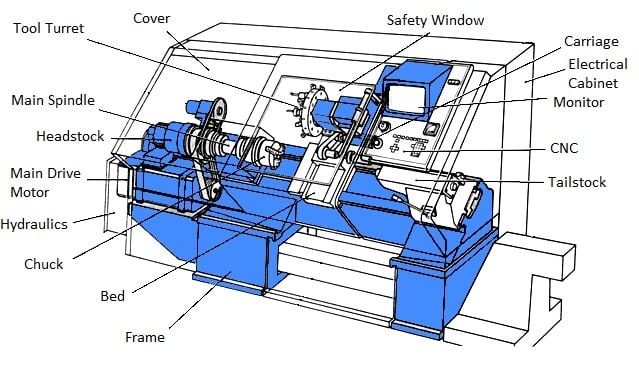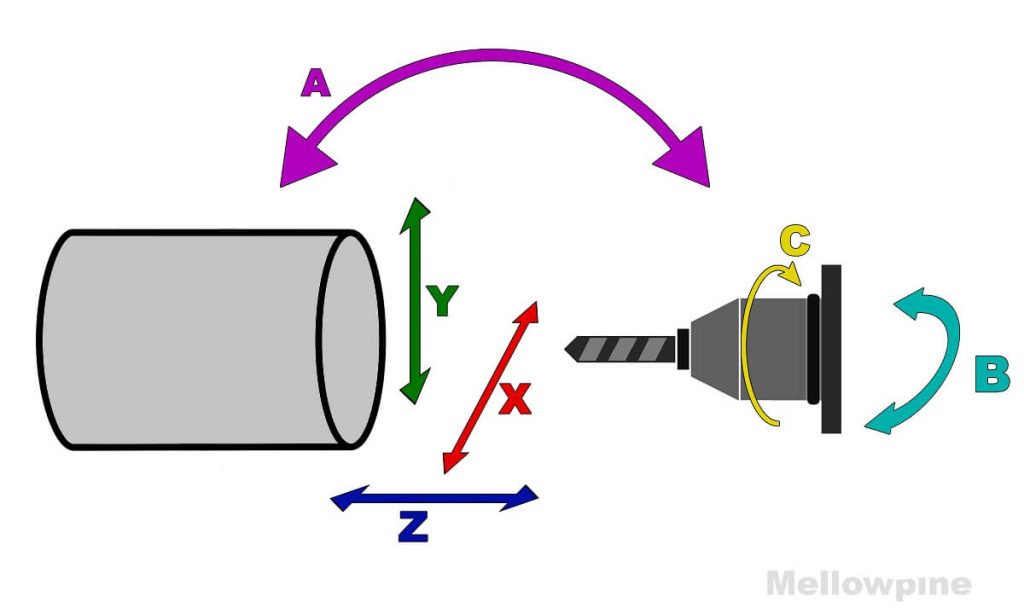Table of Contents
- Programming a Fanuc CNC Lathe: A Comprehensive Guide
- Step 1: Setting Up Your Machine
- Step 2: Understanding G-Code
- Step 3: Creating a Program
- Step 4: Debugging Your Program
- Step 5: Transferring Your Program to the Machine
- Step 6: Troubleshooting Common Problems
- Step 7: Advantages of Fanuc CNC Lathe Programming
- Step 8: Fanuc CNC Lathe Vs Traditional Machining
- Step 9: Conclusion
- Step 10: Additional Resources
- Freequently Asked Questions
If you’re looking to learn how to program a Fanuc CNC lathe, you’re in the right place! CNC lathes are an essential tool for precision manufacturing, and Fanuc is one of the most popular brands on the market. With the right knowledge and skills, you can unlock the full potential of your Fanuc CNC lathe and take your machining to the next level.
Programming a Fanuc CNC lathe may seem daunting at first, but with a little guidance, you can master this powerful tool. In this guide, we’ll take you through the basics of CNC lathe programming, from understanding G-code and M-code to setting up your tooling and executing your first program. Whether you’re a novice or an experienced machinist, this guide will give you the tools you need to succeed.
- Power on the CNC lathe machine and load the CNC program.
- Set the workpiece in the chuck and secure it properly.
- Set the tool offset by using the tool offset page.
- Enter the cutting parameters such as speed, feed, and depth of cut.
- Run the CNC program and monitor the process for any issues.
- After the program ends, turn off the machine and remove the workpiece.
Programming a Fanuc CNC Lathe: A Comprehensive Guide
If you are new to the world of CNC machining, programming a Fanuc CNC lathe can seem like a daunting task. However, with a little bit of practice and patience, anyone can learn how to program a Fanuc CNC lathe. In this article, we will guide you through the process step-by-step, from setting up your machine to running your first program.
Step 1: Setting Up Your Machine
Before you can start programming your Fanuc CNC lathe, you need to make sure that your machine is properly set up. This includes installing and configuring any necessary software, as well as calibrating your machine’s sensors and motors. Once your machine is set up, you can begin programming it using G-code.
To set up your Fanuc CNC lathe, start by installing the Fanuc software on your computer. This software will allow you to create and edit G-code programs that you can then transfer to your machine. Once the software is installed, you will need to connect your computer to your machine using a serial cable or Ethernet cable.
Step 2: Understanding G-Code
G-code is the language used to program CNC machines like the Fanuc CNC lathe. It consists of a series of commands that tell the machine how to move and cut the material. To program your Fanuc CNC lathe, you will need to have a basic understanding of G-code.
Some of the most common G-code commands used in CNC machining include G00 (rapid traverse), G01 (linear interpolation), G02 (circular interpolation clockwise), and G03 (circular interpolation counterclockwise). You will also need to understand how to specify the feed rate and spindle speed for your machine.
Step 3: Creating a Program
Once you have a basic understanding of G-code, you can begin creating your first program. To do this, you will need to open the Fanuc software and select the “Create New Program” option. From here, you can enter the G-code commands that you want your machine to execute.
To make your program more efficient, you can use subprograms, loops, and conditional statements. These features allow you to reuse sections of code, repeat commands multiple times, and make decisions based on sensor readings.
Step 4: Debugging Your Program
Before you can run your program on your Fanuc CNC lathe, you need to make sure that it is free of errors. To do this, you can use the Fanuc software’s simulation feature to test your program without actually running it on the machine.
During the simulation, you can watch as the machine executes each command and make sure that it is moving and cutting the material as intended. If you notice any errors or unexpected behavior, you can go back and edit your program until it is error-free.
Step 5: Transferring Your Program to the Machine
Once your program is free of errors, you can transfer it to your Fanuc CNC lathe. To do this, you will need to connect your computer to the machine and use the Fanuc software’s file transfer feature to send the program to the machine’s memory.
Once the program is on the machine, you can use the machine’s controls to load and run the program. During the run, you can monitor the machine’s progress using the machine’s display and make any necessary adjustments.
Step 6: Troubleshooting Common Problems
Even with careful planning and programming, it is not uncommon to encounter problems when running a program on a CNC machine. Some common issues include tool breakage, material deformation, and incorrect tool paths.
To troubleshoot these problems, you can use the Fanuc software’s diagnostic tools to monitor the machine’s sensors and make adjustments to the program as needed. You can also refer to the machine’s manual for troubleshooting tips and advice.
Step 7: Advantages of Fanuc CNC Lathe Programming
Programming a Fanuc CNC lathe has many advantages over traditional manual machining. Some of the benefits include increased precision, faster production times, and the ability to create complex parts with ease.
With CNC machining, you can also easily create multiple copies of the same part with consistent quality. This makes it an ideal choice for mass production and other high-volume manufacturing applications.
Step 8: Fanuc CNC Lathe Vs Traditional Machining
Compared to traditional manual machining, Fanuc CNC lathe programming offers several advantages. One of the biggest advantages is increased precision, as CNC machines can make extremely precise cuts with consistent accuracy.
CNC machining also allows for faster production times, as the machine can work around the clock without the need for breaks or rest periods. Additionally, CNC machining can be used to create complex parts that would be difficult or impossible to create using traditional methods.
Step 9: Conclusion
Programming a Fanuc CNC lathe may seem intimidating at first, but with practice and patience, anyone can learn how to do it. By following the steps outlined in this article, you can set up your machine, create and debug your programs, and troubleshoot common problems.
CNC machining offers many advantages over traditional manual machining, including increased precision, faster production times, and the ability to create complex parts with ease. Whether you are a seasoned machinist or a beginner, programming a Fanuc CNC lathe is a valuable skill to have in today’s manufacturing industry.
Step 10: Additional Resources
If you want to learn more about programming Fanuc CNC lathes, there are many resources available online. Some of the best resources include online tutorials, forums, and YouTube videos. You can also refer to the Fanuc manual for your particular machine for more detailed information and troubleshooting tips.
Freequently Asked Questions
What is Fanuc CNC Lathe Programming?
Fanuc CNC Lathe Programming is the process of creating a set of instructions that control the movements and actions of a CNC lathe machine. These instructions, also known as G-code, are written in a specific format that the machine can understand and execute.
To program a Fanuc CNC lathe, you need to have a good understanding of G-code programming and the machine’s capabilities. It is essential to have a clear understanding of the machining process and the geometry of the parts being machined to create accurate and efficient programs.
What are the basic components of Fanuc CNC Lathe Programming?
The basic components of Fanuc CNC Lathe Programming include the program header, program body, and program end. The program header contains information about the program, such as the name, the author, and the date of creation. The program body contains the G-code instructions that control the machine’s movements and actions, such as turning, drilling, and milling. The program end marks the end of the program.
Other essential components of Fanuc CNC lathe programming include tool offsets, work offsets, and canned cycles. Tool offsets allow you to adjust the position of the tool in relation to the workpiece, while work offsets allow you to adjust the position of the workpiece in relation to the machine. Canned cycles are pre-programmed sequences of G-code instructions that perform common machining operations.
What are some tips for programming a Fanuc CNC Lathe?
One of the essential tips for programming a Fanuc CNC Lathe is to have a clear understanding of the machining process and the geometry of the part being machined. This allows you to create accurate and efficient programs that minimize cycle times and reduce tool wear.
Another important tip is to use canned cycles whenever possible. Canned cycles are pre-programmed sequences of G-code instructions that perform common machining operations, such as drilling and threading. They can save you time and reduce the risk of errors.
What are the benefits of using Fanuc CNC Lathe Programming?
The benefits of using Fanuc CNC Lathe programming include increased accuracy, improved efficiency, and reduced cycle times. CNC machines can perform complex operations with high precision, ensuring that parts are machined to exact specifications. CNC programming also allows you to automate repetitive tasks, reducing the risk of errors and increasing productivity.
Additionally, CNC programming can help reduce material waste and energy consumption, as it allows you to optimize cutting parameters and minimize tool wear. This can result in significant cost savings over time.
Where can I learn more about Fanuc CNC Lathe Programming?
There are many resources available for learning Fanuc CNC Lathe Programming, including online courses, books, and tutorials. Fanuc offers a range of training programs for its CNC machines, including online courses and in-person training at its facilities worldwide.
You can also find many online resources, such as forums and blogs, where you can connect with other CNC programmers and learn from their experiences. Additionally, many colleges and technical schools offer courses in CNC programming and machining that can provide you with the knowledge and skills you need to succeed in this field.
In conclusion, programming a Fanuc CNC Lathe can seem daunting at first, but with practice and patience, it can become second nature. Remember to always read and understand the machine’s manual and program codes thoroughly before attempting to program.
It is also essential to keep in mind the safety measures while working with the machine. Always wear appropriate safety gear and ensure that the machine is well-maintained and in good working condition.
Finally, don’t be afraid to experiment and try new things. The more you practice programming the Fanuc CNC Lathe, the more comfortable and confident you will become. With dedication and perseverance, mastering this skill can open up a world of possibilities in the world of manufacturing and engineering.
Request a quote today!
[contact-form-7 id="1578" title="Contact form"]
Please compress the file into a ZIP or RAR file before uploading. Alternatively, send through your RFQ by email.
enquires@unitymanufacture.com