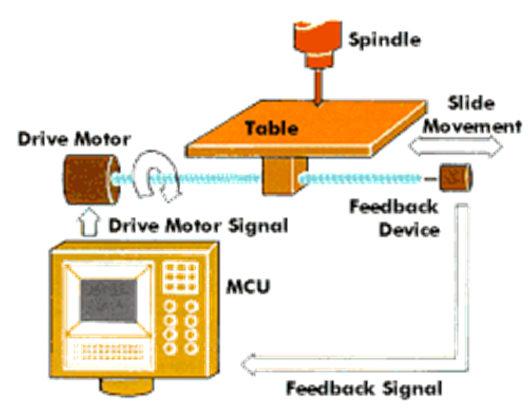Table of Contents
Setting the tool height on a CNC mill can be a tricky and time-consuming process, but it is essential for achieving accurate and efficient machining. Whether you are a seasoned machinist or a beginner, understanding the proper method for setting tool height is crucial for maximizing the performance of your CNC mill.
In this guide, we will explore the step-by-step process for setting tool height on a CNC mill, including tips for ensuring accuracy and efficiency. Whether you are working with a new machine or trying to optimize your current setup, this guide will provide you with the knowledge and skills necessary to achieve precise and reliable results. So let’s dive in and discover how to set tool height on your CNC mill!
If you’re wondering how to set tool height on a CNC mill, follow these steps:
- Place a piece of paper on the table of the mill.
- Use the jog controls to lower the tool until it touches the paper.
- Set the Z-axis to zero.
- Lower the tool to the workpiece and measure the distance between the tool tip and the surface.
- Adjust the tool height until it matches the desired height.
- Set the Z-axis to the new height and you’re ready to mill!
How to Set Tool Height CNC Mill: A Comprehensive Guide
Setting the tool height on a CNC mill is an essential step in achieving accurate and precise results. It is a crucial process that requires careful attention to detail to avoid errors that could lead to material wastage and damage to the machine. In this guide, we will take you through the process of setting tool height on a CNC mill, step-by-step.
Step 1: Prepare the Machine
Before you start setting the tool height, you need to ensure that the machine is in good condition. Check the mill’s cleanliness, lubrication, and calibration. Make sure that the spindle is clean and free from debris or chips. Also, ensure that the tool holder is clean and free from any dirt or damage.
Next, you need to verify that the tool changer is working correctly. Check that the tool changer arm moves freely, and there are no obstructions or interferences. Verify that the tool changer can move to the correct position and that the tool holder locks securely in place.
Step 2: Set the Reference Tool Height
The reference tool height is the height of the first tool loaded into the spindle. This tool height will serve as a reference for all other tools loaded into the machine. You can set this height manually by using a tool setter or using a probe.
To set the reference tool height, you need to jog the tool holder to the appropriate position, place the tool setter, and bring the spindle down until it touches the tool setter. Once the spindle touches the tool setter, set the tool height by adjusting the Z-axis until the correct height is achieved.
Step 3: Measure the Tool Length
After setting the reference tool height, you need to measure the length of each tool that you plan to use. You can do this by using a tool presetter or by measuring the tool manually.
If you are using a tool presetter, simply load the tool into the presetter and touch the spindle to the tool. The presetter will measure the tool’s length, and you can record this value.
If you are measuring the tool manually, you need to place the tool in the spindle, jog the spindle down until it touches the surface plate or workpiece, and measure the distance between the spindle and the surface plate or workpiece. Record this value.
Step 4: Calculate the Tool Offsets
With the tool length measured, you can now calculate the tool offsets. Tool offsets are the distance between the tool tip and the spindle’s reference point. You can calculate the tool offset by subtracting the tool length from the reference tool height.
For example, if the reference tool height is 100mm and the tool length is 50mm, the tool offset will be 50mm.
Step 5: Load the Tools and Set the Offsets
After calculating the tool offsets, you can load the tools into the machine and set the offsets. To set the tool offsets, jog the tool holder to the appropriate position, select the tool, and enter the offset value into the control panel. Repeat this process for each tool.
Step 6: Verify the Tool Heights
Once you have loaded all the tools and set the offsets, you need to verify the tool heights. To do this, you can use a tool height measurement routine or a touch probe.
A tool height measurement routine is a program that automatically measures the tool heights and adjusts the offsets accordingly. A touch probe is a sensor that detects the tool’s height and sends the information to the control panel.
Step 7: Test the Machine
After verifying the tool heights, you need to test the machine. Run a test program to check that the machine is cutting accurately and that the tool heights are correct. If necessary, adjust the tool offsets until you achieve the desired results.
Step 8: Fine-Tune the Machine
If you find that the machine is not cutting accurately, you may need to fine-tune the machine. Check the machine’s calibration, lubrication, and tool holders. Make sure that the machine is clean and free from debris.
Step 9: Benefits of Setting Tool Height on a CNC Mill
Setting the tool height on a CNC mill is critical to achieving accurate and precise results. It reduces material wastage and machine damage, resulting in cost savings. It also improves the overall quality of the finished product and increases customer satisfaction.
Step 10: Tool Height Setting vs. Other Methods
While there are other methods of setting the tool height on a CNC mill, such as using a touch probe or a camera system, setting the tool height manually is still the most common method. Manual tool height setting is more accurate and reliable than other methods, and it allows the operator to make adjustments as needed.
In conclusion, setting the tool height on a CNC mill is a crucial process that requires careful attention to detail. By following the steps outlined in this guide, you can ensure that your machine is set up correctly, and you can achieve accurate and precise results every time.
Frequently Asked Questions
Here are some common questions and answers regarding how to set tool height on a CNC mill.
What is Tool Height?
Tool height is the distance between the top of the tool and the surface of the workpiece.
It’s important to set the tool height correctly to ensure accurate cutting and prevent damage to the tool or the workpiece.
How Do I Measure Tool Height?
There are several ways to measure tool height, including using a tool height probe or a paper method.
With a tool height probe, the machine automatically measures the tool height for you. With the paper method, you’ll manually adjust the tool height until it just touches a piece of paper placed on the workpiece.
How Do I Set Tool Height on a CNC Mill?
To set tool height on a CNC mill, you’ll first need to select the tool you want to use and place it in the spindle.
Then, you can either use a tool height probe or the paper method to measure and adjust the tool height until it’s at the correct distance from the workpiece.
What Happens If Tool Height is Incorrect?
If the tool height is too high, it may not cut the workpiece properly or cause damage to the tool or machine.
If the tool height is too low, it may damage the workpiece or cause the tool to break.
How Often Should I Check Tool Height?
It’s a good practice to check tool height before each job to ensure accuracy and prevent damage to the machine or workpiece.
Additionally, you should check tool height if you change tools or if you suspect that the tool height may have changed due to wear or damage.
In conclusion, learning how to set tool height on a CNC mill is a necessary skill for anyone working in the manufacturing industry. It not only ensures accurate machining but also reduces the risk of tool damage and costly mistakes. By following the steps outlined in this guide, you can easily set tool height on your CNC mill and achieve precise results every time.
Remember to take your time and double-check your measurements before starting any machining operations. It’s always better to be safe than sorry, and a little extra time spent on preparation can save you a lot of headache down the line.
Lastly, don’t be afraid to ask for help or guidance if you’re unsure about any of the steps involved in setting tool height. Your colleagues or supervisor may have valuable insights or experience that can help you improve your technique and achieve even better results. So, keep an open mind and embrace the learning process – it’s the key to becoming a skilled and successful CNC machinist.
Request a quote today!
[contact-form-7 id="1578" title="Contact form"]
Please compress the file into a ZIP or RAR file before uploading. Alternatively, send through your RFQ by email.
enquires@unitymanufacture.com