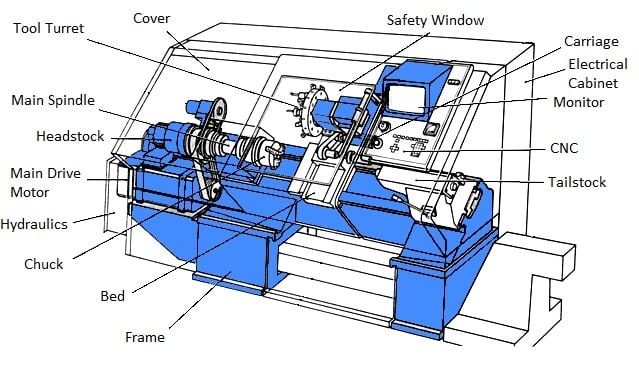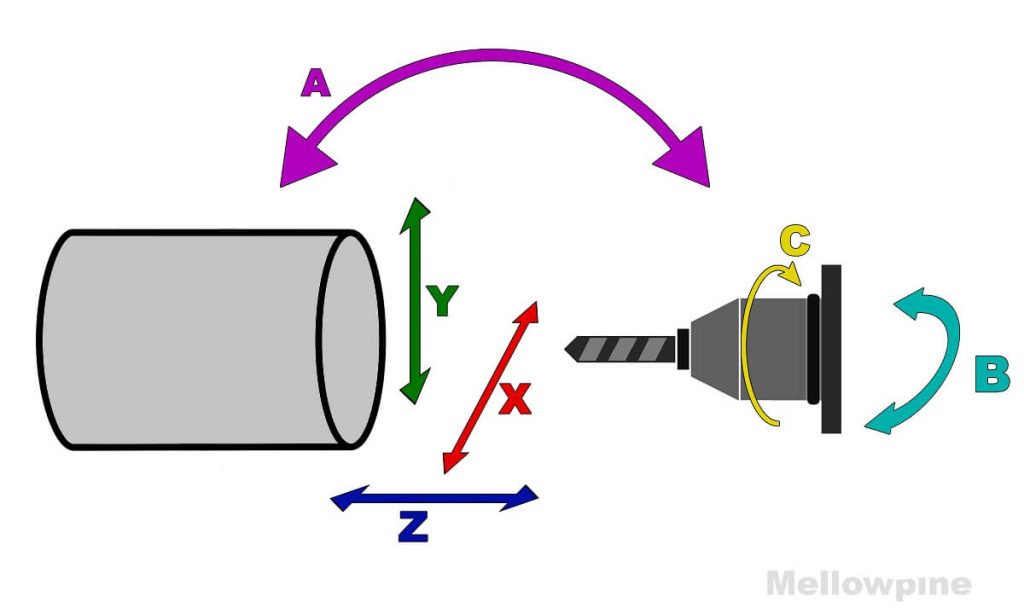Table of Contents
Are you struggling to set tool offset on your CNC lathe? Look no further! In this guide, we will walk you through the step-by-step process to ensure your CNC lathe is running smoothly and accurately.
Properly setting tool offset is crucial for achieving precise cuts and avoiding costly mistakes. From understanding the basics of tool offset to adjusting offsets for different types of tools, our guide will equip you with the knowledge and skills to confidently operate your CNC lathe. So, let’s get started!
- Enter the tool offset page on the CNC lathe control panel.
- Select the tool to be measured.
- Put the tool in the spindle and bring it close to the measuring sensor.
- Press the measure button and record the measurement.
- Enter the measurement value into the tool offset page.
- Repeat for all tools.
How to Set Tool Offset on CNC Lathe?
If you’re working with a CNC lathe, you know how important it is to have accurate tool offsets. Setting the tool offset correctly is essential for achieving the desired results in your machining project. In this article, we’ll guide you through the process of setting tool offset on CNC lathe with step-by-step instructions and helpful tips.
Step 1: Preparing the CNC Lathe
Before you start setting tool offset, make sure that the CNC lathe is properly set up. Check that the machine is calibrated, and the tool holder is securely in place. Ensure that the spindle is clean and free of debris, and the workpiece is properly clamped.
Next, you need to determine the type of tool you’re going to set the offset for. It can be a turning tool, boring tool, or threading tool. Once you’ve identified the tool, you need to select the appropriate offset page on the CNC lathe.
Benefits:
– Proper preparation of the CNC lathe ensures that you can set tool offset accurately and efficiently.
– Identifying the tool type and choosing the correct offset page saves time and ensures the right tool is selected.
Step 2: Measuring the Tool
The next step is to measure the tool length. Use a micrometer or a similar measuring tool to get an accurate reading. Measure the distance from the tip of the tool to the end of the tool holder, also known as the “gauge line.”
Once you have the measurement, enter it into the CNC lathe’s tool offset page. Remember to add or subtract any additional length required for tool clearance.
Benefits:
– Measuring the tool accurately ensures that the tool offset is set correctly.
– Entering the correct tool length and clearance in the CNC lathe saves time and prevents errors.
Step 3: Setting the Tool Offset
Now that you have the tool length measurement, you can set the tool offset. Use the CNC lathe’s offset page to adjust the offset value until the tool is at the correct position.
To check the tool’s position, move it to the workpiece and check the cut. If the cut is too deep or too shallow, adjust the offset value accordingly. Repeat the process until the tool is at the correct position.
Benefits:
– Setting the tool offset accurately ensures that the workpiece is machined correctly.
– Checking the tool’s position and making adjustments saves time and prevents errors.
Step 4: Verifying the Tool Offset
Once you’ve set the tool offset, it’s essential to verify it. Use a test piece to check the tool’s position and make sure that it’s cutting at the correct depth.
You can also use the CNC lathe’s tool offset page to view the tool offset values and confirm that they match your measurements.
Benefits:
– Verifying the tool offset ensures that the workpiece is machined correctly.
– Checking the tool offset values saves time and prevents errors.
Step 5: Making Adjustments
If the tool offset is not correct, you need to make adjustments. Check the tool length measurement and clearance, and adjust the offset value accordingly.
If you’re having trouble getting the tool offset right, check the tool holder or the spindle for wear and tear. A worn tool holder or spindle can affect the tool’s position and cause inaccurate cuts.
Benefits:
– Making adjustments ensures that the workpiece is machined correctly.
– Checking the tool holder and spindle prevents errors and ensures accurate tool positioning.
Step 6: Saving the Tool Offset
Once you’ve set the tool offset correctly, save it to the CNC lathe’s memory. This way, you can recall it for future use and save time on future projects.
Benefits:
– Saving the tool offset to the CNC lathe’s memory saves time and ensures consistent results.
Step 7: Rechecking the Tool Offset
Before starting a new project, make sure to recheck the tool offset. Tools can shift or wear out over time, and it’s essential to verify that the tool offset is still accurate.
Benefits:
– Rechecking the tool offset ensures that the workpiece is machined correctly.
– Verifying the tool offset saves time and prevents errors.
Step 8: Tool Offset vs. Tool Length Compensation
It’s essential to understand the difference between tool offset and tool length compensation. Tool offset adjusts the tool’s position relative to the workpiece, while tool length compensation adjusts the program to account for the tool’s length.
While tool offset is necessary for accurate machining, tool length compensation is essential for multi-tool projects. Make sure to use both correctly to achieve the desired results.
Benefits:
– Understanding tool offset and tool length compensation ensures accurate machining and prevents errors.
– Proper use of both saves time and ensures consistent results.
Step 9: Common Errors in Tool Offset
Even experienced machinists can make mistakes when setting tool offset. Some common errors include measuring the tool incorrectly, selecting the wrong tool offset page, or failing to account for tool clearance.
To prevent errors, make sure to double-check your measurements and use the correct offset page. Don’t be afraid to make adjustments if necessary.
Benefits:
– Knowing common errors in tool offset prevents mistakes and ensures accurate machining.
– Double-checking measurements and using the correct offset page saves time and prevents errors.
Step 10: Final Thoughts
Setting tool offset on CNC lathe is an essential skill for any machinist. With the right tools and techniques, you can achieve accurate and consistent results in your machining projects. Remember to always prepare the CNC lathe correctly, measure the tool accurately, and verify the tool offset before starting a new project.
Benefits:
– Proper tool offset ensures accurate machining and consistent results.
– Following the correct techniques saves time and prevents errors.
Frequently Asked Questions
In this section, we will answer some of the most commonly asked questions about how to set tool offset on CNC lathe.
What is tool offset in CNC lathe?
Tool offset is the distance between the tip of the cutting tool and the centerline of the lathe. This distance needs to be set correctly to ensure that the tool cuts the material at the desired location. The tool offset is typically set using a tool offset page or tool offset table in the CNC lathe control.
To set the tool offset, you need to measure the distance between the tip of the tool and the centerline of the lathe using a tool setter or a height gauge. You then enter this distance into the appropriate tool offset page or table in the CNC lathe control.
Why is setting tool offset important in CNC lathe?
Setting the tool offset correctly is crucial to ensure accurate and precise machining. If the tool offset is not set correctly, the tool may cut too deep, too shallow, or at the wrong location. This can result in poor surface finish, dimensional inaccuracies, and even tool breakage.
By setting the tool offset correctly, you can ensure that the tool cuts the material at the desired location, which will result in accurate and precise machining.
How do you measure tool offset in CNC lathe?
Tool offset is typically measured using a tool setter or a height gauge. To measure the tool offset, you need to position the tool against the tool setter or height gauge and zero the readout. You then move the tool away from the gauge and measure the distance between the gauge and the tip of the tool using the readout.
This distance is the tool offset, which you need to enter into the appropriate tool offset page or table in the CNC lathe control.
What are the common methods to set tool offset in CNC lathe?
There are two common methods to set tool offset in CNC lathe: manual and automatic. In the manual method, you measure the tool offset using a tool setter or a height gauge and enter the value into the tool offset page or table in the CNC lathe control.
In the automatic method, the CNC lathe control measures the tool offset automatically using a tool probe or laser tool setter. The control then updates the tool offset page or table with the measured value.
How do you verify the tool offset in CNC lathe?
You can verify the tool offset in CNC lathe by performing a test cut on a workpiece and measuring the dimensions of the cut using a micrometer or a caliper. If the dimensions are within tolerance, the tool offset is set correctly. If the dimensions are out of tolerance, you need to adjust the tool offset and repeat the test cut until the dimensions are within tolerance.
You can also use a tool offset verification program in the CNC lathe control to compare the measured tool offset with the programmed tool offset. If there is a significant difference between the two, you may need to adjust the tool offset.
In conclusion, setting the tool offset on a CNC lathe is an essential task that requires careful attention to detail. By following the steps outlined in this guide, you can ensure that your lathe is properly calibrated and ready to produce high-quality parts. Remember to always double-check your measurements and make adjustments as necessary to achieve the desired results.
In addition, it’s important to remember that tool offset is just one aspect of CNC lathe operation. To become a skilled lathe operator, you’ll need to develop a deep understanding of the machine’s capabilities and limitations, as well as the properties of the materials you’re working with. With practice and dedication, you can become a master of the lathe and produce parts that meet even the most demanding specifications.
Finally, if you’re new to CNC lathe operation or simply looking to improve your skills, don’t hesitate to seek out additional resources and training. There are many online tutorials, books, and courses available that can help you develop the knowledge and skills you need to succeed in this exciting field. Whether you’re a hobbyist or a professional machinist, there’s always more to learn and discover when it comes to CNC lathe operation.
Request a quote today!
[contact-form-7 id="1578" title="Contact form"]
Please compress the file into a ZIP or RAR file before uploading. Alternatively, send through your RFQ by email.
enquires@unitymanufacture.com