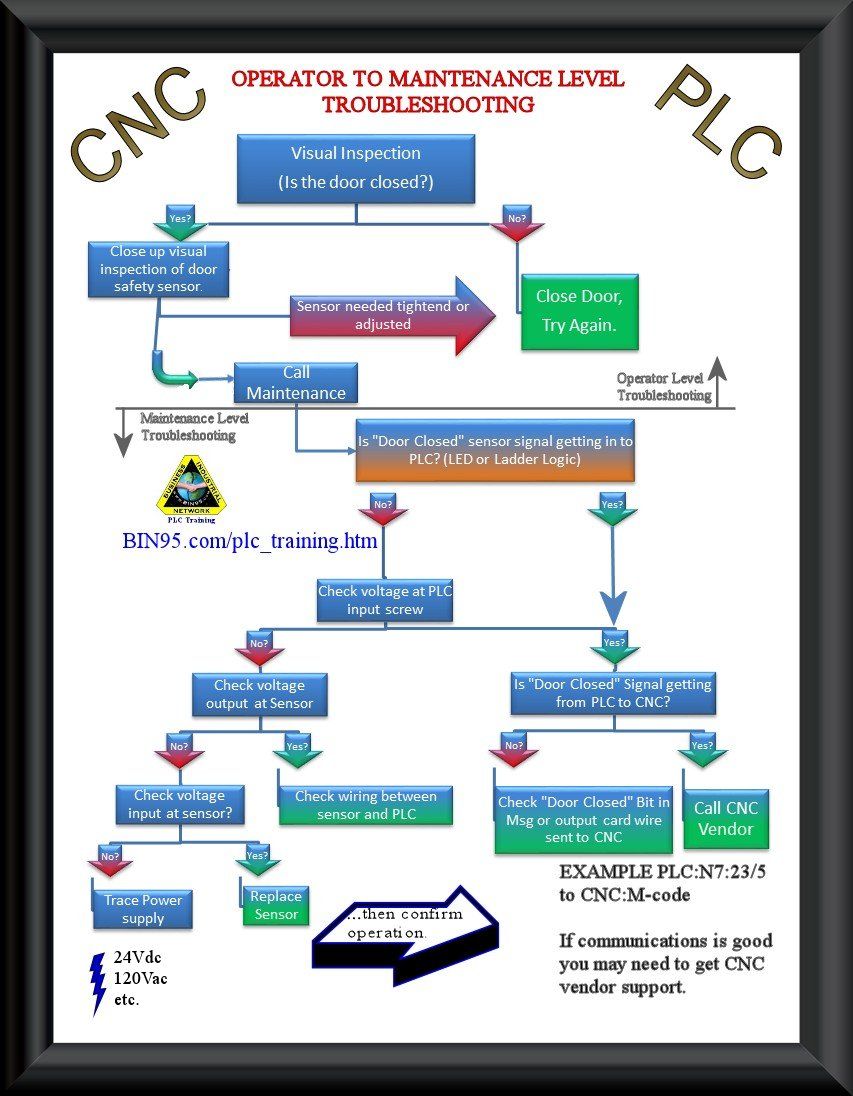Table of Contents
Are you a CNC machinist? Have you ever faced the frustration of a part off location in your machine? It can be a time-consuming and costly issue to troubleshoot. However, with the right knowledge and techniques, you can quickly identify and resolve the problem. In this article, we will guide you through the troubleshooting process of part off location in a CNC machine, so you can get back to producing high-quality parts in no time.
From checking the tool offsets to inspecting the workpiece and machine setup, there are several factors to consider when dealing with part off location in a CNC machine. We will discuss each of these factors in detail, providing you with the necessary information to troubleshoot the problem efficiently. Whether you are a beginner or an experienced machinist, this article will equip you with the skills and knowledge needed to troubleshoot part off location in your CNC machine.
- Check the tool offset: Ensure that the tool offset values are correct and match the tool used.
- Verify the part dimensions: Double-check the part dimensions and compare them with the program dimensions.
- Inspect the workholding: Ensure that the workholding is secure and that the part is not moving during machining.
- Check the spindle and axis movements: Verify that the spindle and axis movements are smooth and not binding or jerking.
- Inspect the cutting tool: Check the cutting tool for wear or damage, and replace if necessary.
- Adjust the cutting parameters: If everything else checks out, adjust the cutting parameters to optimize the machining process.
How to Troubleshoot Part Off Location in CNC Machine?
When using a CNC machine, one of the most critical steps is cutting the part off from the stock material. However, it is not uncommon to encounter issues with part off location, leading to wasted materials and lost time. In this article, we will discuss how to troubleshoot part off location in a CNC machine.
1. Check the toolpath and program
The first thing to check when experiencing issues with part off location is the toolpath and program. Ensure that the toolpath is correct and that the program is running as intended. This can be done by reviewing the program code or using simulation software to visualize the toolpath.
If the toolpath or program is incorrect, make the necessary adjustments and run the program again. If the problem persists, move on to the next step.
2. Verify the stock material
The next step is to verify the stock material. Check that the material is the correct size and shape and that it is securely held in place. If the material is not the correct size or shape, it may be necessary to obtain new material.
If the material is securely held in place, but the issue persists, move on to the next step.
3. Check the tool holder and collet
The tool holder and collet can also cause issues with part off location. Ensure that the tool holder is in good condition and that the collet is clean and free of debris. If the tool holder or collet is damaged, it may be necessary to replace them.
If the tool holder and collet are in good condition, but the issue persists, move on to the next step.
4. Inspect the cutting tool
The cutting tool can also cause issues with part off location. Ensure that the cutting tool is sharp and in good condition. If the cutting tool is dull or damaged, it may be necessary to replace it.
If the cutting tool is in good condition, but the issue persists, move on to the next step.
5. Check the machine settings
The machine settings can also cause issues with part off location. Ensure that the machine settings are correct, including the spindle speed, feed rate, and depth of cut. If the machine settings are incorrect, adjust them and run the program again.
If the machine settings are correct, but the issue persists, move on to the next step.
6. Verify the tool offsets
The tool offsets can also cause issues with part off location. Ensure that the tool offsets are set correctly. This can be done by using a tool setter or by manually measuring the tool offsets.
If the tool offsets are incorrect, adjust them and run the program again.
7. Check for machine wear
Machine wear can also cause issues with part off location. Check for wear on the machine’s spindle, bearings, and way covers. If the machine is showing signs of wear, it may be necessary to have it serviced or replaced.
If there is no visible wear on the machine, but the issue persists, move on to the next step.
8. Verify the part program
The part program can also cause issues with part off location. Verify that the part program is correct and that it is running as intended. This can be done by reviewing the program code or by using simulation software to visualize the toolpath.
If the part program is incorrect, make the necessary adjustments and run the program again.
9. Check the part off tool
The part off tool can also cause issues with part off location. Ensure that the part off tool is sharp and in good condition. If the part off tool is dull or damaged, it may be necessary to replace it.
If the part off tool is in good condition, but the issue persists, move on to the final step.
10. Contact the machine manufacturer
If all of the above steps have been taken and the issue persists, it may be necessary to contact the machine manufacturer for assistance. The manufacturer will be able to provide further troubleshooting steps or recommend a course of action.
In conclusion, troubleshooting part off location issues in a CNC machine requires a systematic approach. By following the steps outlined in this article, you can identify and resolve the issue, ensuring that your CNC machine is operating at peak efficiency.
Frequently Asked Questions
Here are some of the most common questions about troubleshooting part off location in CNC machines:
What is part off location in CNC machines?
Part off location refers to the position at which the CNC machine separates a workpiece from the rest of the material. This is typically done using a parting tool and can be a critical step in the machining process. Accurate part off location is necessary to ensure that the final workpiece meets the required specifications and tolerances.
If the part off location is incorrect, it can result in a variety of issues, including scrap parts, damaged tools or machines, and increased downtime. To prevent these problems, it is important to troubleshoot any issues with part off location as quickly as possible.
What are some common causes of part off location issues?
There are several factors that can contribute to problems with part off location in CNC machines. One common issue is tool wear or damage, which can cause the tool to deflect or wander during the cut. This can result in the parting tool not cutting at the correct location, leading to inaccurate part off location.
Other potential causes include machine or workpiece vibration, incorrect tool settings, programming errors, or incorrect workpiece positioning. By identifying the root cause of the problem, it is possible to take corrective action and prevent future issues with part off location.
How can I troubleshoot part off location issues in CNC machines?
When troubleshooting part off location issues in CNC machines, it is important to start by reviewing the machine settings and program code to ensure that everything is set up correctly. Check the tool wear and replace the tool if necessary, and adjust the tool settings to ensure that the tool is cutting at the correct angle and depth.
You may also need to adjust the workpiece positioning or make changes to the program code to correct any errors. If the problem persists, it may be necessary to perform a more detailed analysis of the machine and tool performance to identify any underlying issues that are contributing to the problem.
Can software be used to troubleshoot part off location issues?
Yes, there are many software tools available that can be used to troubleshoot part off location issues in CNC machines. These tools can help to identify potential issues with the machine or tool performance, as well as any errors in the program code. By using these tools, you can quickly diagnose and correct any problems with part off location, reducing the risk of scrap parts, tool damage, and downtime.
However, it is important to note that software tools should be used in conjunction with other troubleshooting methods, such as visual inspection and machine analysis. By taking a comprehensive approach to troubleshooting, you can ensure that all potential issues are addressed and prevent future problems from occurring.
What are some best practices for preventing part off location issues?
There are several best practices that can help to prevent part off location issues in CNC machines. These include regular maintenance and inspection of the machine and tools, ensuring that the machine is properly calibrated and aligned, and using high-quality tools and materials.
It is also important to follow proper machining procedures, such as using appropriate cutting speeds and feeds and avoiding excessive tool wear. By taking these steps, you can help to ensure that the part off location is accurate and consistent, reducing the risk of quality issues and downtime.
In conclusion, troubleshooting part off location in CNC machines can be a challenging task, but with the right approach, it can be overcome. By following the steps outlined in this guide, you can diagnose and fix the issue, ensuring that your CNC machine operates smoothly and efficiently.
Remember to always start by checking the cutting tool, workholding, and programming to eliminate any simple causes. If the problem persists, move on to inspecting the machine’s mechanical components, such as the spindle and chuck, and adjusting their settings if necessary.
Finally, don’t hesitate to seek help from a professional if you’re unsure of how to proceed or if the issue seems more complex than you can handle. With the right resources and expertise, troubleshooting part off location in CNC machines can be a straightforward and rewarding experience.
Request a quote today!
[contact-form-7 id="1578" title="Contact form"]
Please compress the file into a ZIP or RAR file before uploading. Alternatively, send through your RFQ by email.
enquires@unitymanufacture.com