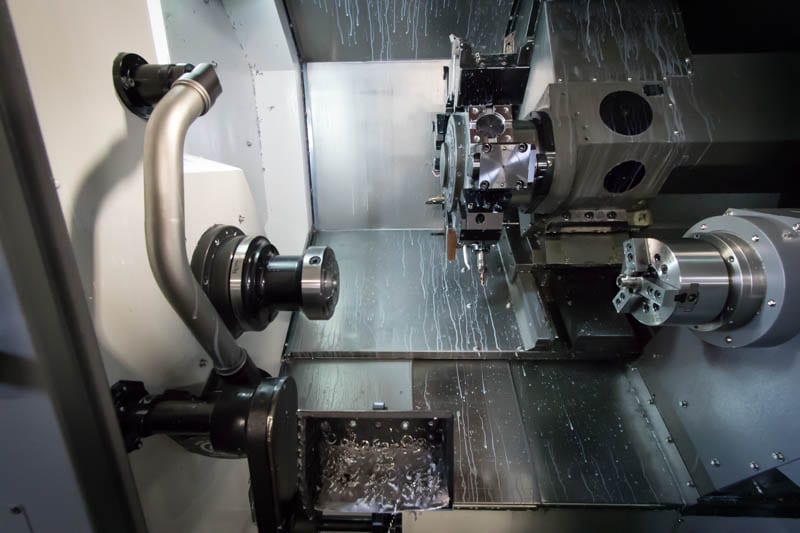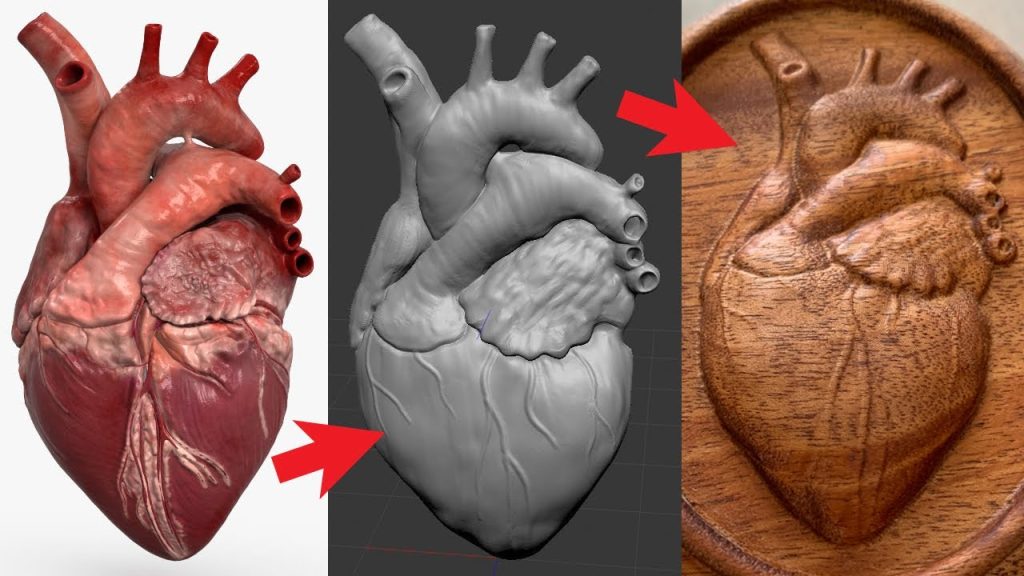Table of Contents
Are you looking to expand your Ender 3’s capabilities? Have you ever wanted to turn it into a CNC machine? Look no further, because we have the solution for you! In this guide, we will walk you through the steps to transform your Ender 3 into a versatile CNC machine that can perform a variety of tasks.
With just a few modifications, your Ender 3 can become a powerful CNC machine capable of carving, engraving, and cutting a wide range of materials. Whether you’re a hobbyist or a professional, this guide will provide you with all the necessary information to upgrade your Ender 3 and take your projects to the next level. So, let’s get started on this exciting journey to turn your Ender 3 into a CNC machine!
How to Turn an Ender 3 to a CNC Machine?
If you are a 3D printing enthusiast, then you might know about the Ender 3. It is a popular and affordable 3D printer that has gained a lot of popularity among makers and hobbyists. However, did you know that you can transform your Ender 3 into a CNC machine? Yes, you heard that right! In this article, we will discuss how you can turn your Ender 3 into a CNC machine.
What is a CNC Machine?
A CNC (Computer Numerical Control) machine is a type of machine that uses computer controls to cut or carve different materials. It is commonly used in manufacturing and industrial settings to create precise and accurate parts. CNC machines come in different sizes and shapes, and they can be used for a variety of tasks such as milling, routing, engraving, and drilling.
To turn your Ender 3 into a CNC machine, you will need to make some modifications to its hardware and software. Here is a step-by-step guide on how to do it.
Step 1: Upgrade the Firmware
The first step in turning your Ender 3 into a CNC machine is to upgrade its firmware. This will allow you to add new features and functionalities to your printer. You can use the Marlin firmware, which is an open-source firmware used in many 3D printers.
To upgrade the firmware, you will need to download the latest version of Marlin and upload it to your printer using a USB cable.
Step 2: Install a CNC Kit
The next step is to install a CNC kit to your Ender 3. A CNC kit consists of a spindle, a motor mount, and a controller. You can purchase a CNC kit online, and it usually comes with all the necessary parts and instructions.
To install the CNC kit, you will need to remove the extruder and hotend from your Ender 3 and replace them with the spindle and motor mount. You will also need to connect the controller to your printer’s motherboard.
Step 3: Install the Software
Once you have installed the CNC kit, you will need to install the software to control your CNC machine. There are many software options available, but one of the most popular ones is GRBL.
GRBL is an open-source software that runs on Arduino boards and is used to control CNC machines. You will need to download the GRBL software and flash it onto your controller.
Step 4: Calibrate the CNC Machine
After you have installed the software, you will need to calibrate your CNC machine. Calibration is an important step that ensures your machine is accurate and precise. You can use a calibration tool to check the accuracy of your CNC machine and adjust it accordingly.
Step 5: Test Your CNC Machine
Once you have completed all the previous steps, you can now test your CNC machine. You can use a simple test file to check if your machine is functioning correctly. If everything works as expected, then congratulations! You have successfully turned your Ender 3 into a CNC machine.
Benefits of Turning your Ender 3 into a CNC Machine
There are many benefits to turning your Ender 3 into a CNC machine. Here are some of them:
– Cost-effective: CNC machines can be expensive, but by turning your Ender 3 into one, you can save a lot of money.
– Versatile: With a CNC machine, you can do more than just 3D printing. You can cut, carve, and engrave a variety of materials.
– Precision: CNC machines are known for their accuracy and precision, which is important for many applications.
– Customization: By building your own CNC machine, you can customize it to your specific needs and preferences.
Ender 3 CNC Machine Vs. Traditional CNC Machines
While turning your Ender 3 into a CNC machine has many benefits, it is important to note that it is not a replacement for traditional CNC machines. Here are some of the differences:
– Size: Ender 3 CNC machines are typically smaller than traditional CNC machines, which can limit their capabilities.
– Power: Traditional CNC machines are more powerful and can handle tougher materials than Ender 3 CNC machines.
– Speed: Traditional CNC machines are faster than Ender 3 CNC machines, which can affect production time.
Overall, turning your Ender 3 into a CNC machine is a great way to expand its capabilities and save money. With the right modifications and software, you can create precise and accurate parts for a variety of applications.
Frequently Asked Questions
Here are some commonly asked questions about how to turn an Ender 3 into a CNC machine.
Q: What is an Ender 3?
A: The Ender 3 is a 3D printer that is popular among hobbyists and makers due to its affordability and ease of use. It is capable of printing objects using a variety of materials, including PLA, ABS, and PETG.
However, with some modifications, the Ender 3 can be turned into a CNC machine, allowing it to be used for milling and engraving tasks as well.
Q: What parts are needed to turn an Ender 3 into a CNC machine?
A: To turn an Ender 3 into a CNC machine, you will need several additional components. These include a spindle, a mount for the spindle, a Z-axis carriage, a motor and belt for the Z-axis, and a control board to manage the CNC operations.
You may also need to add additional support to the printer frame to ensure stability during CNC operations. Some users also choose to upgrade the Ender 3’s firmware to better support CNC functions.
Q: How difficult is it to turn an Ender 3 into a CNC machine?
A: The process of turning an Ender 3 into a CNC machine can vary in difficulty depending on your level of experience with electronics and mechanical systems. However, there are many online resources and tutorials available to guide you through the process.
If you are comfortable with DIY projects and have experience with 3D printing, you should be able to complete the conversion with some effort and patience.
Q: What are the advantages of turning an Ender 3 into a CNC machine?
A: By turning an Ender 3 into a CNC machine, you can expand its capabilities beyond 3D printing. CNC machines are able to carve and mill materials such as wood, plastic, and aluminum, allowing you to create a wider range of projects.
Additionally, using your Ender 3 as a CNC machine can save you money and space since you won’t need to purchase a separate machine for these tasks.
Q: Are there any risks involved in turning an Ender 3 into a CNC machine?
A: As with any DIY project, there are some risks involved in turning an Ender 3 into a CNC machine. Adding new components to the printer can affect its structural integrity, which could potentially cause damage or injury if not done properly.
Additionally, using the machine for CNC tasks can create dust and debris, which can be hazardous if inhaled. It is important to take proper safety precautions, such as wearing a mask and working in a well-ventilated area.
In conclusion, turning an Ender 3 into a CNC machine is a fantastic way to enhance your 3D printing experience. With a few simple modifications, you can transform your printer into a versatile tool that can carve and engrave a wide variety of materials, from wood to aluminum.
One of the best things about this upgrade is that it doesn’t require a lot of technical know-how. With a bit of research and the right parts, you can easily transform your Ender 3 into a CNC machine that will take your creations to the next level.
So if you’re looking for a fun and exciting way to take your 3D printing to the next level, consider turning your Ender 3 into a CNC machine. With a bit of effort and creativity, you can create some truly amazing things that will wow your friends and family.
Request a quote today!
[contact-form-7 id="1578" title="Contact form"]
Please compress the file into a ZIP or RAR file before uploading. Alternatively, send through your RFQ by email.
enquires@unitymanufacture.com