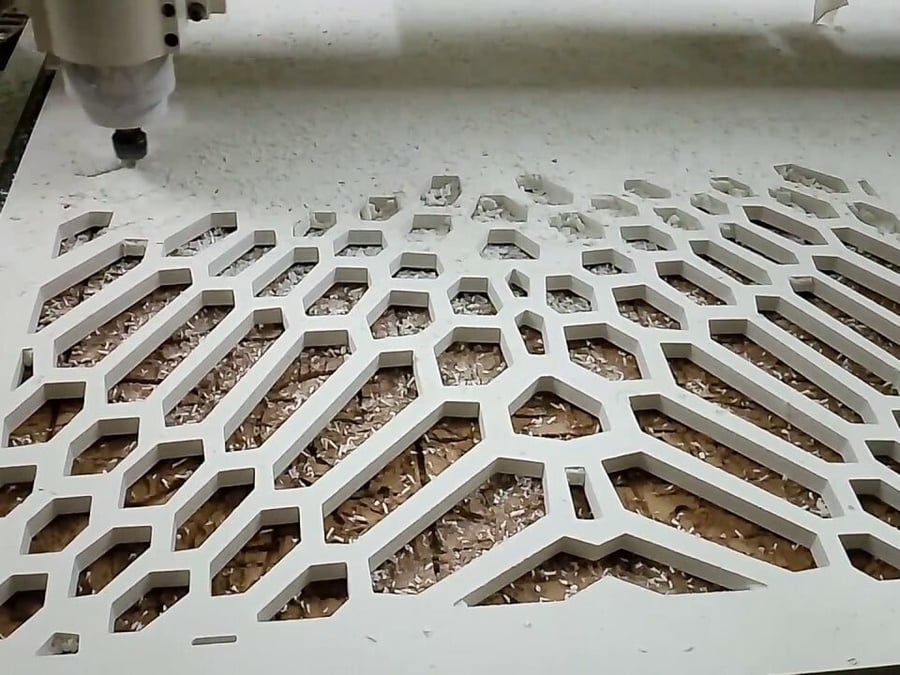Table of Contents
CNC machines have revolutionized the manufacturing industry by allowing for greater precision, efficiency, and automation. However, for those new to the world of CNC machining, understanding the different types of files that these machines use can be a bit daunting. This article aims to provide a clear and concise explanation of the various file types used in CNC machining, from CAD files to G-code, and everything in between.
Whether you are a seasoned machinist looking to brush up on your knowledge or a beginner just starting out, understanding the different file types used in CNC machining is essential for achieving the desired results. So, let’s dive in and explore the world of CNC files!
CNC machines use several types of files, including G-code, DWG, DXF, and STL. G-code is the most commonly used file type, and it contains instructions for CNC machines to follow, such as movements and speeds. DWG and DXF are CAD file formats used for 2D and 3D designs, while STL files are used for 3D printing. It’s important to ensure that the file format is compatible with the specific CNC machine you’re using.
What Files Do CNC Machines Use?
CNC machines have become a vital part of the manufacturing industry. These machines are used to produce high-quality products with a high degree of accuracy and precision. To operate these machines, CNC programmers use specific files that instruct the machine on what to do. In this article, we will discuss the most common files used in CNC machines.
G-code files
G-code, also known as “geometric code,” is the most commonly used file format in CNC machines. This file contains the instructions that the machine needs to execute. G-code files are created using a CAM software program that converts a 3D CAD model into a set of instructions that the machine can read.
G-code files are text files that contain a series of commands, such as movement, speed, and tool selection. These files are easy to modify and can be edited using any text editor. G-code files are compatible with most CNC machines, making them the standard file format in the industry.
DXF files
DXF files are also commonly used in CNC machines. This file format is used to transfer 2D drawings from a CAD system to a CNC machine. DXF files can be easily imported into CAM software programs and converted into G-code files.
DXF files contain vector data that describes the 2D drawing. The file format is compatible with most CNC machines, making it a popular choice in the industry.
STL files
STL files are used to transfer 3D models from a CAD system to a CNC machine. This file format is commonly used in the 3D printing industry, but it can also be used in CNC machines.
STL files contain a mesh of triangles that represent the 3D model. The file format is compatible with most CAM software programs, which can convert the file into a set of G-code instructions that the machine can read.
CL data files
CL data files are used in CNC machines that use Fanuc controls. This file format is used to transfer tool path data from a CAM system to a CNC machine. The file contains a set of instructions that the machine needs to execute.
CL data files are compatible with Fanuc controls, which are commonly used in CNC machines. These files can be easily imported into CAM software programs and converted into G-code files.
NC files
NC files, also known as “Numerical Control” files, are used to transfer machine tool commands to a CNC machine. This file format is used to control the movement of the machine, such as the spindle speed and tool position.
NC files are compatible with most CNC machines, making them a popular choice in the industry. These files can be easily modified and edited using any text editor.
HPGL files
HPGL files are used in CNC machines that use Hewlett-Packard graphics language controls. This file format is used to transfer 2D vector graphics from a CAD system to a CNC machine.
HPGL files contain a set of commands that the machine needs to execute. These files can be easily imported into CAM software programs and converted into G-code files.
APT files
APT files, also known as “Automatically Programmed Tool” files, are used to transfer data from a CAD system to a CNC machine. This file format is used to control the movement of the machine, such as the speed and tool position.
APT files are compatible with most CNC machines, making them a popular choice in the industry. These files can be easily modified and edited using any text editor.
ISO files
ISO files, also known as “International Organization for Standardization” files, are used in CNC machines that use ISO controls. This file format is used to transfer tool path data from a CAM system to a CNC machine.
ISO files contain a set of instructions that the machine needs to execute. These files can be easily imported into CAM software programs and converted into G-code files.
Benefits of using specific file formats
Each file format has its own advantages and disadvantages. G-code files, for example, are easy to modify and can be edited using any text editor. DXF files are compatible with most CNC machines and can be easily imported into CAM software programs. STL files are used to transfer 3D models from a CAD system to a CNC machine.
Using the appropriate file format for a particular task can help increase productivity and reduce errors. It is important to choose the right file format for the job to ensure that the CNC machine operates at peak efficiency.
Conclusion
In conclusion, CNC machines use specific files to instruct the machine on what to do. These files include G-code, DXF, STL, CL data, NC, HPGL, APT, and ISO files. Each file format has its own advantages and disadvantages, and it is important to choose the right file format for the job. Using the appropriate file format can help increase productivity and reduce errors, leading to a more efficient manufacturing process.
Frequently Asked Questions
Here are the most commonly asked questions about the types of files CNC machines use.
What types of files can CNC machines read?
CNC machines can read a variety of file types, including G-code, STEP, IGES, DWG, and DXF. G-code is the most commonly used file type, as it is a programming language that tells the machine what actions to perform. The other file types are typically used for creating 3D models that can be imported into the machine’s software.
It is important to note that different types of CNC machines may have different file requirements, so it is important to check the machine’s specifications and software compatibility before creating and importing files.
What is G-code?
G-code is a programming language that is used to control CNC machines. It is a series of commands that tell the machine what actions to perform, such as moving the tool to a specific location or making a cut. G-code files can be created using a variety of software programs, and can be edited manually if needed.
While G-code is the most commonly used file type for CNC machines, it is important to note that different machines may have different versions of the language or specific codes that are unique to that machine. It is important to refer to the machine’s manual or programming guides to ensure that the correct codes are being used.
What is the difference between 2D and 3D file formats?
2D file formats are typically used for CNC machines that perform 2D operations, such as cutting or engraving flat surfaces. Examples of 2D file formats include DXF and DWG. 3D file formats, such as STEP and IGES, are used for CNC machines that perform 3D operations, such as carving or milling complex shapes or sculptures.
While some CNC machines are capable of performing both 2D and 3D operations, it is important to ensure that the correct file format is being used for the specific operation being performed.
Can CNC machines read files from any software program?
CNC machines can read files from a variety of software programs, but it is important to ensure that the file type is compatible with the machine’s software. Some CNC machines may require specific software programs to create or edit files, while others may have more flexible compatibility.
Before creating or importing a file, it is important to refer to the machine’s manual or programming guides to ensure that the file type is compatible with the machine’s software.
What is the process for importing files into a CNC machine?
The process for importing files into a CNC machine can vary depending on the machine’s software and file requirements. Generally, the process involves selecting the file to be imported, specifying any necessary parameters or settings, and then starting the machine’s operation.
It is important to ensure that the file is properly prepared and formatted for the specific machine and operation being performed, and to refer to the machine’s manual or programming guides for specific instructions on importing files.
In conclusion, CNC machines use a variety of file formats to operate. The most common file formats used are G-code, STL, and DXF. These file formats allow the CNC machine to read and interpret the design or program that needs to be executed.
G-code is a programming language used to control CNC machines. It is a standardized format that can be interpreted by most CNC machines. STL, on the other hand, is a file format used for 3D printing and CNC machining. It is a surface mesh representation of the 3D model and is used to create a toolpath for the CNC machine.
Lastly, DXF is a file format used for 2D CAD drawings. It is a vector-based file format that can be read by most CNC machines. DXF files are commonly used for laser cutting, plasma cutting, and water jet cutting.
In summary, understanding the different file formats that CNC machines use can help you choose the best file format for your project. Whether you are creating a 3D model or a 2D CAD drawing, using the correct file format will ensure that your CNC machine can accurately execute your design or program.
Request a quote today!
[contact-form-7 id="1578" title="Contact form"]
Please compress the file into a ZIP or RAR file before uploading. Alternatively, send through your RFQ by email.
enquires@unitymanufacture.com