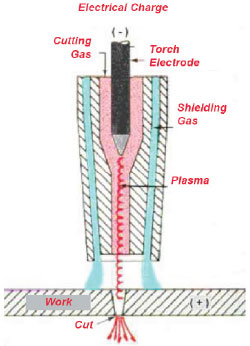Table of Contents
- Frequently Asked Questions
- What software is used on a CNC plasma cutter?
- What are the key features of CAM software for CNC plasma cutting?
- Can I use any CAM software with my CNC plasma cutter?
- How do I learn to use CAM software for CNC plasma cutting?
- Is it possible to create G-code for CNC plasma cutting without using CAM software?
CNC plasma cutters are a popular choice for cutting metal sheets, pipes, and plates. They are widely used in industries like automotive, construction, and manufacturing. The CNC plasma cutter is a computer-controlled machine that uses a plasma torch to cut through metal.
But have you ever wondered what software is used on a CNC plasma cutter? The software used on a CNC plasma cutter plays a critical role in the precision and accuracy of the cutting process. In this article, we will explore the different types of software used on CNC plasma cutters and how they work. So, let’s dive in!
The software used on a CNC plasma cutter can vary depending on the manufacturer and model. Some popular options include Mach3, SheetCAM, and Hypertherm’s ProNest. Mach3 is a common choice for hobbyist machines, while ProNest is used in industrial settings. SheetCAM offers a user-friendly interface for creating and editing cutting paths. Ultimately, the software chosen will depend on the user’s specific needs and preferences.
What Software is Used on a CNC Plasma Cutter?
When it comes to CNC plasma cutters, the software used is just as important as the hardware. The software is what allows the machine to accurately cut designs and shapes with precision. In this article, we will explore the different software options available for CNC plasma cutters and their features.
1. CAD Software
Computer-Aided Design (CAD) software is essential for creating designs that can be used on a CNC plasma cutter. This software allows users to create 2D and 3D designs that can be exported to the plasma cutter. Popular CAD software options include AutoCAD, SolidWorks, and Fusion 360.
CAD software is often used by engineers and designers to create complex designs that require precision cutting. These designs can then be exported in a format that the plasma cutter can read, allowing for accurate cutting.
Some benefits of using CAD software include:
– Precision cutting of complex designs
– Ability to make changes to designs quickly and easily
– Increased efficiency and productivity
2. CAM Software
Computer-Aided Manufacturing (CAM) software is used in conjunction with CAD software to create toolpaths for the plasma cutter. CAM software takes the 2D or 3D design created in CAD software and generates the toolpaths needed for the plasma cutter to cut the design.
Popular CAM software options include Mastercam, CAMWorks, and HSMWorks. CAM software is essential for ensuring that the plasma cutter cuts the design accurately and efficiently.
Some benefits of using CAM software include:
– Increased accuracy and precision
– Reduced programming time
– Increased productivity
3. Nesting Software
Nesting software is used to optimize the placement of designs on a sheet of metal to reduce waste and increase efficiency. This software is essential for reducing material costs and increasing productivity.
Popular nesting software options include SigmaNEST, ProNest, and NestFab. Nesting software takes the designs created in CAD software and arranges them on a sheet of metal in the most efficient way possible.
Some benefits of using nesting software include:
– Reduced material waste
– Increased productivity
– Lower material costs
4. Plasma Cutter Control Software
Plasma cutter control software is used to control the plasma cutter itself. This software allows users to adjust the speed, depth, and intensity of the plasma cutter to achieve the desired cut.
Popular plasma cutter control software options include Mach3, LinuxCNC, and FlashCut CNC. Plasma cutter control software is essential for ensuring that the plasma cutter cuts accurately and efficiently.
Some benefits of using plasma cutter control software include:
– Increased accuracy and precision
– Reduced programming time
– Increased productivity
5. Sheet Metal Design Software
Sheet metal design software is used to create designs specifically for sheet metal parts. This software allows users to create designs that take into account the unique properties of sheet metal, such as bend allowances and material thickness.
Popular sheet metal design software options include SolidWorks, AutoCAD, and Inventor. Sheet metal design software is essential for creating designs that can be accurately cut on a plasma cutter.
Some benefits of using sheet metal design software include:
– Increased accuracy and precision
– Reduced material waste
– Increased productivity
6. Simulation Software
Simulation software is used to simulate the plasma cutting process before it actually takes place. This software allows users to test different cutting parameters and make adjustments before cutting the actual design.
Popular simulation software options include ANSYS, SolidWorks Simulation, and Autodesk Simulation. Simulation software is essential for ensuring that the plasma cutter cuts accurately and efficiently.
Some benefits of using simulation software include:
– Reduced programming time
– Increased accuracy and precision
– Reduced material waste
7. CNC Controller Software
CNC controller software is used to control the movement of the plasma cutter. This software allows users to control the X, Y, and Z axes of the plasma cutter to achieve the desired cut.
Popular CNC controller software options include Mach3, LinuxCNC, and FlashCut CNC. CNC controller software is essential for ensuring that the plasma cutter cuts accurately and efficiently.
Some benefits of using CNC controller software include:
– Increased accuracy and precision
– Reduced programming time
– Increased productivity
8. Post-Processing Software
Post-processing software is used to convert the toolpaths generated by CAM software into a format that the plasma cutter can read. This software is essential for ensuring that the plasma cutter cuts the design accurately.
Popular post-processing software options include PostWorks, PostHaste, and PostBuilder. Post-processing software takes the toolpaths generated by CAM software and converts them into a format that the plasma cutter can read.
Some benefits of using post-processing software include:
– Increased accuracy and precision
– Reduced programming time
– Increased productivity
9. Design Collaboration Software
Design collaboration software is used to collaborate with other team members on a design project. This software allows users to share designs, make comments, and suggest changes in real-time.
Popular design collaboration software options include Autodesk Vault, GrabCAD, and PTC Windchill. Design collaboration software is essential for ensuring that all team members are on the same page and working towards the same goal.
Some benefits of using design collaboration software include:
– Increased efficiency and productivity
– Improved communication and collaboration
– Reduced errors and mistakes
10. Cutting Optimization Software
Cutting optimization software is used to optimize the cutting process to reduce waste and increase efficiency. This software takes into account the unique properties of the material being cut and adjusts the cutting parameters accordingly.
Popular cutting optimization software options include OptiCUT, CutLogic, and CutMaster. Cutting optimization software is essential for reducing material waste and increasing productivity.
Some benefits of using cutting optimization software include:
– Reduced material waste
– Increased productivity
– Lower material costs
In conclusion, there are many different software options available for CNC plasma cutters. Each software serves a specific purpose and is essential for ensuring that the plasma cutter cuts accurately and efficiently. By using the right combination of software, users can increase productivity, reduce material waste, and achieve the desired cut with precision.
Frequently Asked Questions
In this section, we will answer some of the most commonly asked questions about the software used on a CNC plasma cutter.
What software is used on a CNC plasma cutter?
The software used on a CNC plasma cutter is typically CAM (Computer-Aided Manufacturing) software. CAM software is used to convert 3D CAD (Computer-Aided Design) models into G-code, which is a language that CNC machines, including plasma cutters, can understand. There are many different CAM software options available on the market, each with different features and capabilities.
Some popular CAM software options used in the CNC plasma cutting industry include Mach3, SheetCAM, and Hypertherm’s ProNest. It’s important to choose a CAM software that is compatible with your specific plasma cutter and can handle the complexity of your designs.
What are the key features of CAM software for CNC plasma cutting?
The key features of CAM software for CNC plasma cutting include the ability to import 3D CAD models, generate toolpaths, and create G-code. CAM software also allows users to customize cutting parameters, such as cut speed, pierce height, and lead-in/lead-out settings. Some CAM software options also include nesting capabilities, which can help optimize material usage and reduce waste.
Other features to look for in CAM software for CNC plasma cutting include the ability to simulate cuts, generate reports, and integrate with other software and hardware. It’s important to choose a CAM software that has the features you need to efficiently and accurately produce your designs.
Can I use any CAM software with my CNC plasma cutter?
Not all CAM software is compatible with all CNC plasma cutters. Before purchasing CAM software, it’s important to check that it is compatible with your specific plasma cutter model and controller. Some plasma cutter manufacturers may recommend or require specific CAM software options.
It’s also important to consider the complexity of your designs and the capabilities of your plasma cutter when choosing CAM software. Some CAM software may not be able to handle the intricacy of certain designs, or may not optimize cutting parameters for your specific plasma cutter. It’s important to do your research and choose a CAM software that is compatible with your equipment and can handle the demands of your projects.
How do I learn to use CAM software for CNC plasma cutting?
Learning to use CAM software for CNC plasma cutting can be a complex process, but there are many resources available to help you get started. Many CAM software providers offer online tutorials, user forums, and support services to help users learn how to use their software.
There are also many online courses and training programs available that focus specifically on CAM software for CNC plasma cutting. These courses can provide in-depth instruction on how to use specific software options, as well as tips and tricks for optimizing cutting parameters and reducing waste.
Is it possible to create G-code for CNC plasma cutting without using CAM software?
While CAM software is the most common way to create G-code for CNC plasma cutting, it is possible to manually write G-code using a text editor. However, this can be a complex and time-consuming process, especially for more complex designs.
It’s generally recommended to use CAM software to create G-code for CNC plasma cutting, as it can automate many of the processes involved and help ensure accuracy and efficiency. However, for those with experience in writing G-code, it is possible to generate code manually if necessary.
In conclusion, the software used on a CNC plasma cutter is a critical component of the cutting process. It is responsible for translating the design into machine-readable code, controlling the movement of the machine, and ensuring that the final product meets the desired specifications.
There are several software options available, each with its unique features and capabilities. Some are designed specifically for plasma cutting, while others may be more versatile but require additional customization.
Regardless of the specific software chosen, it is essential to select a program that is user-friendly and offers technical support. This will help ensure that the machine is set up correctly, and the cutting process runs smoothly.
Overall, investing in quality software for a CNC plasma cutter is an important step towards achieving accurate and efficient cutting results. With the right program, businesses can streamline their production processes, increase productivity, and ultimately, grow their bottom line.
Request a quote today!
[contact-form-7 id="1578" title="Contact form"]
Please compress the file into a ZIP or RAR file before uploading. Alternatively, send through your RFQ by email.
enquires@unitymanufacture.com