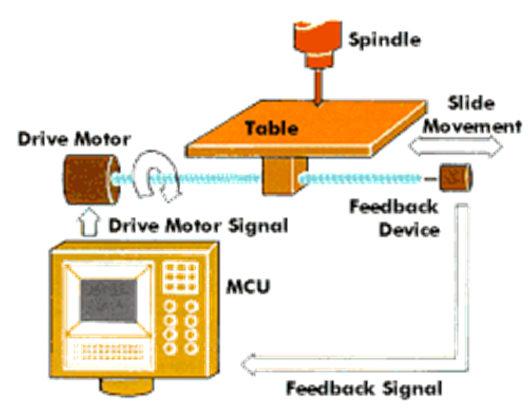Table of Contents
Are you wondering if you can run your CNC mill from a laptop? The answer is yes! With the right software and hardware, you can easily control your CNC mill using your laptop.
In this article, we’ll explore the steps you need to take to make your laptop work with your CNC mill. We’ll discuss the software and hardware requirements, as well as some tips for troubleshooting common issues. So, let’s dive in and discover how you can run your CNC mill from a laptop.
Can I Run My CNC Mill From a Laptop?
CNC milling machines have become an essential tool for precision manufacturing. With technological advancements, these machines have become more efficient and easier to use. One of the latest trends in the industry is the use of laptops to operate CNC mills. But can you really run a CNC mill from a laptop? In this article, we will explore this question and provide you with all the information you need to know.
Understanding CNC Milling Machines
CNC milling machines are a type of computer-controlled machine tool that uses rotating cutting tools to remove material from a workpiece. These machines are widely used in manufacturing and can produce parts with high precision and accuracy. CNC milling machines are controlled by computer software, which sends instructions to the machine to perform specific operations.
To run a CNC milling machine, you need to have a computer with the appropriate software installed. The software is used to generate the tool paths and send commands to the machine. In the past, this software was typically installed on a dedicated computer that was connected to the machine. However, with the increasing power and portability of laptops, it is now possible to run the software on a laptop and connect it to the machine.
The Benefits of Running a CNC Mill From a Laptop
Running a CNC mill from a laptop has several benefits. First, it allows you to have more flexibility in your workspace. You can easily move your laptop around and position it wherever you need it. This is especially useful if you have limited space or need to work in different locations.
Second, running a CNC mill from a laptop can save you money. You don’t need to purchase a dedicated computer for the machine, which can be expensive. Instead, you can use a laptop that you already own or purchase a less expensive one.
Finally, running a CNC mill from a laptop can be more convenient. You can easily access your files and software from your laptop, which can save you time and effort. Additionally, you can use your laptop to perform other tasks while the machine is running, which can increase your productivity.
How to Run a CNC Mill From a Laptop
To run a CNC mill from a laptop, you need to follow these steps:
1. Install the appropriate software on your laptop. There are several software options available, including Mach3, LinuxCNC, and Grbl.
2. Connect your laptop to the CNC mill. You can connect your laptop to the machine using a USB cable or Ethernet cable.
3. Configure the software. You need to configure the software to communicate with the machine. This involves setting up the connection and configuring the software settings.
4. Load the tool path file. You need to load the tool path file into the software. This file tells the machine what operations to perform.
5. Start the machine. Once everything is set up, you can start the machine and let it run.
Pros and Cons of Running a CNC Mill From a Laptop
There are several pros and cons to running a CNC mill from a laptop. Here are some of the most important ones:
Pros:
– More flexibility in your workspace
– Saves money on dedicated computer purchase
– More convenient access to files and software
– Can perform other tasks while the machine is running
Cons:
– May require additional hardware and software
– Limited processing power compared to dedicated computers
– Potential for software compatibility issues
Conclusion
In conclusion, running a CNC mill from a laptop is possible and has several benefits. It can save you money, increase your flexibility, and make your workflow more convenient. However, it is important to note that there are some potential drawbacks, such as software compatibility issues and limited processing power. Overall, it is worth considering running a CNC mill from a laptop if you want to increase your productivity and efficiency.
Freequently Asked Questions
In this section, we will answer some of the most common questions related to running a CNC mill from a laptop. If you’re considering using a laptop to control your CNC mill, this information will be helpful to you.
Can I run my CNC mill from a laptop?
Yes, you can run your CNC mill from a laptop. In fact, many people prefer to use a laptop because it’s portable and they can take it with them wherever they go. However, there are a few things you need to keep in mind before you start using your laptop to control your CNC mill.
First, you need to make sure that your laptop is compatible with the software you’re using to control your CNC mill. Some software may only work with certain operating systems, so you need to check the requirements before you start. Additionally, you may need to install drivers or other software to get your laptop to communicate with your CNC mill.
What software do I need to run my CNC mill from a laptop?
There are many different software packages available for controlling CNC mills, and which one you choose will depend on your specific needs and preferences. Some popular options include Mach3, LinuxCNC, and GRBL. These software packages offer a range of features and capabilities, so be sure to research them carefully before making a decision.
In addition to the software for controlling your CNC mill, you may also need software for creating your design files. Popular options include AutoCAD, SolidWorks, and SketchUp. Again, the software you choose will depend on your specific needs and preferences.
What hardware do I need to run my CNC mill from a laptop?
At a minimum, you will need a USB-to-parallel adapter to connect your laptop to your CNC mill. This adapter will allow your laptop to send commands to the mill over a parallel port. You may also need additional hardware, such as a breakout board or motion controller, depending on the specific configuration of your CNC mill.
It’s important to note that not all CNC mills are compatible with laptops. Some mills require specialized hardware or software that may not be available for laptops. Before you invest in a laptop for controlling your CNC mill, be sure to check the compatibility with your mill’s manufacturer.
What are the advantages of running my CNC mill from a laptop?
There are several advantages to running your CNC mill from a laptop. First, it’s portable, so you can take it with you wherever you go. This can be especially useful if you need to work on your CNC mill in different locations or if you want to show off your work to others.
Additionally, using a laptop can provide a more intuitive and user-friendly interface for controlling your CNC mill. Many software packages offer graphical interfaces that make it easy to see what’s going on and adjust your settings as needed. This can be especially useful for beginners who may find traditional CNC controls to be confusing or overwhelming.
Are there any disadvantages to running my CNC mill from a laptop?
While there are many advantages to using a laptop to control your CNC mill, there are also some potential disadvantages to keep in mind. First, laptops may not be as powerful as dedicated CNC controllers, which can limit the complexity and speed of your machining operations.
Additionally, laptops may be more prone to crashes or other technical issues, which can be frustrating and time-consuming to deal with. Finally, laptops may not be as durable or rugged as dedicated CNC controllers, which can be a concern if you’re working in a harsh or demanding environment.
In conclusion, running a CNC mill from a laptop is possible, but it requires some technical know-how and equipment. With the right software and communication protocols, you can control your machine from a laptop and enjoy the benefits of convenience, flexibility, and portability. However, you need to make sure that your laptop meets the minimum requirements for running CNC software and that you have a reliable connection to your machine. Overall, running a CNC mill from a laptop can be a game-changer for your productivity, but it’s important to do your research and consult with experts before getting started.
Request a quote today!
[contact-form-7 id="1578" title="Contact form"]
Please compress the file into a ZIP or RAR file before uploading. Alternatively, send through your RFQ by email.
enquires@unitymanufacture.com