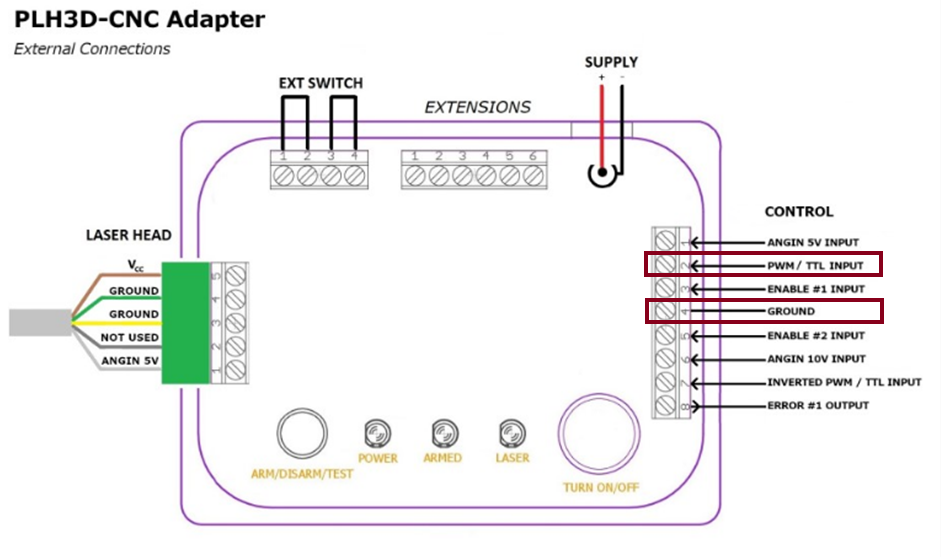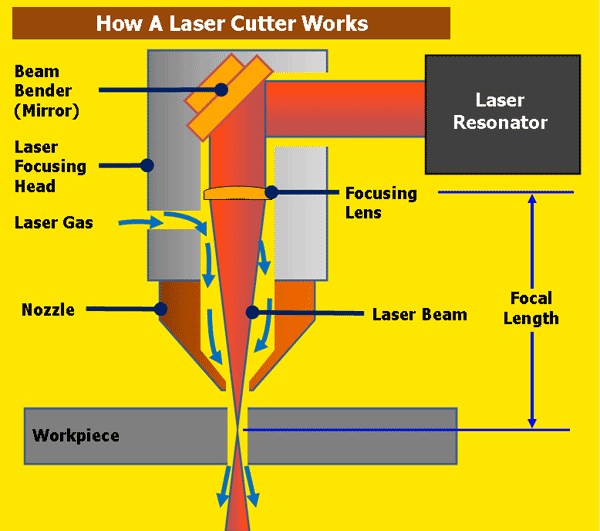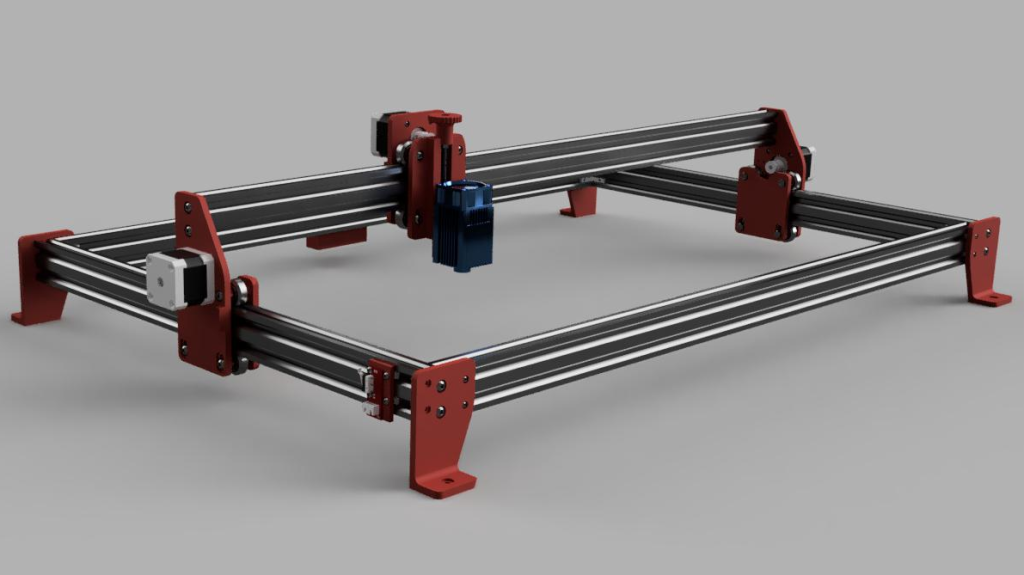Table of Contents
- Adding Laser to CNC Machine WinCNC: A Comprehensive Guide
- Understanding the Components of Laser Add-On for CNC Machine
- Preparing Your CNC Machine for Laser Add-On
- Installing and Configuring the Software
- Calibrating the Laser Add-On
- Choosing the Right Materials for Laser Cutting and Engraving
- Advantages and Benefits of Laser Add-On for CNC Machine
- Disadvantages and Limitations of Laser Add-On for CNC Machine
- Comparison to Other Laser Cutting and Engraving Machines
- Conclusion
- References
- Freequently Asked Questions
- What kind of laser can I add to my CNC machine?
- Do I need any special software to control the laser?
- What safety precautions should I take when using a laser with my CNC machine?
- How can I ensure that my laser is properly calibrated?
- What are some common applications for laser cutting and engraving with a CNC machine?
In today’s world, CNC machines have become an essential tool for manufacturing and fabrication. They are used to cut, shape, and carve various materials with high precision and accuracy. However, adding a laser to a CNC machine can open up a whole new world of possibilities. With a laser, you can engrave, mark, and cut materials with even greater precision and speed.
But the process of adding a laser to a CNC machine may seem daunting to some. That’s where WinCNC comes in. WinCNC is a powerful software that can help you seamlessly integrate a laser with your CNC machine. In this article, we will guide you through the process of adding a laser to your CNC machine using WinCNC, and show you how it can take your manufacturing capabilities to the next level.
- First, add a laser module to the CNC machine.
- Next, connect the laser module to the WinCNC controller board.
- Configure the laser settings in the WinCNC software.
- Calibrate the laser to ensure accurate cutting or engraving.
- Finally, test the laser on a sample material to ensure it is working correctly.
Adding Laser to CNC Machine WinCNC: A Comprehensive Guide
Understanding the Components of Laser Add-On for CNC Machine
A laser add-on for a CNC machine is a tool that allows users to engrave, cut, and etch materials with precision. The laser component is attached to the CNC machine’s spindle and controlled through the WinCNC software. The laser add-on typically consists of a laser module, a control board, a power supply, and safety goggles.
The laser module produces the laser beam and is usually a diode or fiber laser. The control board manages the laser’s power, movement, and other settings. The power supply provides the laser with the necessary voltage to operate. Safety goggles are essential to protect the user’s eyes from the laser’s intense light.
Preparing Your CNC Machine for Laser Add-On
Before adding a laser to your CNC machine, you need to ensure that your CNC machine is compatible with the laser add-on. Check your CNC machine’s specifications to verify that it can support the laser’s power requirements and movement speeds. You may also need to make some modifications to your CNC machine to accommodate the laser add-on.
Once you have confirmed that your CNC machine is compatible with the laser add-on, you need to install the laser module onto the spindle. Follow the manufacturer’s instructions carefully to ensure that the laser module is installed correctly.
Installing and Configuring the Software
The laser add-on is controlled through the WinCNC software. You will need to install the necessary software and configure it to work with the laser add-on. The software will allow you to control the laser’s power, movement, and other settings.
Once the software is installed, you will need to configure it to work with the laser add-on. This involves setting up the laser’s power, speed, and other parameters. Follow the software manufacturer’s instructions carefully to ensure that the software is configured correctly.
Calibrating the Laser Add-On
Next, you will need to calibrate the laser add-on to ensure that it is operating correctly. Calibration involves adjusting the laser’s focus and power output to achieve the desired results.
To calibrate the laser add-on, you will need to perform a series of test cuts or engravings on various materials. Use the software to adjust the laser’s power and focus until you achieve the desired results.
Choosing the Right Materials for Laser Cutting and Engraving
The laser add-on is capable of cutting and engraving a wide range of materials, including wood, acrylic, leather, and metal. However, not all materials are suitable for laser cutting and engraving.
Before using the laser add-on, you need to research the materials you plan to cut or engrave. Some materials may release toxic fumes when cut or engraved, while others may be too thick or hard for the laser to work effectively.
Advantages and Benefits of Laser Add-On for CNC Machine
Adding a laser to your CNC machine can provide several advantages and benefits. Lasers can cut and engrave materials with greater precision and accuracy than traditional cutting tools. They can also work at higher speeds, reducing the time needed to complete a project.
Laser cutting and engraving are also more environmentally friendly than traditional cutting methods. Lasers produce minimal waste and do not require the use of harmful chemicals.
Disadvantages and Limitations of Laser Add-On for CNC Machine
While laser cutting and engraving offer many advantages, there are also some limitations and disadvantages to consider. Lasers are typically more expensive than traditional cutting tools and may require additional maintenance and upkeep. They may also be limited in the thickness of materials they can cut or engrave.
Additionally, lasers may not be suitable for all materials. Some materials may require specialized cutting tools or techniques to achieve the desired results.
Comparison to Other Laser Cutting and Engraving Machines
There are several types of laser cutting and engraving machines available, including standalone laser machines and laser add-ons for CNC machines. Each type of machine has its advantages and disadvantages.
Standalone laser machines are typically more expensive than laser add-ons for CNC machines but offer greater precision and versatility. Laser add-ons for CNC machines are more affordable and offer a convenient way to add laser cutting and engraving capabilities to an existing CNC machine.
Conclusion
Adding a laser to your CNC machine can provide many benefits and advantages. With the right equipment and software, you can cut and engrave materials with greater precision and speed. However, it is essential to understand the limitations and disadvantages of laser cutting and engraving before investing in a laser add-on for your CNC machine.
References
- Laser Add-On for a CNC Router
- Adding a Laser Module to Your CNC Router
- How to Add a Laser to Your CNC Machine
Freequently Asked Questions
Here are some common questions about adding a laser to your CNC machine using WinCNC:
What kind of laser can I add to my CNC machine?
The type of laser you can add to your CNC machine depends on your machine’s power output and the type of material you will be cutting or engraving. For example, a CO2 laser is ideal for cutting or engraving non-metallic materials, while a fiber laser is better suited for cutting or engraving metals. It’s important to do your research and choose a laser that is compatible with your specific machine and application.
Once you’ve chosen a laser, you’ll need to install it onto your machine. This typically involves mounting the laser head onto your machine’s spindle or gantry, and connecting the laser to your machine’s control system.
Do I need any special software to control the laser?
Yes, you will need software that is capable of controlling both your CNC machine and the laser. WinCNC is a popular software option for this purpose, as it allows you to control your machine’s movements and laser power settings from a single interface. You’ll also need to make sure that your software is configured to work with your specific laser, as different lasers may require different settings or commands.
Once you’ve installed the necessary software, you can begin creating laser-cut or laser-engraved designs using a variety of CAD/CAM software programs. These programs will generate G-code that can be loaded into your CNC machine’s control system, allowing it to execute the desired laser cutting or engraving operations.
What safety precautions should I take when using a laser with my CNC machine?
Laser safety is extremely important when using a laser with your CNC machine. You should always wear appropriate safety gear, such as safety glasses or goggles, when working with a laser. Additionally, you should make sure that your laser is properly enclosed and shielded to prevent accidental exposure to laser radiation.
You should also be aware of the potential fire hazards associated with laser cutting or engraving, and take steps to minimize these risks. This may include using fire-resistant materials or installing fire suppression equipment in your workspace.
How can I ensure that my laser is properly calibrated?
Proper calibration is essential for achieving accurate and consistent laser cutting or engraving results. Your laser manufacturer should provide instructions for calibrating your laser, which may involve adjusting the laser’s power output or focal length.
It’s also important to regularly clean your laser optics and make sure that your machine’s mechanical components are properly maintained. Any issues with your laser or machine’s calibration should be addressed promptly to ensure that your results remain accurate over time.
What are some common applications for laser cutting and engraving with a CNC machine?
Laser cutting and engraving can be used for a wide range of applications, from creating custom signage and promotional materials to producing intricate parts for industrial machinery. Some common applications include cutting and engraving wood, acrylic, and other non-metallic materials, as well as cutting or marking metal parts for industrial or aerospace applications.
With the right laser and CNC machine setup, you can achieve highly precise and detailed results, making this technology a popular choice for a variety of industries and applications.
In conclusion, adding a laser to your CNC machine can greatly expand its capabilities and increase the range of materials that can be cut or engraved. With WinCNC software, this process becomes even more streamlined and user-friendly. By following the steps outlined in this guide, you can be on your way to creating intricate designs and precise cuts with the help of a laser.
It’s important to remember to always wear the proper safety gear and take necessary precautions when working with lasers. Additionally, make sure to properly calibrate your laser and adjust your settings for optimal performance. With a little practice and patience, you’ll be able to master the art of laser cutting and engraving with your CNC machine.
Don’t forget to experiment with different materials and designs to truly unlock the full potential of your laser-equipped CNC machine. Whether you’re creating intricate patterns on wood or cutting precise shapes out of metal, the possibilities are endless with the addition of a laser. With WinCNC software, the process becomes even more intuitive and user-friendly, making it easier than ever to create stunning works of art with your CNC machine.
Request a quote today!
[contact-form-7 id="1578" title="Contact form"]
Please compress the file into a ZIP or RAR file before uploading. Alternatively, send through your RFQ by email.
enquires@unitymanufacture.com