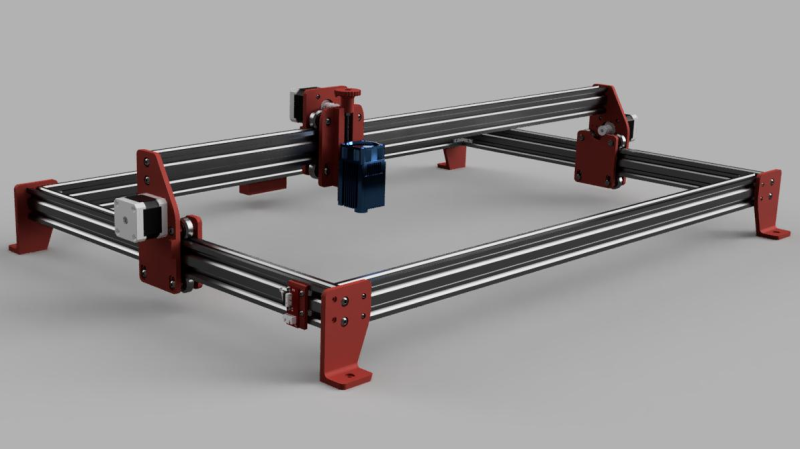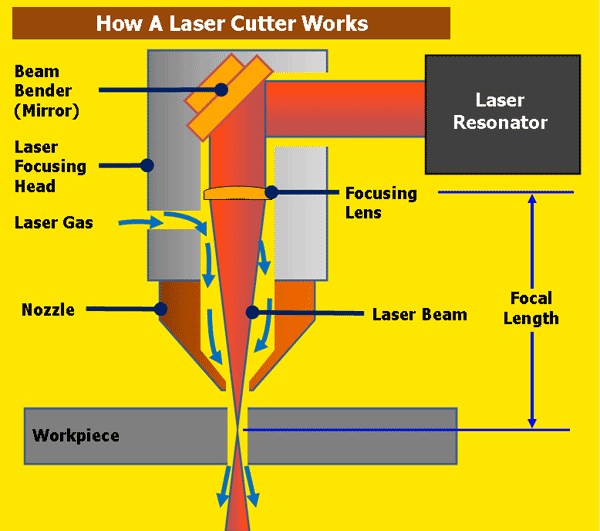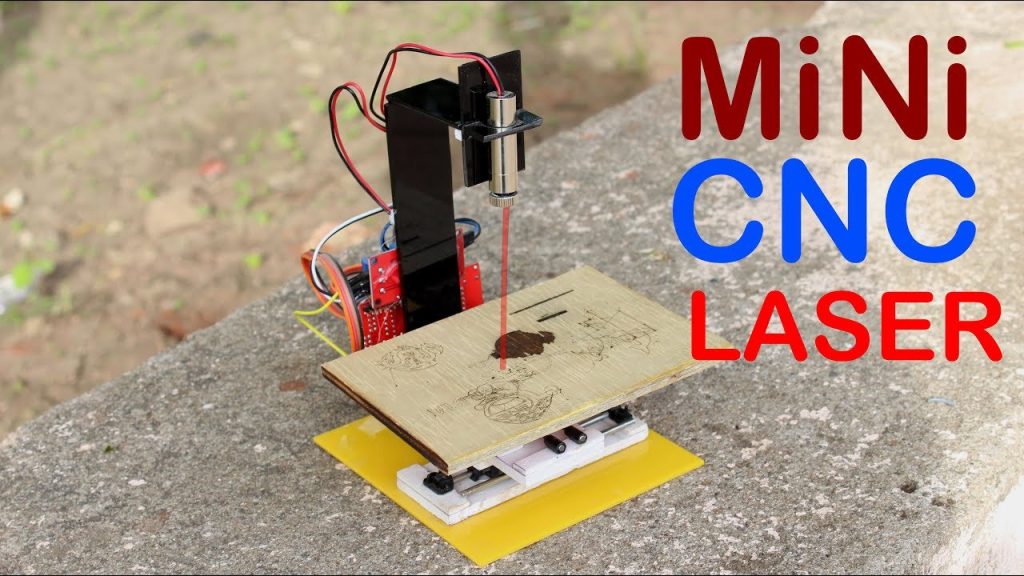Table of Contents
Are you interested in building your own CNC laser cutter? Do you want to have the ability to cut and engrave a variety of materials with precision and accuracy? Look no further, as we will guide you through the process of building your very own CNC laser cutter in this article.
Whether you are a hobbyist or a professional, owning a CNC laser cutter can be a valuable addition to your workshop. With the ability to create intricate designs and cut through a multitude of materials, a CNC laser cutter is a versatile tool that can be used for a variety of projects. Follow along as we take you step-by-step through the process of building your own CNC laser cutter.
How to Build a CNC Laser Cutter?
To build a CNC laser cutter, follow these steps:
1. Gather materials including laser diodes, stepper motors, and a microcontroller.
2. Assemble the frame using aluminum extrusions and mount the motors.
3. Install the laser diodes and connect them to the microcontroller.
4. Program the microcontroller to control the motors and laser.
5. Test the machine and make any necessary adjustments.
With these steps, you can build your own CNC laser cutter.
How to Build a CNC Laser Cutter: A Comprehensive Guide
Laser cutters are a versatile and powerful tool used by hobbyists, artists, and professionals alike to create precise cuts and engravings on a variety of materials. Building your own CNC laser cutter can be a rewarding and challenging experience, but with the right tools and guidance, anyone can do it. In this article, we will guide you through the process of building a CNC laser cutter from scratch.
1. Choose the Right Parts
A CNC laser cutter is a complex machine, and it’s essential to select the right parts to build it. The most critical components of a laser cutter are the laser, the controller, and the motion system. When selecting a laser, you will need to consider its power output, wavelength, and beam quality. The controller will manage the laser’s power and motion system, so you’ll need to choose a compatible model. The motion system includes the motors, bearings, and rails that move the laser, and you’ll need to choose high-quality components that can handle the laser’s weight and speed.
Once you have selected the major components, you will need to choose smaller parts such as belts, pulleys, and screws. You can find a complete list of parts and their specifications online or from a laser cutter kit.
2. Build the Frame
The frame is the foundation of your CNC laser cutter, and it needs to be sturdy and stable. You can build a frame using aluminum extrusions, steel tubes, or even wood. The frame should be large enough to accommodate the laser’s movement and the material you want to cut.
Once you have built the frame, you will need to mount the motion system and controller. Make sure that the motors and rails are level and aligned correctly. The controller should be mounted in a location that is easily accessible and protected from dust and debris.
3. Install the Laser
The laser is the heart of your CNC laser cutter, and it needs to be installed correctly to ensure safe and efficient operation. Follow the manufacturer’s instructions to mount the laser on the frame and connect it to the controller. You will also need to install a laser power supply and cooling system.
Once you have installed the laser, you will need to align it with the motion system. Use a laser alignment tool to ensure that the laser is pointing in the right direction and at the correct angle.
4. Set Up the Software
The software is the brain of your CNC laser cutter, and it controls the laser’s movement and power. You will need to install software such as LaserCAD, LightBurn, or RDWorks on your computer and connect it to the controller.
Once you have installed the software, you will need to configure it to work with your laser cutter. You can set parameters such as the laser power, speed, and cutting depth. You can also create designs in the software or import them from other programs.
5. Test and Calibrate the Machine
Before using your CNC laser cutter, you will need to test and calibrate it to ensure that it is working correctly. Run a test cut on a small piece of material and adjust the laser power and speed until you achieve the desired result.
You will also need to calibrate the motion system to ensure that the laser moves smoothly and accurately. Use a dial indicator to measure the accuracy of the motion system and adjust it as necessary.
6. Maintain Your Laser Cutter
Regular maintenance is essential to keep your CNC laser cutter operating smoothly and efficiently. Clean the laser lens and mirrors regularly to ensure that they are free from dust and debris. Lubricate the motion system to reduce friction and wear.
You should also check the laser tube’s performance periodically and replace it if necessary. Keep an eye on the belts, pulleys, and screws and tighten or replace them as needed.
7. Benefits of Building Your Own CNC Laser Cutter
Building your own CNC laser cutter has several benefits. First, you can save money by purchasing parts separately instead of buying a pre-built machine. Second, you can customize the machine to meet your specific needs and preferences. Finally, building a CNC laser cutter is a challenging and rewarding project that can improve your skills and knowledge.
8. Advantages of a CNC Laser Cutter Vs. Other Cutting Methods
CNC laser cutters offer several advantages over other cutting methods such as plasma cutting or waterjet cutting. Laser cutting produces cleaner and more precise cuts than other methods, and it can cut a wide range of materials, including metal, wood, and plastic. Laser cutting is also faster and more efficient than other methods, making it ideal for large-scale production.
9. Troubleshooting Common Problems
Despite your best efforts, your CNC laser cutter may experience problems from time to time. Common issues include misaligned mirrors, power supply problems, and software errors.
To troubleshoot these problems, start by checking the obvious things such as loose connections or dirty mirrors. If you can’t find the problem, consult the manufacturer’s instructions or seek help from online forums or support groups.
10. Conclusion
Building a CNC laser cutter is a challenging project, but with the right tools and guidance, anyone can do it. Follow the steps outlined in this article, and you’ll be well on your way to creating your own precision cutting machine. With regular maintenance and troubleshooting, your CNC laser cutter will serve you well for years to come.
Freequently Asked Questions
Here are some of the most commonly asked questions about building a CNC laser cutter.
What are the basic components of a CNC laser cutter?
A CNC laser cutter consists of several basic components, including a laser tube, a power supply, a controller board, a stepper motor, a laser head, and a cooling system. The laser tube is responsible for producing the laser beam, which is focused by the laser head onto the material being cut. The power supply provides the necessary voltage and current to operate the laser tube, while the controller board interprets the design file and sends signals to the stepper motor to move the laser head. The cooling system is used to keep the laser tube from overheating during operation.
Other components that may be included in a CNC laser cutter include mirrors, lenses, and a worktable. Mirrors and lenses are used to direct and focus the laser beam, while the worktable provides a stable surface for the material being cut.
What materials can be cut with a CNC laser cutter?
A CNC laser cutter can be used to cut a wide variety of materials, including wood, acrylic, plastic, fabric, leather, and some metals. The type of material that can be cut depends on the power of the laser tube and the wavelength of the laser beam. For example, a CO2 laser can be used to cut wood and acrylic, while a fiber laser can be used to cut metal.
It’s important to note that some materials, such as PVC and vinyl, should not be cut with a laser cutter due to the release of toxic gases.
What software is needed to operate a CNC laser cutter?
To operate a CNC laser cutter, you will need design software to create the design file, as well as CAM software to generate the toolpath. Some popular design software options include AutoCAD, Adobe Illustrator, and CorelDRAW, while popular CAM software options include Mach3, DeskProto, and EstlCAM.
Once the design file and toolpath have been created, they are saved in a format that is compatible with the controller board. The most common file formats used for CNC laser cutting are DXF and G-code.
What safety precautions should be taken when using a CNC laser cutter?
When using a CNC laser cutter, it’s important to take several safety precautions to prevent injury or damage to the equipment. This includes wearing appropriate personal protective equipment (PPE), such as safety glasses and gloves, and ensuring that the work area is well-ventilated to prevent the buildup of toxic fumes.
You should also be aware of the potential fire hazards associated with laser cutting and take steps to prevent fires, such as using flame-resistant materials and keeping a fire extinguisher nearby. Additionally, it’s important to follow the manufacturer’s instructions for operating and maintaining the equipment.
What are the advantages of building your own CNC laser cutter?
Building your own CNC laser cutter can have several advantages, including cost savings, customization, and the satisfaction of building something yourself. By sourcing your own components and building the machine from scratch, you can often save money compared to buying a pre-built machine.
You can also customize the machine to meet your specific needs and preferences, such as adding additional features or increasing the cutting area. Additionally, building your own CNC laser cutter can be a rewarding and educational experience that allows you to learn new skills and gain a deeper understanding of how the technology works.
In conclusion, building a CNC laser cutter is an exciting and rewarding project for anyone interested in DIY electronics and fabrication. With the right tools and materials, you can create a machine that can cut and engrave a variety of materials with precision and speed.
While building a CNC laser cutter may seem daunting at first, with careful planning and attention to detail, anyone can successfully complete this project. By following the steps outlined in this guide and taking advantage of the many online resources available, you can create a machine that meets your specific needs and budget.
So, whether you’re looking to create custom signs, jewelry, or even furniture, a CNC laser cutter can be a valuable addition to your workshop. With a little creativity and ingenuity, the possibilities are endless. So, go ahead and take the plunge – you won’t regret it!
Request a quote today!
[contact-form-7 id="1578" title="Contact form"]
Please compress the file into a ZIP or RAR file before uploading. Alternatively, send through your RFQ by email.
enquires@unitymanufacture.com