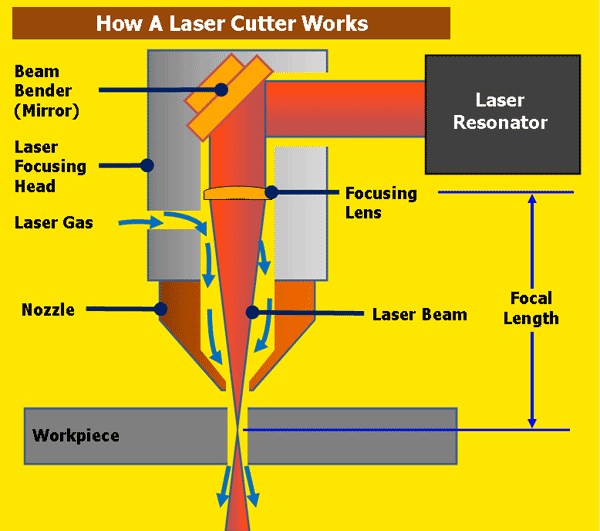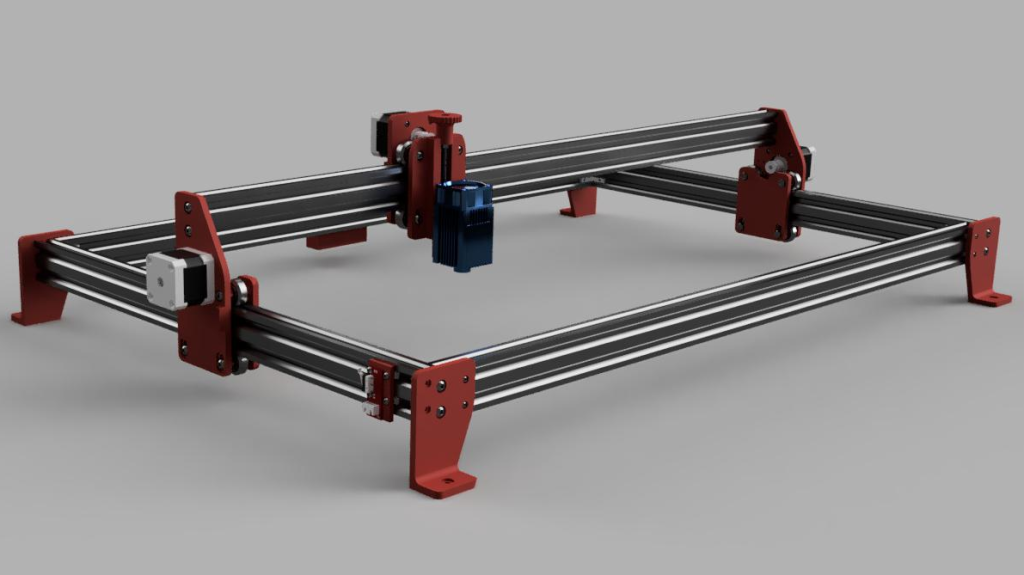Table of Contents
If you’re a CNC enthusiast or professional, you might be wondering if T2 laser can be used with your CNC machine. The good news is that it is indeed possible to use T2 laser with a CNC, and doing so can open up a whole new world of possibilities for your projects.
T2 laser is a powerful software that can be used to control laser engravers, cutters, and even CNC machines. By using T2 laser with your CNC, you can create intricate designs, etch text and logos, and even cut out precise shapes with ease. So if you’re looking to take your CNC projects to the next level, read on to learn more about using T2 laser with your machine.
Yes, T2 Laser is a versatile software that can be used with a CNC machine. It supports various CNC controllers such as Grbl, Smoothie, and Marlin. T2 Laser provides a user-friendly interface and allows users to import different file formats for engraving and cutting tasks. Additionally, T2 Laser offers advanced features like adjustable laser power, speed, and multiple passes for precise and efficient results.
Can T2 Laser Be Used With a CNC?
If you’re familiar with the world of CNC machines, you’ve probably heard of T2 laser. But what exactly is it, and can it be used with a CNC machine? In this article, we’ll explore the answers to these questions and more.
What is T2 Laser?
T2 Laser is a software program designed for laser engraving and cutting. It’s compatible with a wide range of laser machines, including those used in CNC machines. T2 Laser offers a variety of features to make laser engraving and cutting easier and more precise, such as the ability to import images, adjust laser power, and set cutting speeds.
Using T2 Laser with a CNC machine can be a great way to add laser engraving and cutting capabilities to your CNC setup. However, there are a few things you’ll need to keep in mind before getting started.
Benefits of Using T2 Laser with a CNC Machine
There are several benefits to using T2 Laser with a CNC machine. For one, it allows you to add laser engraving and cutting capabilities to your CNC machine without having to invest in a separate laser machine. This can save you money and space in your workshop.
T2 Laser also offers a variety of features that make laser engraving and cutting easier and more precise. For example, you can import images and use them as a template for your engraving or cutting. You can also adjust laser power and cutting speed to achieve the desired results.
Using T2 Laser with a CNC Machine
To use T2 Laser with a CNC machine, you’ll first need to make sure that your laser machine is compatible with the software. Most laser machines are compatible with T2 Laser, but it’s always a good idea to double-check before getting started.
Once you’ve confirmed compatibility, you’ll need to connect your laser machine to your computer and install T2 Laser. From there, you can import your design, adjust your laser settings, and start engraving or cutting.
It’s important to note that using T2 Laser with a CNC machine does require some technical know-how. You’ll need to be familiar with both CNC machines and laser engraving/cutting to get the best results.
T2 Laser vs Other Laser Software
There are several other laser software programs available, so how does T2 Laser compare? One advantage of T2 Laser is that it’s specifically designed for use with CNC machines. This means that the software is optimized for CNC workflows and can help you achieve better results.
T2 Laser also offers a wide range of features, including the ability to import images, adjust laser power, and set cutting speeds. This makes it a versatile tool for a variety of laser engraving and cutting projects.
Conclusion
In conclusion, T2 Laser can be used with a CNC machine to add laser engraving and cutting capabilities to your setup. While it does require some technical know-how, the benefits of using T2 Laser with a CNC machine are numerous. From saving money and space to achieving more precise results, T2 Laser is a valuable tool for any CNC enthusiast.
Freequently Asked Questions
Here are some frequently asked questions about using T2 Laser with a CNC:
Can T2 Laser be used with a CNC?
Yes, T2 Laser can be used with a CNC. T2 Laser is a software that is designed for laser engraving and cutting, but it can also be used with a CNC machine. The software supports a range of CNC machines, including those that use GRBL firmware.
Using T2 Laser with a CNC machine allows you to create more intricate designs and patterns. The software provides a range of features, including the ability to import vector images, create G-code, and adjust laser power settings. These features can be used to create detailed and precise cuts and engravings on a range of materials.
What are the benefits of using T2 Laser with a CNC?
The main benefit of using T2 Laser with a CNC machine is the ability to create more intricate and precise cuts and engravings. The software provides a range of features that can be used to adjust laser power settings, import vector images, and create G-code. These features make it easier to create detailed designs on a range of materials.
Another benefit of using T2 Laser with a CNC machine is the ease of use. The software is designed to be user-friendly and intuitive, making it easy for beginners to get started with CNC engraving and cutting. The software also provides a range of tutorials and support resources to help users get the most out of the software.
What types of materials can be engraved or cut using T2 Laser with a CNC?
T2 Laser can be used to engrave or cut a range of materials, including wood, acrylic, leather, and paper. The software provides a range of laser power settings that can be adjusted to suit different materials. The software also provides a preview feature that allows users to see how the design will look on the material before engraving or cutting.
When using T2 Laser with a CNC machine, it is important to ensure that the material is securely held in place. This can be achieved by using clamps or other types of fixtures. It is also important to wear appropriate safety gear, such as eye protection, when using a laser engraver or cutter.
Is it difficult to set up T2 Laser with a CNC machine?
No, it is not difficult to set up T2 Laser with a CNC machine. The software is designed to be easy to install and configure, and it provides a range of tutorials and support resources to help users get started. The software also supports a range of CNC machines, including those that use GRBL firmware.
When setting up T2 Laser with a CNC machine, it is important to ensure that the machine is properly calibrated and that the laser power settings are adjusted to suit the material being engraved or cut. The software provides a range of tools that can be used to calibrate the machine and adjust the laser power settings.
Where can I find more information about using T2 Laser with a CNC machine?
There are a range of resources available online that provide information about using T2 Laser with a CNC machine. The T2 Laser website provides a range of tutorials and support resources, including a user manual and a FAQ section. There are also a range of forums and communities online dedicated to CNC engraving and cutting, where users can ask questions and share tips and advice.
If you are new to CNC engraving and cutting, it may be helpful to start with some basic tutorials and projects to get familiar with the software and the process. As you become more experienced, you can start to explore more advanced features and techniques.
In conclusion, T2 laser can be used with a CNC machine to create intricate designs on a variety of materials. The software is easy to use and offers a wide range of customization options to suit your specific needs. Whether you are a hobbyist or a professional, T2 laser can help you achieve your desired results with precision and ease.
By using T2 laser with a CNC machine, you can take your craftsmanship to the next level and create stunning projects that are sure to impress. The combination of these two technologies allows for precise control and accuracy, resulting in high-quality designs that are both beautiful and functional.
Overall, T2 laser is a versatile and powerful tool that can be used in conjunction with a CNC machine to bring your ideas to life. With its user-friendly interface and advanced features, it is the perfect solution for anyone looking to take their creativity to the next level.
Request a quote today!
[contact-form-7 id="1578" title="Contact form"]
Please compress the file into a ZIP or RAR file before uploading. Alternatively, send through your RFQ by email.
enquires@unitymanufacture.com